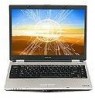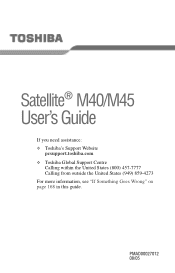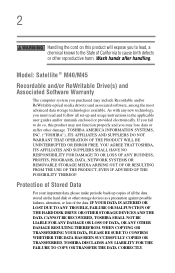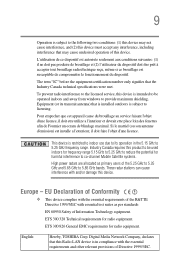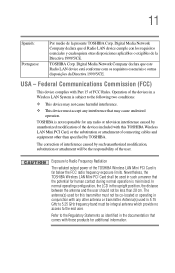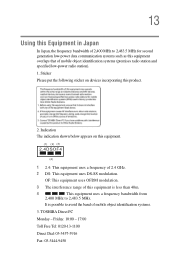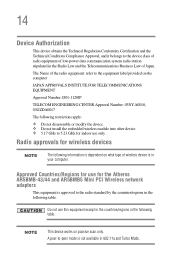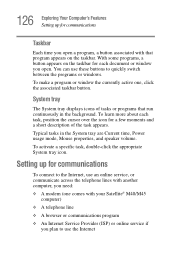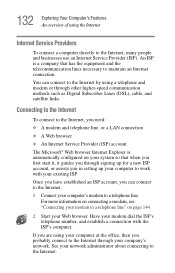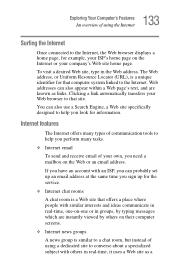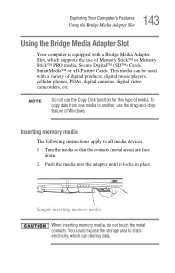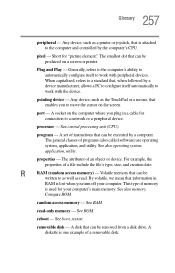Toshiba M45-S331 Support Question
Find answers below for this question about Toshiba M45-S331 - Satellite - Pentium M 1.6 GHz.Need a Toshiba M45-S331 manual? We have 1 online manual for this item!
Question posted by Anonymous-40669 on October 19th, 2011
How To Email Pictures
how to email picturtes
Current Answers
Related Toshiba M45-S331 Manual Pages
Similar Questions
How To Transfer Data From Toshiba Satellite C655 Hard Drive To Another Laptop
(Posted by elpz7 10 years ago)
Toshiba Satellite C55d A5344 15.6 Inch Laptop Mouse Pad
I just bought this new laptop and the mouse pad only works on the lock screen. i tried pressing the ...
I just bought this new laptop and the mouse pad only works on the lock screen. i tried pressing the ...
(Posted by lisathurman 10 years ago)
Satellite L755-s5153 Wont Charge While Laptop Is On
(Posted by Dcowaab 10 years ago)
How Do I Download Pictures From My Camera To My Toshiba Laptop?
I tried plugging the camera cord into my laptop, but it only asked me to enter my microsoft user nam...
I tried plugging the camera cord into my laptop, but it only asked me to enter my microsoft user nam...
(Posted by lisayokum 10 years ago)
No Picture
I get yellow light blue light and green light but no picture so whats the problem
I get yellow light blue light and green light but no picture so whats the problem
(Posted by tnd71 13 years ago)