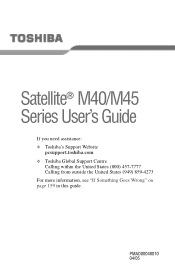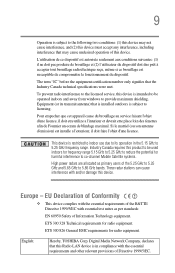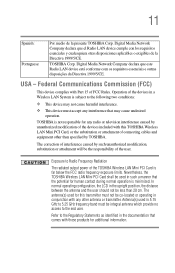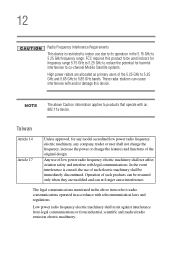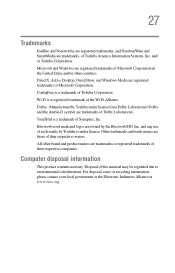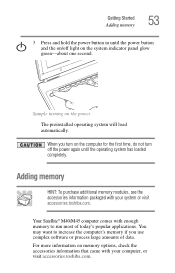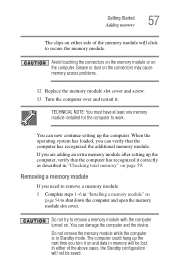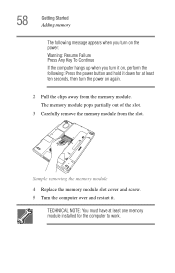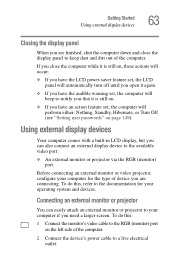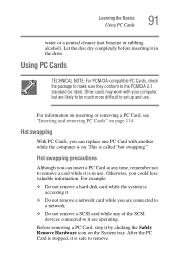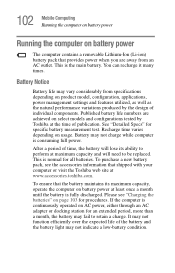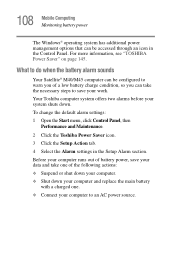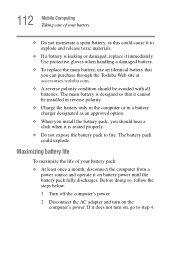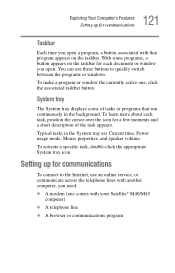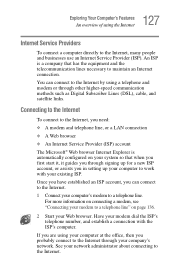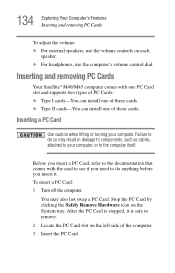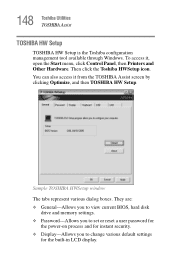Toshiba M45-S165 Support Question
Find answers below for this question about Toshiba M45-S165 - Satellite - Celeron M 1.5 GHz.Need a Toshiba M45-S165 manual? We have 1 online manual for this item!
Question posted by seagi on March 8th, 2014
Satellite M45-s165 How To Replace Lcd
The person who posted this question about this Toshiba product did not include a detailed explanation. Please use the "Request More Information" button to the right if more details would help you to answer this question.
Current Answers
Related Toshiba M45-S165 Manual Pages
Similar Questions
How To Replace Lcd Screen On Satellite C655d-s5518
(Posted by hoogetk 9 years ago)
Toshiba Satellite C55d A5344 15.6 Inch Laptop Mouse Pad
I just bought this new laptop and the mouse pad only works on the lock screen. i tried pressing the ...
I just bought this new laptop and the mouse pad only works on the lock screen. i tried pressing the ...
(Posted by lisathurman 10 years ago)
Satellite L755-s5153 Wont Charge While Laptop Is On
(Posted by Dcowaab 10 years ago)
Toshibe Satellite M45 S165 Ethernet Controller
Where Can I Find It
(Posted by Anonymous-29140 12 years ago)