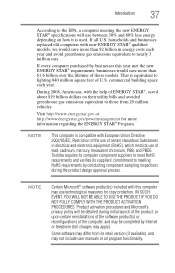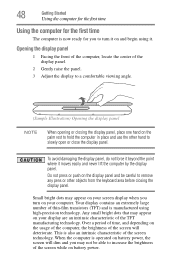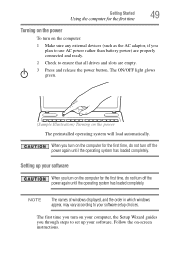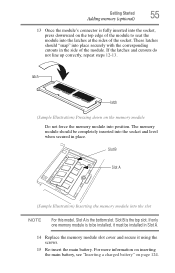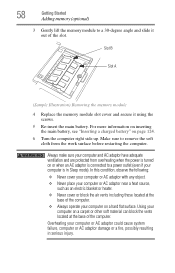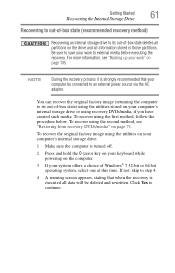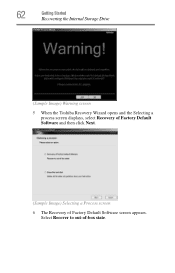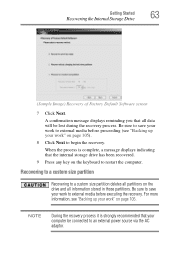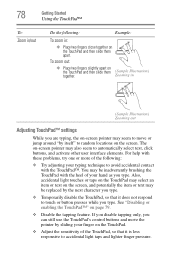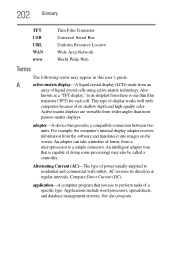Toshiba Satellite C655D Support Question
Find answers below for this question about Toshiba Satellite C655D.Need a Toshiba Satellite C655D manual? We have 1 online manual for this item!
Question posted by hoogetk on June 12th, 2014
How To Replace Lcd Screen On Satellite C655d-s5518
The person who posted this question about this Toshiba product did not include a detailed explanation. Please use the "Request More Information" button to the right if more details would help you to answer this question.
Current Answers
Answer #1: Posted by freginold on June 6th, 2020 6:03 AM
You can find instructions for removing and replacing the screen starting on page 4-40 of the service manual.
Related Toshiba Satellite C655D Manual Pages
Similar Questions
Does Any One Have A Toshiba Satellite C655d-s5089 Boot Disk Please?
I believe I need a boot disk to finish the recovery process of this laptop. Can anyone please help m...
I believe I need a boot disk to finish the recovery process of this laptop. Can anyone please help m...
(Posted by familylive777 3 years ago)
Detailed Instructions On How To Replace A Toshiba Satellite C655d-s5300 Laptop
screen
screen
(Posted by CaroBillyr 9 years ago)
How To Manually Create A Recovery Disc Toshiba Satellite C655d-s5518
(Posted by rmaCurlyS 9 years ago)
How To Replace A Toshiba Satellite C655d-s5300 Laptop Screen
(Posted by croriolf 10 years ago)
Toshiba Satellite C655d-s5533drivers De Sonido Para Wp
Toshiba Satellite C655D-S5533, donde puedo encontrar drivers de sonido para wp
Toshiba Satellite C655D-S5533, donde puedo encontrar drivers de sonido para wp
(Posted by miguellazo2001 11 years ago)