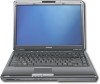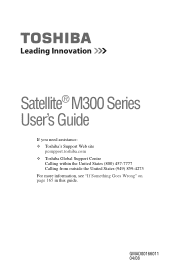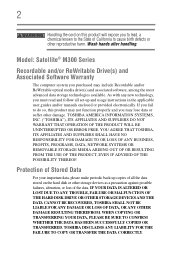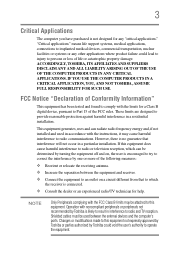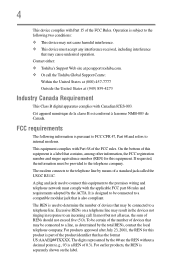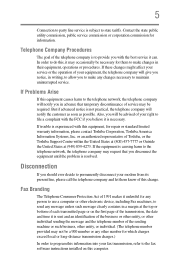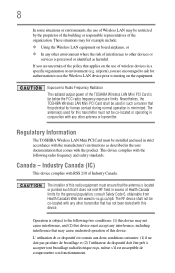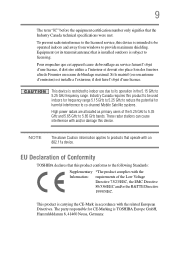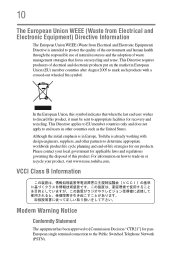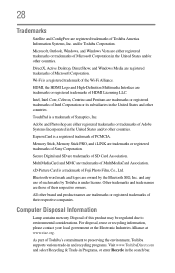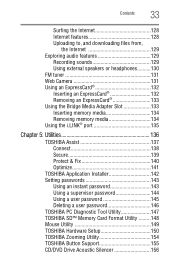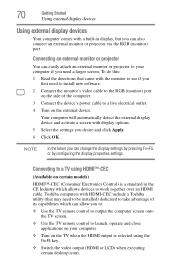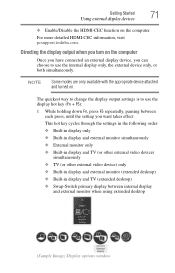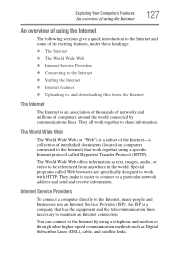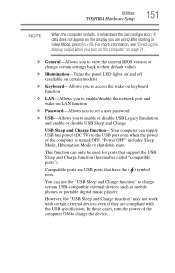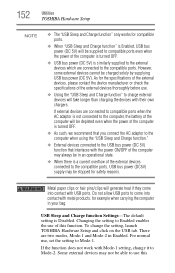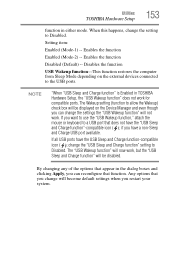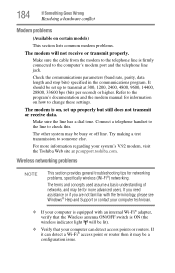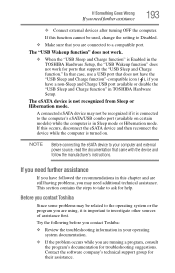Toshiba M305-S4910 Support Question
Find answers below for this question about Toshiba M305-S4910 - Satellite Laptop With Intel Centrino Processor Technology.Need a Toshiba M305-S4910 manual? We have 1 online manual for this item!
Question posted by Nlhe on July 1st, 2014
Does A Toshiba Satellite M305-s4910 Have An Hdmi Port?
The person who posted this question about this Toshiba product did not include a detailed explanation. Please use the "Request More Information" button to the right if more details would help you to answer this question.
Current Answers
Related Toshiba M305-S4910 Manual Pages
Similar Questions
How To Access Hdmi Port On C875d
HDMI port has cover we can't remove
HDMI port has cover we can't remove
(Posted by Jschim1167 9 years ago)
Is Here An Hdmi Port On This Model
i dont know if i have an hdmi port on my computer
i dont know if i have an hdmi port on my computer
(Posted by colehowe0 11 years ago)