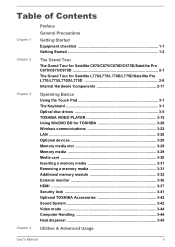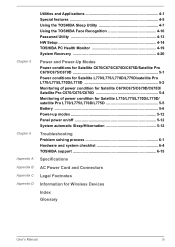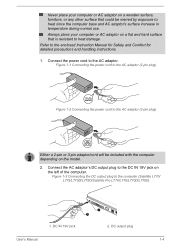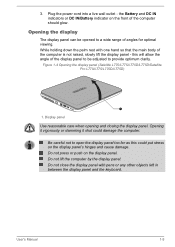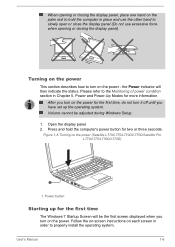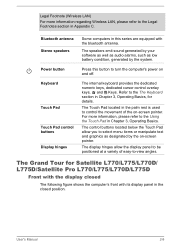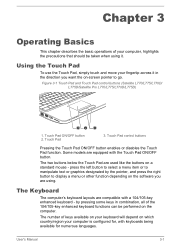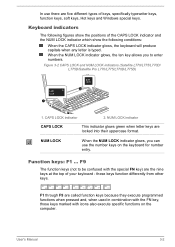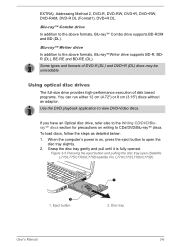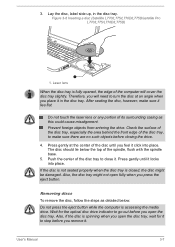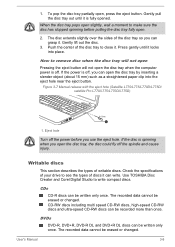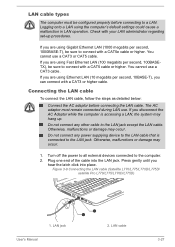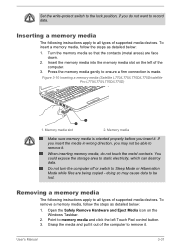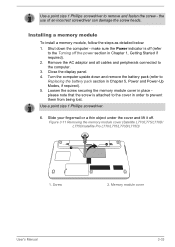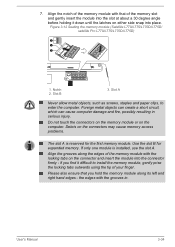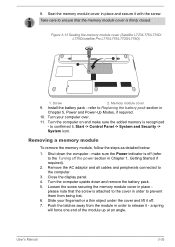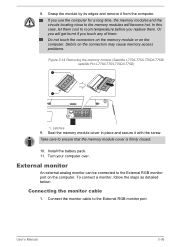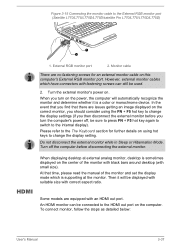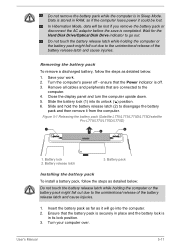Toshiba L770D PSK40C-01S004 Support Question
Find answers below for this question about Toshiba L770D PSK40C-01S004.Need a Toshiba L770D PSK40C-01S004 manual? We have 2 online manuals for this item!
Question posted by sammy8733197 on October 8th, 2023
Satellite L770d (psk40c-00q004)
Current Answers
Answer #1: Posted by Technicalproblemsolver on October 8th, 2023 11:42 PM
1. Compatibility: Check the specifications of your laptop to ensure it supports SATA SSDs. Most laptops from that era should have SATA ports, but it's always a good idea to double-check.
2. MBR Copy: When installing the new SSD, you will need to clone the MBR (Master Boot Record) from the old hard drive to ensure all the necessary drivers and settings are transferred over. There are various cloning software options available, such as Clonezilla or Macrium Reflect, that can assist you with this.
3. Memory Upgrade: Since you mentioned you already have the maximum memory installed (8GB), it's unlikely that you can further increase it without replacing the existing memory modules with higher capacity ones. However, it's always good to verify this by checking the manufacturer's specifications or consulting the user manual.
4. BIOS Upgrade: As for BIOS updates, it's possible that Toshiba might have released updates for your specific model during its lifespan.
You can visit the Toshiba support website, enter your laptop's model number, and see if there are any available BIOS updates. Be sure to follow the instructions carefully when attempting to update the BIOS.
I recommend consulting the user manual or reaching out to Toshiba support for more detailed instructions specific to your laptop model. They can provide you with accurate information on compatibility, memory upgrades, and BIOS.
"Hi there,
I hope my response was helpful in addressing your question or concern. If you found it valuable, I kindly ask you to consider accepting my answer by clicking the designated button. Your support will not only acknowledge my efforts but also guide others in finding useful solutions. Thank you for your trust and I'm ready to assist you further if needed.
Best regards,
Technicalproblemsolver"
Related Toshiba L770D PSK40C-01S004 Manual Pages
Similar Questions
Drive will not boot so using usb cable to attach to another laptop to get files. How do I set it t s...
T may be because it is an internal hard drive oshiba MK2035GSSin enclosure use as external hard dri...
My Vaio came with Vista Preinstalled, I have been using Linux for a long time, I want to create a Du...