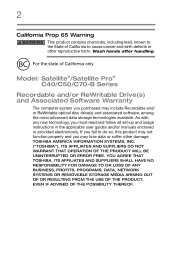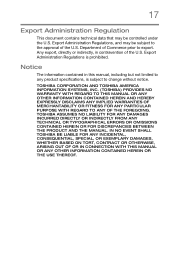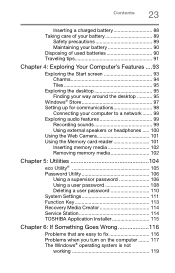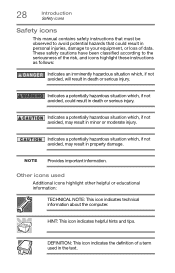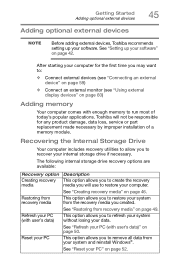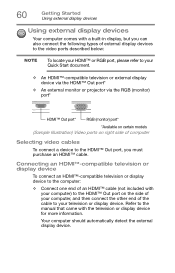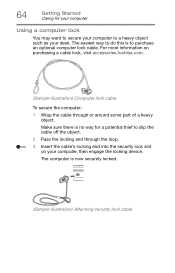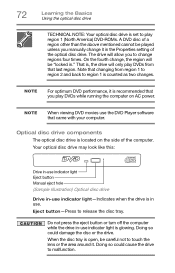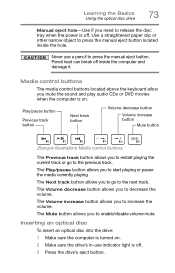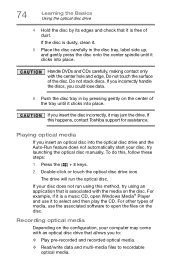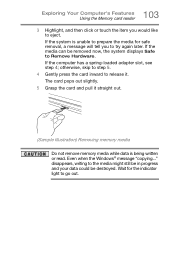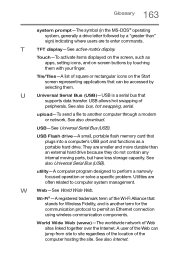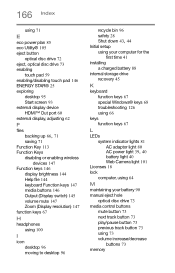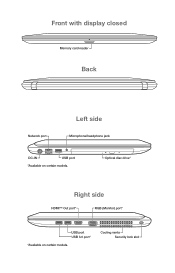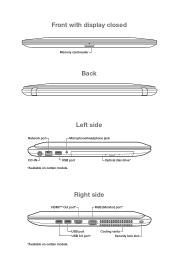Toshiba C55DT-B5128 Support Question
Find answers below for this question about Toshiba C55DT-B5128.Need a Toshiba C55DT-B5128 manual? We have 3 online manuals for this item!
Question posted by bfbos on April 17th, 2020
The Manual Says That The C55dt Has 2 Slots Can I Take Memory From 4gb To 8 Gb
The person who posted this question about this Toshiba product did not include a detailed explanation. Please use the "Request More Information" button to the right if more details would help you to answer this question.
Current Answers
Answer #1: Posted by freginold on April 17th, 2020 8:30 PM
Yes, you can upgrade this model to 8 GB, or even higher. See Crucial.com for a list of the various memory upgrades you can do:
https://www.crucial.com/compatible-upgrade-for/dynabook-toshiba/satellite-c55dt-b5128#memory
https://www.crucial.com/compatible-upgrade-for/dynabook-toshiba/satellite-c55dt-b5128#memory
Related Toshiba C55DT-B5128 Manual Pages
Similar Questions
Satellite L770d (psk40c-00q004)
Hi, I know that laptop is discontinued since 2016 , i think. My question is : is it possible to inst...
Hi, I know that laptop is discontinued since 2016 , i think. My question is : is it possible to inst...
(Posted by sammy8733197 7 months ago)
Hard Drive Formatted And Now Not Working
I formatted the hard drive and now when I plug it in I can see it as one of my devices and it says i...
I formatted the hard drive and now when I plug it in I can see it as one of my devices and it says i...
(Posted by timothyparchman1 8 years ago)
Is This Model Compatible With Windows 10?
I this compatible with Windows 10?
I this compatible with Windows 10?
(Posted by gmchipotle 8 years ago)
Toshiba Hdd2d93 Hard Drive
Having removed my hard drive from a broken laptop. How do I get all my data I had saved on this driv...
Having removed my hard drive from a broken laptop. How do I get all my data I had saved on this driv...
(Posted by garymuir1985 11 years ago)
Hdd Is Blocked And Need A Password
I have a Dell latitude D420 with a mk8009gah hard drive. and sudenly when I try to turn it on, a whi...
I have a Dell latitude D420 with a mk8009gah hard drive. and sudenly when I try to turn it on, a whi...
(Posted by col182 13 years ago)