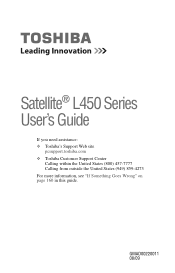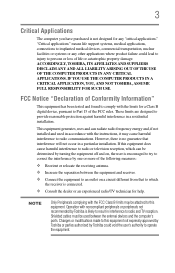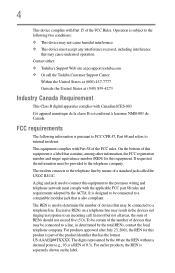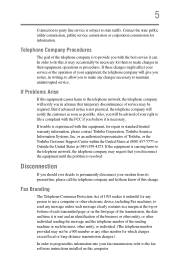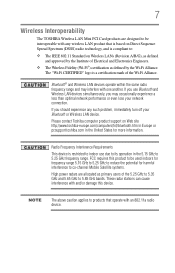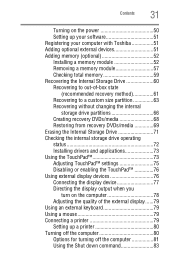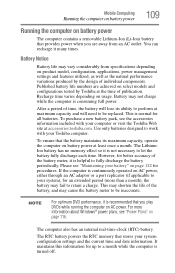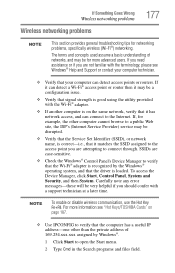Toshiba L455-S5975 Support Question
Find answers below for this question about Toshiba L455-S5975 - Satellite - C 900.Need a Toshiba L455-S5975 manual? We have 1 online manual for this item!
Question posted by nortexasro on March 10th, 2014
What Drivers Are Out Of Date Or Missing In Toshiba Satellite L455-s5975
The person who posted this question about this Toshiba product did not include a detailed explanation. Please use the "Request More Information" button to the right if more details would help you to answer this question.
Current Answers
Related Toshiba L455-S5975 Manual Pages
Similar Questions
What Does The Inside Of A Toshiba Satellite L455- S5975 Look Like
(Posted by randjb 9 years ago)
What Are The Two Buttons Under The Mouse Pad On A Toshiba Satellite L455-s5975
(Posted by PERPre 9 years ago)
I Need Driver For Toshiba Satellite P855-s200 Window 7 Pro
(Posted by khanyasir82 11 years ago)
My Network Adapter Driver Is Missing, How To Get It?
my network adapter driver is missing, how to get it?
my network adapter driver is missing, how to get it?
(Posted by joaomiguelcv 11 years ago)
Toshiba L455-s5975 Is Hot On Side And Underneath?
I bought a Toshiba L455-S5975 last December. It is hot on the on the side and underneath, what can I...
I bought a Toshiba L455-S5975 last December. It is hot on the on the side and underneath, what can I...
(Posted by rhinomjl 13 years ago)