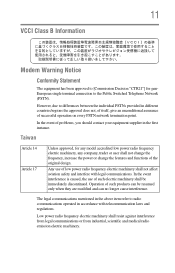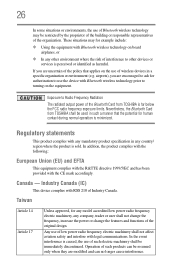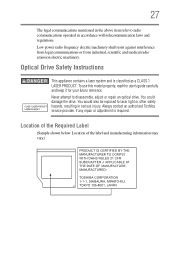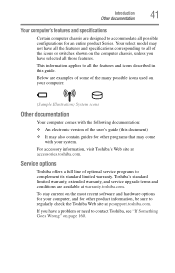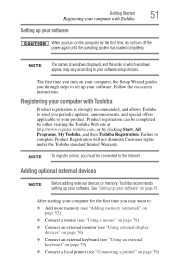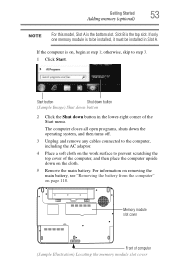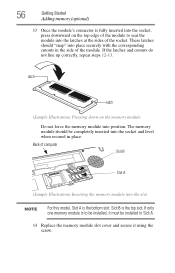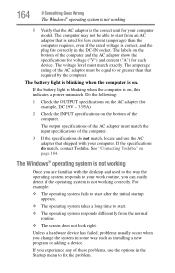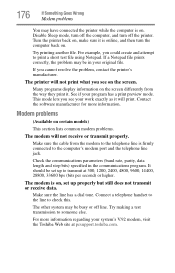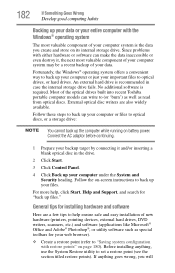Toshiba L455-S5975 Support Question
Find answers below for this question about Toshiba L455-S5975 - Satellite - C 900.Need a Toshiba L455-S5975 manual? We have 1 online manual for this item!
Question posted by kateshapes on November 29th, 2012
What Other Screen Models Will Fit My Labtop
i can't find the answer to the question about what other screen models i can replace my screen with
Current Answers
Related Toshiba L455-S5975 Manual Pages
Similar Questions
Hard Reset Password On My Toshiba Satellite C55d-b5212 Laptop.
Someone got into my laptop and added a boot password to my laptop. How do I hard reset the boot pass...
Someone got into my laptop and added a boot password to my laptop. How do I hard reset the boot pass...
(Posted by jscot3 9 years ago)
What Are The Two Buttons Under The Mouse Pad On A Toshiba Satellite L455-s5975
(Posted by PERPre 9 years ago)
What Drivers Are Out Of Date Or Missing In Toshiba Satellite L455-s5975
(Posted by nortexasro 10 years ago)
My Toshiba Satellite A65-s126 Laptop Screen Is Black.
My toshiba satellite a65-s126 laptop screen is black. How do i make scteen brighter.
My toshiba satellite a65-s126 laptop screen is black. How do i make scteen brighter.
(Posted by janetsmollett 10 years ago)
Pages Keeps Disappearing When I Try To Type On My Statalite Laptop ,
(Posted by weatherallj 12 years ago)