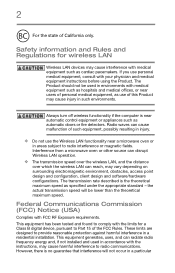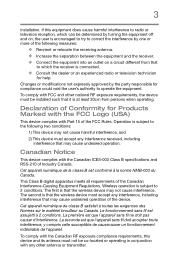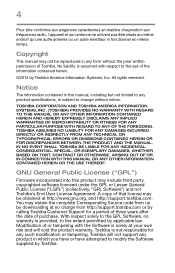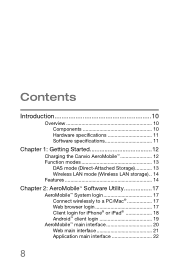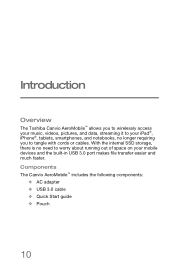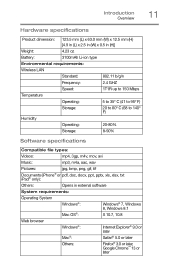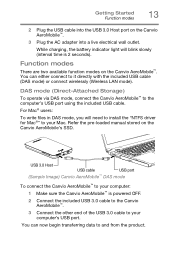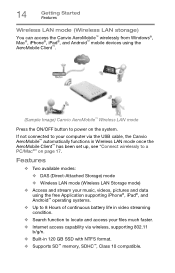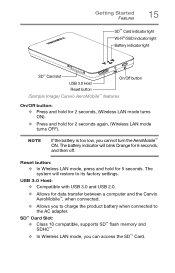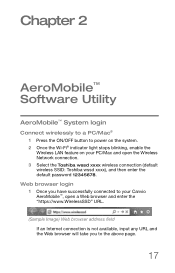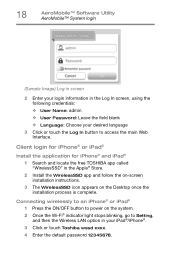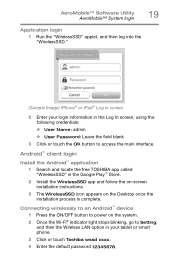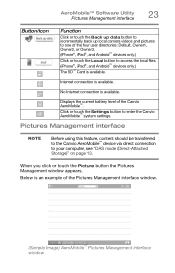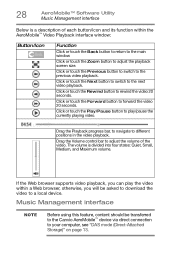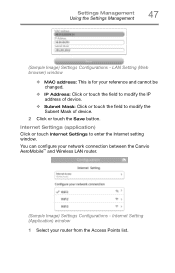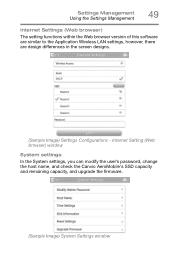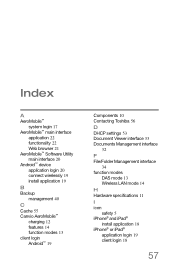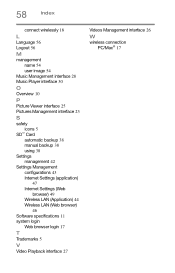Toshiba HDTQ112XCWF1 - Canvio Aero Mobile Support Question
Find answers below for this question about Toshiba HDTQ112XCWF1 - Canvio Aero Mobile.Need a Toshiba HDTQ112XCWF1 - Canvio Aero Mobile manual? We have 1 online manual for this item!
Question posted by Alanmf1233 on July 30th, 2014
How Do I Connect To A Wireless Network?
The person who posted this question about this Toshiba product did not include a detailed explanation. Please use the "Request More Information" button to the right if more details would help you to answer this question.
Current Answers
Answer #1: Posted by TheWiz on July 31st, 2014 8:18 AM
You don't connect it to a wireless network. It connects directly to the device you want to access it from. See the User's Manual for more info.
Related Toshiba HDTQ112XCWF1 - Canvio Aero Mobile Manual Pages
Similar Questions
What Is The Best Replacement Hard Drive For The Toshiba Mk802ggax
I keep getting IDE #0 ERROR when I boot up my Toshiba Qosmio E15-AV101. The recovery disk does not w...
I keep getting IDE #0 ERROR when I boot up my Toshiba Qosmio E15-AV101. The recovery disk does not w...
(Posted by wmdtaz 10 years ago)
Hard Drive Replacement
Can a generic drive be used and if so which ones
Can a generic drive be used and if so which ones
(Posted by Anonymous-82963 11 years ago)
Toshiba Hdd2a30 Hard Drive 'error Message On Boot Up'
Hi there my name is carl, i am having problems with my torshiba laptop... Modle Name: SATELLITE C20...
Hi there my name is carl, i am having problems with my torshiba laptop... Modle Name: SATELLITE C20...
(Posted by chat2carl 11 years ago)
My Hard Drive Can Not Detected By Pc
HOW TO FIX EXTERNAL HARD DRIVE NOT DETECTED BY PC AND MAKE CLICKING NOISE
HOW TO FIX EXTERNAL HARD DRIVE NOT DETECTED BY PC AND MAKE CLICKING NOISE
(Posted by xxxfantasyxxx95 11 years ago)
Toshiba Hdd2d93 Hard Drive
Having removed my hard drive from a broken laptop. How do I get all my data I had saved on this driv...
Having removed my hard drive from a broken laptop. How do I get all my data I had saved on this driv...
(Posted by garymuir1985 11 years ago)