Toshiba HDTQ112XCWF1 - Canvio Aero Mobile Support and Manuals
Get Help and Manuals for this Toshiba item
This item is in your list!

View All Support Options Below
Free Toshiba HDTQ112XCWF1 - Canvio Aero Mobile manuals!
Problems with Toshiba HDTQ112XCWF1 - Canvio Aero Mobile?
Ask a Question
Free Toshiba HDTQ112XCWF1 - Canvio Aero Mobile manuals!
Problems with Toshiba HDTQ112XCWF1 - Canvio Aero Mobile?
Ask a Question
Most Recent Toshiba HDTQ112XCWF1 - Canvio Aero Mobile Questions
Popular Toshiba HDTQ112XCWF1 - Canvio Aero Mobile Manual Pages
Canvio Aero Mobile User's Guide - Page 4
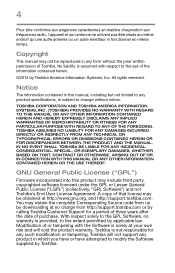
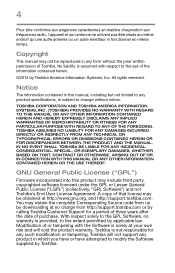
... of Toshiba. Toshiba will not support any product specifications, is solely at your own risk and will void the product warranty. TOSHIBA ASSUMES NO LIABILITY FOR ANY DAMAGES INCURRED DIRECTLY OR INDIRECTLY FROM ANY TECHNICAL OR TYPOGRAPHICAL ERRORS OR OMISSIONS CONTAINED HEREIN OR FOR DISCREPANCIES BETWEEN THE PRODUCT AND THE MANUAL. GNU General Public License ("GPL")
Firmware incorporated...
Canvio Aero Mobile User's Guide - Page 5
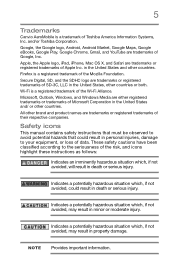
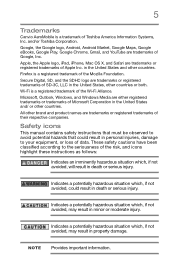
...trademark of Toshiba America ...may result in the United States and/ or other countries or both. 5
Trademarks
Canvio AeroMobile is a registered trademark of the Mozilla Foundation. Wi-Fi is a registered trademark... trademarks or registered trademarks of Google, Inc. Safety icons
This manual contains safety instructions that must be observed to avoid potential hazards that could result ...
Canvio Aero Mobile User's Guide - Page 9
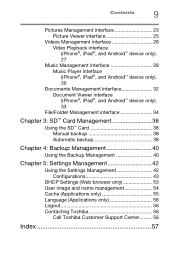
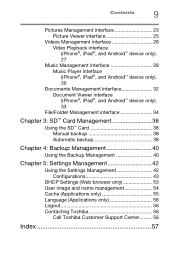
... 38 Manual backup 38 Automatic backup 38
Chapter 4: Backup Management 40
Using the Backup Management 40
Chapter 5: Settings Management 42
Using the Settings Management 42 Configurations 43
DHCP Settings (Web browser only 53 User image and name management 54 Cache (Applications only 55 Language (Applications only 56 Logout 56 Contacting Toshiba 56
Call Toshiba Customer Support Center...
Canvio Aero Mobile User's Guide - Page 10
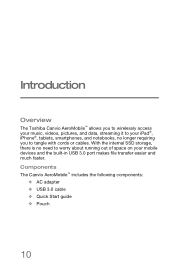
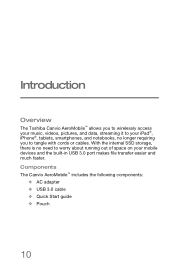
... to your iPad®, iPhone®, tablets, smartphones, and notebooks, no need to tangle with cords or cables. Introduction
Overview
The Toshiba Canvio AeroMobile™ allows you to worry about running out of space on your mobile devices and the built-in USB 3.0 port makes file transfer easier and much faster. Components
The...
Canvio Aero Mobile User's Guide - Page 14
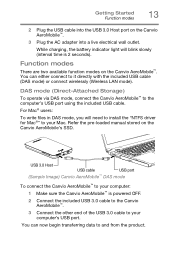
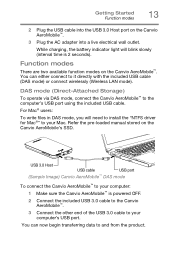
... Storage)
To operate via DAS mode, connect the Canvio AeroMobile™ to your Mac.
Refer the pre-loaded manual stored on the Canvio AeroMobile™.
3 Plug the AC adapter into a live electrical wall outlet. While charging, the battery indicator light will need to install the "NTFS driver for Mac®" to it directly with the...
Canvio Aero Mobile User's Guide - Page 15
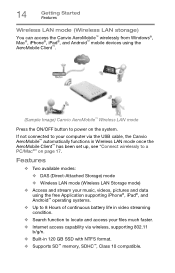
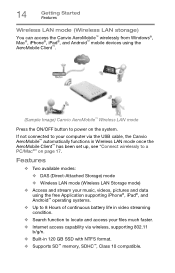
...)
You can access the Canvio AeroMobile™ wirelessly from Windows®, Mac®, iPhone®, iPad®, and Android™ mobile devices using the free Application supporting iPhone®, iPad®,... and access your computer via wireless, supporting 802.11 b/g/n.
❖ Built-in Wireless LAN mode once the AeroMobile Client™ has been set up, see "Connect wirelessly to a...
Canvio Aero Mobile User's Guide - Page 16
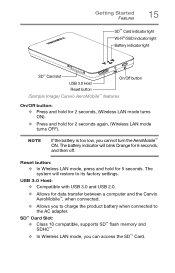
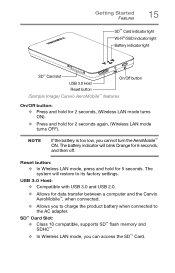
...mode, press and hold for 5 seconds.
SD™ Card Slot: ❖ Class 10 compatible, supports SD™ flash memory and SDHC™.
❖ In Wireless LAN mode, you cannot turn ... transfer between a computer and the Canvio AeroMobile™, when connected.
❖ Allows you to charge the product battery when connected to its factory settings. Getting Started Features
15
SD™...
Canvio Aero Mobile User's Guide - Page 22


... you to update, the system will never again automatically inform you of a firmware upgrade, however, you may be informed of the AeroMobile™ main interface viewed in a computer's Web browser.
(Sample Image) AeroMobile™ main interface - wait 5 minutes screen
If you select Cancel, you can manually upgrade the firmware on the Setting page, see "Upgrade the Firmware:" on page...
Canvio Aero Mobile User's Guide - Page 29
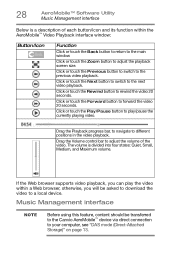
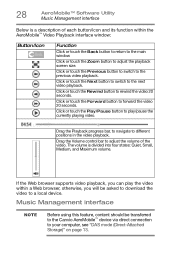
.../icon and its function within a Web browser, otherwise, you will be transferred to the Canvio AeroMobile™ device via direct connection
to the main window. The volume is a description of the video.
If the Web browser supports video playback, you can play /pause the currently playing video.
Click or touch the Next...
Canvio Aero Mobile User's Guide - Page 49
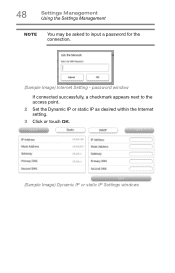
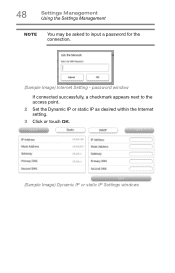
48
Settings Management Using the Settings Management
NOTE
You may be asked to the access point. 2 Set the Dynamic IP or static IP as desired within the Internet setting. 3 Click or touch OK.
(Sample Image) Dynamic IP or static IP Settings windows password window
If connected successfully, a checkmark appears next to input a password for the connection.
(Sample Image) Internet Setting -
Canvio Aero Mobile User's Guide - Page 51
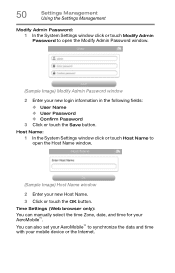
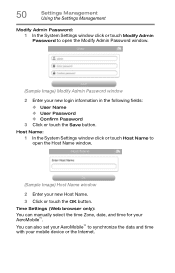
.... 3 Click or touch the OK button. You can manually select the time Zone, date, and time for your AeroMobile™. 50
Settings Management Using the Settings Management
Modify Admin Password:
1 In the System Settings window click or touch Modify Admin Password to synchronize the data and time with your mobile device or the Internet. Host Name:
1 In...
Canvio Aero Mobile User's Guide - Page 53
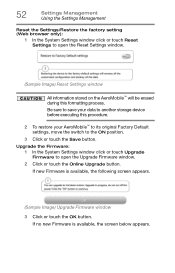
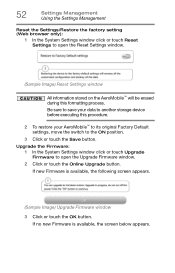
... restore your data to another storage device before executing this formatting process. If new Firmware is available, the screen below appears. Upgrade the Firmware:
1 In the System Settings window click or touch Upgrade Firmware to open the Upgrade Firmware window.
2 Click or touch the Online Upgrade button. Be sure to save your AeroMobile™ to its original Factory Default...
Canvio Aero Mobile User's Guide - Page 54
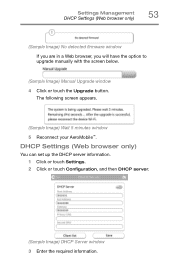
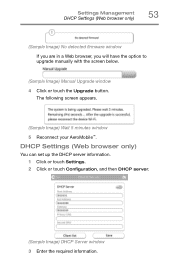
...
5 Reconnect your AeroMobile™. Settings Management DHCP Settings (Web browser only)
53
(Sample Image) No detected firmware window If you are in a Web browser, you will have the option to upgrade manually with the screen below.
(Sample Image) Manual Upgrade window 4 Click or touch the Upgrade button.
DHCP Settings (Web browser only)
You can set up the DHCP server information...
Canvio Aero Mobile User's Guide - Page 57
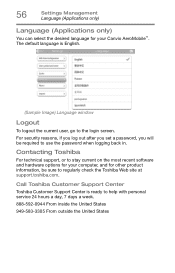
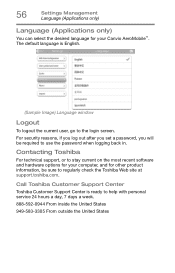
... and hardware options for your computer, and for your Canvio AeroMobile™. 56
Settings Management Language (Applications only)
Language (Applications only)
You can select the desired language for other product information, be required to use the password when logging back in. Call Toshiba Customer Support Center
Toshiba Customer Support Center is English.
(Sample Image) Language window...
Canvio Aero Mobile User's Guide - Page 59
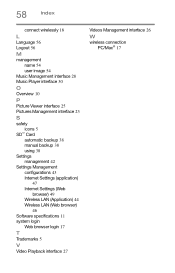
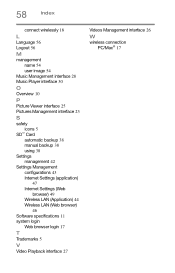
... Management interface 23
S
safety icons 5
SD™ Card automatic backup 38 manual backup 38 using 38
Settings management 42
Settings Management configurations 43 Internet Settings (application)
47 Internet Settings (Web
browser) 49 Wireless LAN (Application) 44 Wireless LAN (Web browser)
46 Software specifications 11 system login
Web browser login 17
T
Trademarks 5
V
Video Playback interface...
Toshiba HDTQ112XCWF1 - Canvio Aero Mobile Reviews
Do you have an experience with the Toshiba HDTQ112XCWF1 - Canvio Aero Mobile that you would like to share?
Earn 750 points for your review!
We have not received any reviews for Toshiba yet.
Earn 750 points for your review!
