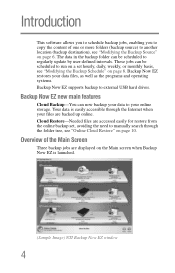Toshiba HDTC605XK3A1 Support Question
Find answers below for this question about Toshiba HDTC605XK3A1.Need a Toshiba HDTC605XK3A1 manual? We have 1 online manual for this item!
Question posted by lawtonblvd on October 14th, 2013
The Software Seems Incapable Of Saving My System Files. Stops At 2 % Mark
It suddenly stops the backup job ... preventing me from doing anything else with the laptop. Must reboot to restore functionality. Is this a hardware or a software problem?
Current Answers
Related Toshiba HDTC605XK3A1 Manual Pages
Similar Questions
How To Encrypt Toshiba External Hard Drive Pn Hdtc605xk3a1
(Posted by eaBoneda 9 years ago)
Is There A Driver That I Can Download For My 500 Gb Hard Drive Sn Hdtc605xk3a1
(Posted by kingmanforreal 10 years ago)
How Do I Use This Portable Hard Drive?
do i need to format this drive? do i need to use the setup? is this to be treated just like a flas...
do i need to format this drive? do i need to use the setup? is this to be treated just like a flas...
(Posted by mothersfinest 11 years ago)
My Hard Drive Can Not Detected By Pc
HOW TO FIX EXTERNAL HARD DRIVE NOT DETECTED BY PC AND MAKE CLICKING NOISE
HOW TO FIX EXTERNAL HARD DRIVE NOT DETECTED BY PC AND MAKE CLICKING NOISE
(Posted by xxxfantasyxxx95 11 years ago)
Toshiba Hdd2d93 Hard Drive
Having removed my hard drive from a broken laptop. How do I get all my data I had saved on this driv...
Having removed my hard drive from a broken laptop. How do I get all my data I had saved on this driv...
(Posted by garymuir1985 12 years ago)