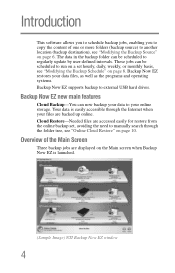Toshiba HDTC605XK3A1 Support Question
Find answers below for this question about Toshiba HDTC605XK3A1.Need a Toshiba HDTC605XK3A1 manual? We have 1 online manual for this item!
Question posted by kingmanforreal on September 19th, 2013
Is There A Driver That I Can Download For My 500 Gb Hard Drive Sn Hdtc605xk3a1
The person who posted this question about this Toshiba product did not include a detailed explanation. Please use the "Request More Information" button to the right if more details would help you to answer this question.
Current Answers
Related Toshiba HDTC605XK3A1 Manual Pages
Similar Questions
How To Encrypt Toshiba External Hard Drive Pn Hdtc605xk3a1
(Posted by eaBoneda 9 years ago)
How Do I Use This Portable Hard Drive?
do i need to format this drive? do i need to use the setup? is this to be treated just like a flas...
do i need to format this drive? do i need to use the setup? is this to be treated just like a flas...
(Posted by mothersfinest 11 years ago)
Does Any One Know Where I Can Get The Driver For Hdtc605xk3a1
DOES ANY ONE KNOW WHERE I CAN GET THE DRIVER FOR HDTC605XK3A1
DOES ANY ONE KNOW WHERE I CAN GET THE DRIVER FOR HDTC605XK3A1
(Posted by bowerd199016 11 years ago)
I Have Bought A New Toshiba Roco 500 Gb Hard Disk Mk5055gsx. My Pc Does Not Re
(Posted by girishrkp 14 years ago)
Toshiba Mk 60 Gb Hard Drive.
i crach by my carandmy lap total lost ,and i takeo f my hard 2 take out my data in onthe pc and i fo...
i crach by my carandmy lap total lost ,and i takeo f my hard 2 take out my data in onthe pc and i fo...
(Posted by sytsy73 14 years ago)