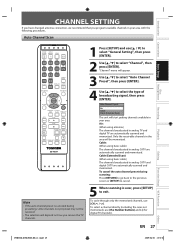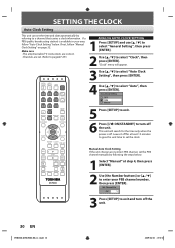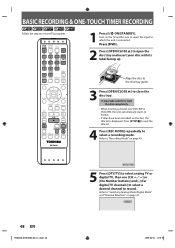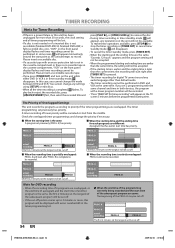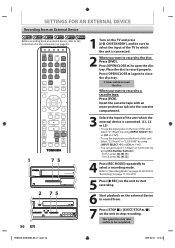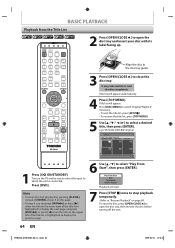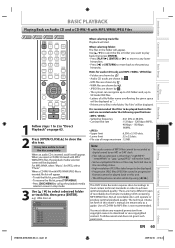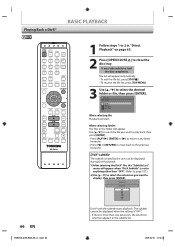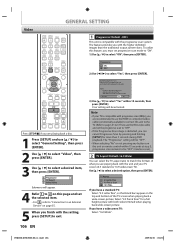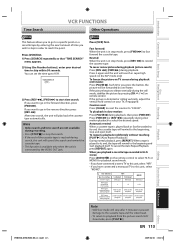Toshiba DVR670 Support Question
Find answers below for this question about Toshiba DVR670 - DVDr/ VCR Combo.Need a Toshiba DVR670 manual? We have 2 online manuals for this item!
Question posted by sherwa1949 on April 14th, 2015
Can't Eject Video With Open/close Eject Button. Any Suggestions? Thanks.
The person who posted this question about this Toshiba product did not include a detailed explanation. Please use the "Request More Information" button to the right if more details would help you to answer this question.
Current Answers
Related Toshiba DVR670 Manual Pages
Similar Questions
Toshiba Sd3109 Dvd Video Player
Why Does My Toshiba 3109 Sd Dvd Video Player Keep Saying Disc Error While Loading
Why Does My Toshiba 3109 Sd Dvd Video Player Keep Saying Disc Error While Loading
(Posted by gloriagrisham57 7 years ago)
Toshiba Sd-v296ku Dvd Video Player Door Won't Open
(Posted by STEVEtam 9 years ago)
Cannot Eject Vhs Tape
I played a vhs tape. But, when I hit the eject, the tape will NOT eject. It was working fine, but no...
I played a vhs tape. But, when I hit the eject, the tape will NOT eject. It was working fine, but no...
(Posted by tdickerson6 12 years ago)
Vcr Function
I am trying to play a vhs tape. The remote appreats to be working as it turns off and off , opens an...
I am trying to play a vhs tape. The remote appreats to be working as it turns off and off , opens an...
(Posted by fmuse1 12 years ago)
Why Is Every Video Tape I Put In The Unit Ejected And Then The Unit Shuts Off
the DVD recorder and player work fine but every time I put in a video tape it gets ejected and the e...
the DVD recorder and player work fine but every time I put in a video tape it gets ejected and the e...
(Posted by islandkenny2002 13 years ago)