Toshiba DVR670 Support Question
Find answers below for this question about Toshiba DVR670 - DVDr/ VCR Combo.Need a Toshiba DVR670 manual? We have 2 online manuals for this item!
Question posted by joedhughes on January 3rd, 2012
Why Won't Unit Play Unrated Version Of Movies On Discs Rented From Netflix?
The person who posted this question about this Toshiba product did not include a detailed explanation. Please use the "Request More Information" button to the right if more details would help you to answer this question.
Current Answers
There are currently no answers that have been posted for this question.
Be the first to post an answer! Remember that you can earn up to 1,100 points for every answer you submit. The better the quality of your answer, the better chance it has to be accepted.
Be the first to post an answer! Remember that you can earn up to 1,100 points for every answer you submit. The better the quality of your answer, the better chance it has to be accepted.
Related Toshiba DVR670 Manual Pages
Printable Spec Sheet - Page 1


... digital tuner. DVR670 DVD Recorder/VCR Combo with Built-In Digital Tuner
DVR670
DVD Recorder/VCR Combo with Built-In Digital Tuner
The DVR670 is a true multi-purpose solution with VCR and DVD playback, as well as 1080p upconversion to near HD quality via HDMITM takes your recording for an amazing viewing experience on standard DVD players. Multi-format...
Owner's Manual - English - Page 5


... under U.S.
It will be cleaned.
1.
Our representatives will play back on all DVD-video players." Such chemicals may need to assist you. If a streaky or snowy picture appears during playback, the video heads in the United States of your unit may discolor the surface or damage the unit. Please visit your dealer or an Authorized Service Center...
Owner's Manual - English - Page 8


... the beginning of the DVC (digital video camcorder) to a specific point on DVD-RW/-R and DVD+RW/+R. Quick search for playing back discs on a regular DVD player: Recorded discs can go to DVD and VCR. Compatibility
DVD mode
Available for what disc type each recording you make. Automatic title menu making : The unit creates a playlist automatically after finishing...
Owner's Manual - English - Page 9


...8cm) 144 min (8cm)
Disc Speed Versions
1×-6× Ver.1.1/1.2 Ver.1.1/1.2 CPRM compatible
480 min (12cm) 144 min (8cm)
1×-16× Ver.2.0/2.1
Compatibility
Playable on most DVD players.
Finalization recommended. (title menu will be created)
Playable only on most DVD players. Finalization recommended. Playable on VR mode compatible unit. Finalization necessary. (title...
Owner's Manual - English - Page 10


...;
Recording/Playing back VCR
CD-RW/-R
CD-RW/-R DVD-RW/-R DVD+RW/+R
Cassette Tape
is a trademark of DVD Format/Logo Licensing Corporation.
• Official DivX® Certified product • Plays all versions of DivX® video (including DivX® 6) with
standard playback of DivX® media files • Discs containing the DivX® files with this unit...
Owner's Manual - English - Page 11


... timer recording in standby mode. COMPONENT VIDEO OUT jacks • Use to start a recording. Disc tray (DVD) • Place a disc when it is in DVD.
11. PLAY B button (DVD)* • Press to connect a TV monitor with component video inputs with a DV cable.
8. Rear Panel
1
2
3
Disc Management
Recording
Playback
Editing
Function Setup VCR Function
1. ANTENNA IN jack •...
Owner's Manual - English - Page 12
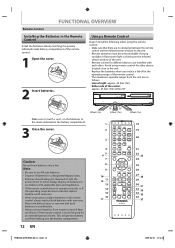
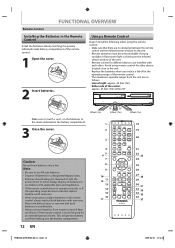
...other device located close to the unit. • Replace the batteries when you notice a fall off in the operating range of the center: approx. 23 feet (7m) within 30°
DVR670
23feet (7m)
30˚...SETUP DISPLAY AUDIO
DISC MENU
TOP MENU
8
9
10 11
12 13 14 15 16
17
CLEAR
ENTER
RETURN
INSTANT 1.3x/0.8x
SKIP
PLAY TIME SLIP
REV
PLAY
FWD
SKIP
STOP
SKIP
PAUSE
VCR
DVD
DUBBING
REC...
Owner's Manual - English - Page 13


...; During playback, press to VCR) duplication which you
set the HDMI video resolution.
19. DISPLAY button • Press to display the display menu on the unit, or to turn the unit
on the remote control is played to set the unit in a slightly faster/slower speed while keeping the sound output.
29. DISC MENU button (DVD)
•...
Owner's Manual - English - Page 14


...DVR670
DVD indicator VCR indicator
OPEN/ INPUT CLOSE SELECT HDMI
.@/:
ABC
DEF
GHI
JKL
MNO
CH
PQRS TUV WXYZ
SPACE
TIMER PROG.
DVD mode
Press [DVD] on the remote control. (Verify that the DVD indicator is lit.)
VCR mode
Press [VCR... AUDIO
DISC MENU
TOP MENU
CLEAR
ENTER
RETURN
INSTANT 1.3x/0.8x SKIP PLAY TIME SLIP
REV
PLAY
FWD
SKIP
STOP
SKIP
PAUSE
VCR
DVD
DUBBING...
Owner's Manual - English - Page 15


... kinds of titles for playing back, recording, or editing...the signal strength of disc playback.
6. Introduction Connections
Basic Setup
Disc Management
Recording
GUIDE TO ON-SCREEN DISPLAYS AND MENUS
This unit uses the following on... Video mode DVD-RW/-R is in playback)
or File Name Information (only when a CD with closed captioning.) 3. EN 15
Playback
Editing
Function Setup VCR Function...
Owner's Manual - English - Page 17


...setting.
5. Playback: To set up the unit to play back discs as you to discs as you prefer.
2. Video: To set up the video setting.
4. Channel: To adjust the ...VCR Function
Others
EN 17
&4,6%@%73,6@&/@WJOEE Timer Programming: To program a timer recording.
3. Display: To set up the OSD screen as you to format the disc.
2. Introduction Connections
Basic Setup
Disc...
Owner's Manual - English - Page 18


... reasons.
Appears when HDMI video resolution (1080i) is selected. Title / track / file and chapter mark
: Appears when indicating a title/track number.
: Appears when indicating a chapter number.
: Appears when playing back a disc.
: Appears when the timer programming or OTR has been set and is selected. DVD : Appears when this unit is in
VCR output mode.
: Appears...
Owner's Manual - English - Page 19
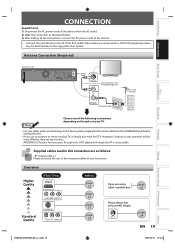
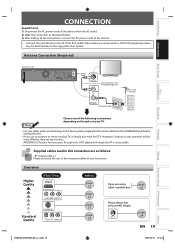
...Disc Management
Recording
Playback
rear of the necessary cables at your local store.
IN
page 24
EN 19
Editing
Function Setup VCR Function
Others
&4,6%@%73,6@&/@WJOEE If the RCA audio/video cables are connected to a VCR, DVD playback pictures may be more effective than set-top versions...the ANTENNA IN jack before moving the unit.
• If you are as illustrated below....
Owner's Manual - English - Page 21


...
Connecting to a TV Using the S-Video Out Jack
RCA audio cable
AUDIO S-VIDEO OUT
AUDIO IN
OUT
S-video cable
S-VIDEO IN
rear of this unit
RF coaxial cable
ANT.
Introduction Connections
Basic Setup
Disc Management
Recording
CONNECTION
Connecting to a TV Using Component Video Out Jacks
RCA audio cable
AUDIO OUT
DVD / VCR COMPONENT VIDEO OUT
Y
L
PB /CB
R
PR /CR...
Owner's Manual - English - Page 25
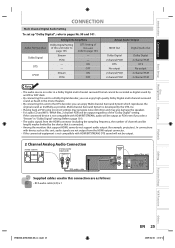
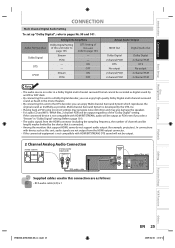
...
• The audio source on a disc in a Dolby Digital multi channel surround format cannot be recorded as digital sound by the DTS, Inc.
• Playing back a DVD using incorrect settings may ...Digital" setting (Refer to the DTS decoder, you select "Stream" in the movie theaters.
• By connecting this unit, audio signals are as possible. ON
- Multi-channel Surround System is not ...
Owner's Manual - English - Page 26
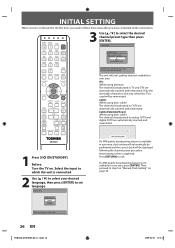
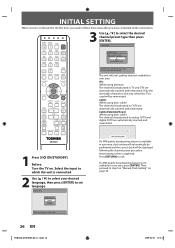
...DISC MENU
TOP MENU
CLEAR
ENTER
RETURN
INSTANT 1.3x/0.8x
SKIP
PLAY TIME SLIP
REV
PLAY
FWD
SKIP
STOP
SKIP
PAUSE DUBBING
VCR
DVD
REC MODE REC
Auto Preset will start getting channels available in your area.
REPEAT TIMER SET SEARCH ZOOM
CH 1
SE-R0294
1 Press [I/y ON/STANDBY]. Then proceed to which the unit... the area where this unit for Setup display.
26 EN
&4,6%@%73,6@&/@W...
Owner's Manual - English - Page 45


... or a DVD or CD recorder may differ depending on the recording mode/recording time chosen. When video and +VR mode disc are recorded on this unit cannot record additional information using other DVD player. Introduction Connections
Basic Setup
Disc Management
INFORMATION ON DVD RECORDING
Recording Mode
Restrictions on Recording
You can select a recording mode among...
Owner's Manual - English - Page 81
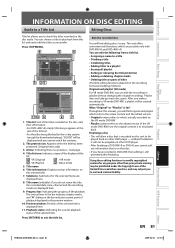
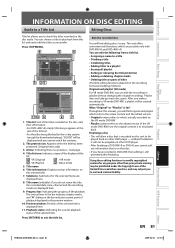
...Video : Video mode
5.
This unit offers convenient edit functions which refer to the actual content and the edited version...Playback
Editing
Function Setup VCR Function
Others
&4,6%@%73...played back. how the original content is to exit the title list. Edit the recorded disc
You will allow a disc that disc. • If you prefer. Press [RETURN] to be playable on other DVD player...
Owner's Manual - English - Page 117


... cannot control the unit by PC.
- Please eject the disc. -
Frequently Asked Questions
-
EN 117
Playback
Editing
Function Setup VCR Function
Others
&4,6%@%73,6@&/@WJOEE
Recording Error This program is not allowed to locate an Authorized Service Center. Set "Make Recording Compatible" to "ON" to CD-RW/-R? Can I play back DVD-video that you will be...
Owner's Manual - English - Page 119


... sound like movie theatre. MP3 (MPEG audio layer 3) MP3 is recommended before playing them back on most DVD players. PCM (pulse code modulation) The most DVD players, however it is usually divided into several chapters, a title on this unit.
+VR mode A recording format for DVD-RW. Region Code Regions associate discs and players with progressive video (480p), you...
Similar Questions
The Change Up Unrated Version Won't Play
(Posted by karifey 9 years ago)
Toshiba Sd-v296 Dvd/vcr Combo Player Cant Play Vcr
(Posted by bullsfati 10 years ago)
We Can Get The Vcr And Dvd Players To Play But Are Unable To Record Tv Shows.
We have hooked this unit up to a newsih HD Insignia tv. We can get the vcr and dvd players to play b...
We have hooked this unit up to a newsih HD Insignia tv. We can get the vcr and dvd players to play b...
(Posted by thecherryberry 12 years ago)

