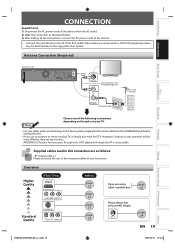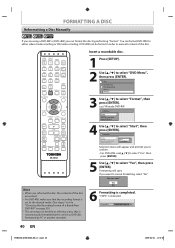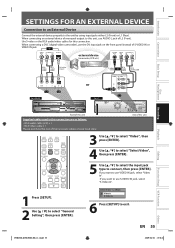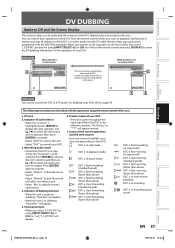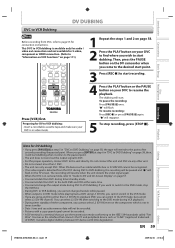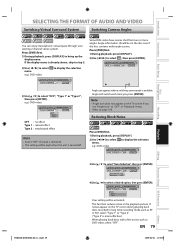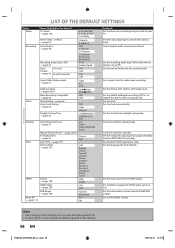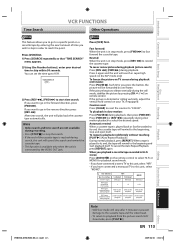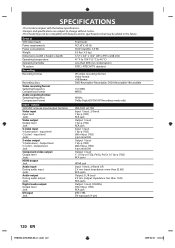Toshiba DVR670 Support Question
Find answers below for this question about Toshiba DVR670 - DVDr/ VCR Combo.Need a Toshiba DVR670 manual? We have 2 online manuals for this item!
Question posted by ISHAQ on June 27th, 2011
Vhs Format Types
I HAVE MANY VHS TAPES THAT ARE RECORDED IN PAL SYSTEM ( NOT NTSC ). I HAVE READ THE USERS MANUAL AND GOT THE UNDERSTANDING THAT IT RECORDS ON THE DVD IN NTSC FORMAT. WILL THSI UNIT READ MY PAL VHS TAPES AND CONVERT THEM ON THE DVD ( IN ANY RECORDING SYSTEM I REALLY DONT CARE ). IF NOT, CAN U PLS ADVISE WHICH TOSHIAB SYSTEM ( OTHER THAN THE 670 CAN CONVERT MY VHS PAL TAPES INTO DVDes. thanks in advance.
Current Answers
Related Toshiba DVR670 Manual Pages
Similar Questions
Toshiba Sd3109 Dvd Video Player
Why Does My Toshiba 3109 Sd Dvd Video Player Keep Saying Disc Error While Loading
Why Does My Toshiba 3109 Sd Dvd Video Player Keep Saying Disc Error While Loading
(Posted by gloriagrisham57 7 years ago)
Programming My Toshiba Sd-v296 Tunerless Dvd Vcr Combo Player
how do I program my universal remote to my Toshiba SD-V296 Tunerless DVD VCR Combo Player?
how do I program my universal remote to my Toshiba SD-V296 Tunerless DVD VCR Combo Player?
(Posted by Nathanmartin9 9 years ago)
Why Wont My Toshiba Multiformat Dvd Vcr Combo Won't Do Dubbing
(Posted by widcunner 9 years ago)
Toshiba Dvr670 Dvd Recorder/vcr Combo Dvd Player Stop Recording How To Fix
(Posted by kdDE 9 years ago)
How To Record On A Toshiba Dvd Player Dvr670
(Posted by 49erSma 10 years ago)