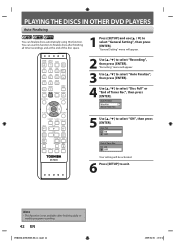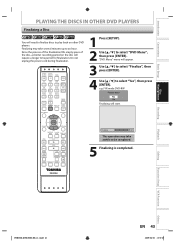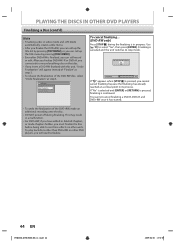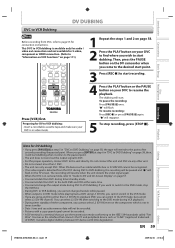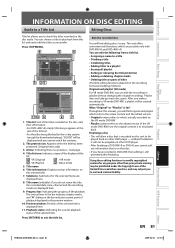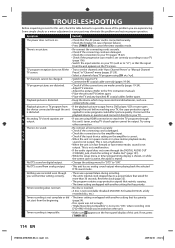Toshiba DVR670 Support Question
Find answers below for this question about Toshiba DVR670 - DVDr/ VCR Combo.Need a Toshiba DVR670 manual? We have 2 online manuals for this item!
Question posted by highyvette on September 17th, 2014
Dvr670ku Dvds Wont Play Other Dvd Player
The person who posted this question about this Toshiba product did not include a detailed explanation. Please use the "Request More Information" button to the right if more details would help you to answer this question.
Current Answers
Related Toshiba DVR670 Manual Pages
Similar Questions
Toshiba 3109 Disc Dvd Player
Why Does My Toshiba 3109 Dvd Player Keep Saying Disc Error
Why Does My Toshiba 3109 Dvd Player Keep Saying Disc Error
(Posted by gloriagrisham57 7 years ago)
Reset Resolution On Dvd Player
hi,somehow my DVD player got reset, my TV is saying 'mode not supported' - the TV technical support ...
hi,somehow my DVD player got reset, my TV is saying 'mode not supported' - the TV technical support ...
(Posted by sylviabilli 8 years ago)
How To Record On A Toshiba Dvd Player Dvr670
(Posted by 49erSma 10 years ago)
Need Paper Copy Of Toshiba Dvr670ku Vcr/dvd Player
I have contacted the company we bought the unit from, and they are telling me there is no paper manu...
I have contacted the company we bought the unit from, and they are telling me there is no paper manu...
(Posted by fa2mn 12 years ago)
No Sound Coming From Toshiba Dvr670ku Tuner, Vhs Or Dvd Player.
It's a new machine. Was working great. Now we have no sound when we use the tuner, the VHS or the DV...
It's a new machine. Was working great. Now we have no sound when we use the tuner, the VHS or the DV...
(Posted by jenniferrothman 12 years ago)