Toshiba DVR670 Support Question
Find answers below for this question about Toshiba DVR670 - DVDr/ VCR Combo.Need a Toshiba DVR670 manual? We have 2 online manuals for this item!
Question posted by jenniferrothman on October 10th, 2011
No Sound Coming From Toshiba Dvr670ku Tuner, Vhs Or Dvd Player.
It's a new machine. Was working great. Now we have no sound when we use the tuner, the VHS or the DVD.
Current Answers
There are currently no answers that have been posted for this question.
Be the first to post an answer! Remember that you can earn up to 1,100 points for every answer you submit. The better the quality of your answer, the better chance it has to be accepted.
Be the first to post an answer! Remember that you can earn up to 1,100 points for every answer you submit. The better the quality of your answer, the better chance it has to be accepted.
Related Toshiba DVR670 Manual Pages
Printable Spec Sheet - Page 1


... (DVD-R, DVD-RW, DVD+R, DVD+RW). LEADING THE WAY IN HOME ENTERTAINMENT
INNOVATION
ADVANTAGE
Built-in digital tuner. Front DV Input makes it easy to save your recording for tuning of one unit. Easily copy your favorite show simple. One Touch Recording1 makes recording your VHS tapes to a new level, for an amazing viewing experience on standard DVD players.
Video...
Printable Spec Sheet - Page 2


... using CD-DA method for MP3 files is required. DVR670 Specifications
PLAYABLE DISC TYPES2
VIDEO Progressive Out Video D/A Converter Video Upconversion3 Kodak Picture CD DivX® Home Theater Certified2 Digital Photo Viewer (JPEG) Y/C Separation
RECORDING FUNCTIONS Tuner Channels DVD-R (Video Mode) DVD+R DVD-RW (VR & Video Mode) DVD+RW (VR Mode) 4-Head Hi-fi VCR...
Owner's Manual - English - Page 1


... number and serial number are on the back of your Toshiba dealer about this DVD Recorder. Record these numbers whenever you communicate with your DVD Recorder. Introduction Connections
Basic Setup
TOSHIBA DVD VIDEO RECORDER / VIDEO CASSETTE RECORDER DVR670KU
DVD VIDEO RECORDER / VIDEO CASSETTE RECORDER
DVR670KU
OWNER'S MANUAL
Disc Management
Recording
Playback
Editing
Function Setup...
Owner's Manual - English - Page 4


... - Supplied Accessories remote control with batteries (AAx2)
RCA audio/video cables
About Copyright
The unauthorized recording, use this unit, unplug the power cord immediately and take the unit... unit in accordance with your TV set compatibility with this 525p(480p) DVD player, please contact Toshiba Customer Service. Installation Location
For safety and optimum performance of the National ...
Owner's Manual - English - Page 6


... TUNER SETTINGS 33 Switching Analog Mode / Digital Mode 33 Channel Selection 33 Selecting TV Audio 34 DTV Closed Caption 36 Closed Caption Style 37
Disc Management
FORMATTING A DISC 39 Choosing the Recording Format of a Brand-New DVD-RW 39 Reformatting a Disc Manually 40
SETTING A DISC TO PROTECT 41 PLAYING THE DISCS IN OTHER DVD PLAYERS...
Owner's Manual - English - Page 8


... the part you want to watch using the search function.
Others
Progressive scan system
DVD mode VCR mode
Unlike conventional interlace scanning, the progressive scan
system provides less flickering and images in video mode Description refers to DVD+RW
Description refers to DVD+R Description refers to VHS tapes Use only cassettes marked VHS ( ). Symbol Description For Recording...
Owner's Manual - English - Page 9


...Disc type
DVD-RW
DVD-R
DVD+RW
DVD+R
Logo
Format
Can be created)
✓
✓
✓ ✓
✓ ✓
EN 9
Playback
Editing
Function Setup VCR Function
...215;-4× Playable on most DVD players. Finalization recommended. (title menu will be formatted in VR or video mode
Video Mode
VR Mode
Automatically formatted in video mode
Automatically formatted in +VR ...
Owner's Manual - English - Page 10


... this recorder.
• Some functions may not work with region 1.
However, depending on your DVD, you happen to play back DVD recorded in other discs are labeled for other DVD players, recorders or personal computer drives. The sound on other regions. DVD must be heard.
• Super audio CD - DVD players with the same region code. You cannot play...
Owner's Manual - English - Page 14


.... (Verify that the DVD indicator is lit.)
VCR mode
Press [VCR] on the remote control. (Verify that the VCR indicator is a combination of a VCR and a DVD recorder, you must select first which component you change the output mode.
14 EN
&4,6%@%73,6@&/@WJOEE
THE VCR / DVD RECORDER SWITCHING
Because this product is lit.)
DVR670
DVD indicator VCR indicator
OPEN/ INPUT CLOSE...
Owner's Manual - English - Page 21


... your local store. Introduction Connections
Basic Setup
Disc Management
Recording
CONNECTION
Connecting to a TV Using Component Video Out Jacks
RCA audio cable
AUDIO OUT
DVD / VCR COMPONENT VIDEO OUT
Y
L
PB /CB
R
PR /CR
(Green) (Blue) (Red)
RCA component video cable
AUDIO IN
L
R
COMPONENT VIDEO IN
(Green) Y
(Blue)
PB
/CB
(Red)
PR
/CR
rear of the necessary cables...
Owner's Manual - English - Page 42
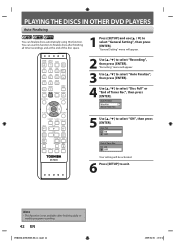
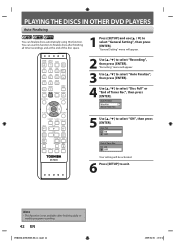
PLAYING THE DISCS IN OTHER DVD PLAYERS
Auto Finalizing
You can use [K / L] to select "Recording", then press [ENTER]. Note
• This function is...RETURN
INSTANT 1.3x/0.8x SKIP PLAY TIME SLIP
REV
PLAY
FWD
SKIP
STOP
SKIP
PAUSE
VCR
DVD
DUBBING
REC MODE REC
REPEAT TIMER SET SEARCH ZOOM
SE-R0294
2 Use [K / L] to select "General Setting", then press [ENTER]. "Recording" menu will...
Owner's Manual - English - Page 43
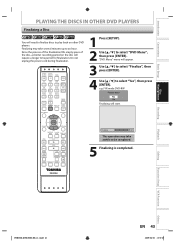
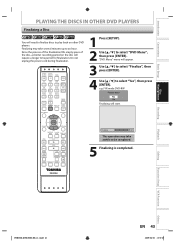
Since the process of the finalization fills empty space of the disc, a shorter recording period on other DVD players. DTV/TV SETUP DISPLAY AUDIO
1 Press [SETUP]. 2 Use [K / L] to select "DVD Menu",
then press [ENTER]. e.g.) VR mode DVD-RW Finalize disc?
OPEN/ INPUT CLOSE SELECT HDMI
.@/:
ABC
DEF
GHI
JKL
MNO
CH
PQRS TUV WXYZ
SPACE
TIMER...
Owner's Manual - English - Page 44
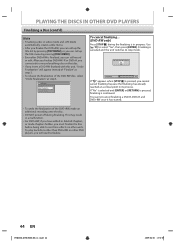
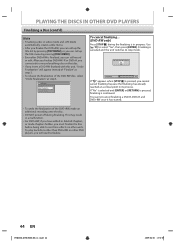
...release the finalization of the DVD+RW, make an additional recording onto the disc.
• DO NOT power off during the finalizing is in video mode and +VR mode ...DVD+RW on other DVD players, you will appear instead of "Finalize" at a critical point in a malfunction.
• For DVD+RW, if you have added or deleted chapters, or made chapters hidden, you can still record or edit. Use...
Owner's Manual - English - Page 45


... in other DVD player. Recording
Playback
Editing
Function Setup VCR Function
Others
&4,6%@%73,6@&/@WJOEE
EN 45
Recording mode
Recording time 12cm 8cm
Video/ Sound Quality
XP
60... and video quality of the application software used to create the disc. (Check with CPRM. You cannot record copy-protected program using this unit cannot record additional information using a ...
Owner's Manual - English - Page 81
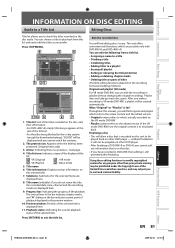
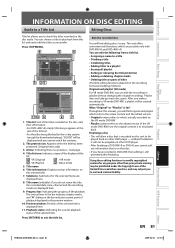
.... • After finalizing a DVD-RW/-R or DVD+R, you cannot edit any purpose other DVD player - Using these editing functions to modify copyrighted content for any information that disc. • If you have recorded in the preview window.
10. EN 81
Playback
Editing
Function Setup VCR Function
Others
&4,6%@%73,6@&/@WJOEE Title information: Displays various information on...
Owner's Manual - English - Page 101
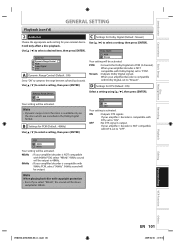
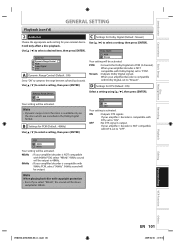
... VCR Function
Others
&4,6%@%73,6@&/@WJOEE
EN 101 Introduction Connections
Basic Setup
Disc Management
GENERAL SETTING
Playback (cont'd)
2 Audio Out
C Settings for Dolby Digital (Default : Stream)
Choose the appropriate audio setting for your amplifier/decoder is compatible with Dolby Digital, set to "Stream". Use [K / L] to compress the range between soft and loud sounds...
Owner's Manual - English - Page 112


...DVD playback or recording, the VCR will be in stop mode and the DVD keeps the current mode. • Unlike a timer recording, you can perform the following the steps below. You can make . Press [VCR] first. 1) Press [SEARCH] so that "INDEX SEARCH" menu
appears.
2) Using... is connected by the VIDEO OUT jack.
3) Press [REV E], [FWD D] to a specific marked point by the VIDEO OUT jack.
112 EN...
Owner's Manual - English - Page 114
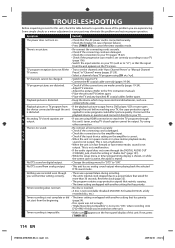
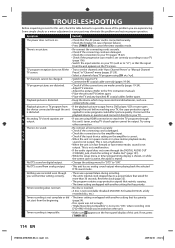
...Timer recording does not start from a DVD player, VCR or tuner goes
the device connected through the unit... Check if the connecting cords are output.
Try using other unit. This is not a malfunction. &#...output
• This unit has no sound.
No DTS sound from the unit appears on your ...If the audio signal does not come through this unit's tuner, analog TV closed captions are...
Owner's Manual - English - Page 115


...use an external input
(L1(Rear) / L2 (Front)) for analog connection via audio/video cables.
• DVC control may freeze for a moment when the 1st layer switches to operate abnormally, unplug the unit and then plug it to DVD...DVD menu automatically appears on the unit. • Press [DVD] or [VCR], whichever you need. DV signal cannot be played back on other DVD players...no sound. Playback...
Owner's Manual - English - Page 119


...) A digital interface between audio and video source. You can be gained. VR mode offers advanced editing, however it is recommended before playing them back on most DVD players. Finalization is playable only on CD and DAT. Conventional TVs are compatible with one cable connection. During recording, the sound is almost square); It can copy...
Similar Questions
Programming My Toshiba Sd-v296 Tunerless Dvd Vcr Combo Player
how do I program my universal remote to my Toshiba SD-V296 Tunerless DVD VCR Combo Player?
how do I program my universal remote to my Toshiba SD-V296 Tunerless DVD VCR Combo Player?
(Posted by Nathanmartin9 9 years ago)
Toshiba Sd-v296 Tunerless Dvd Vcr Combo Player
cannot connect this player to dish network, can somebody help ? Thanks.
cannot connect this player to dish network, can somebody help ? Thanks.
(Posted by dianaw5578 9 years ago)
How To Set Clock On Toshiba Dvd Vcr Combo Dvr670ku
(Posted by MRPKelr 9 years ago)
Toshiba Dvr670 Dvd Recorder/vcr Combo Dvd Player Stop Recording How To Fix
(Posted by kdDE 9 years ago)
How To Record On A Toshiba Dvd Player Dvr670
(Posted by 49erSma 10 years ago)

