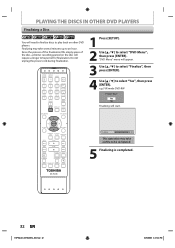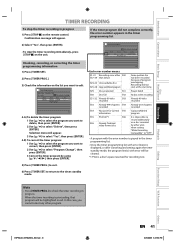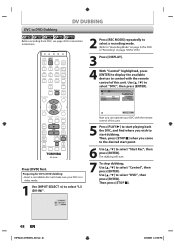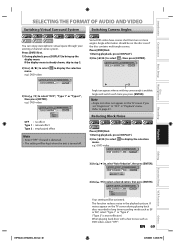Toshiba DVR620 Support Question
Find answers below for this question about Toshiba DVR620 - DVDr/ VCR Combo.Need a Toshiba DVR620 manual? We have 2 online manuals for this item!
Question posted by ricklarson66 on February 22nd, 2017
Will Not Start Dubbing
When I hit the dubbing button to copy VHS to DVD-R, a circle with a diagonal shows on screen and red light over DVD disc symbol on front comes on.
Current Answers
Related Toshiba DVR620 Manual Pages
Similar Questions
Startup Problem With Toshiba Sdv398 Dvd/vcr Combo Player
When on button is pressed the unit cycles on and off for few minutes before it will stay on?
When on button is pressed the unit cycles on and off for few minutes before it will stay on?
(Posted by waynedxyz 8 years ago)
How To Dub From Vcr To Dvd Toshiba Dvr620
(Posted by tacoTier 10 years ago)
How To Use Toshiba Dvr620 - Dvdr/ Vcr Combo
(Posted by joeSTE 10 years ago)
Copy Vhs To Dvd
Do not have cable. TV only. Do I need more cables not included in the box? Instructions confusing. A...
Do not have cable. TV only. Do I need more cables not included in the box? Instructions confusing. A...
(Posted by annemarshall 11 years ago)
Dubbing From Vcr To Dvd
the icon DB shows for a few seconds only, nothing is appearing on the dvd.
the icon DB shows for a few seconds only, nothing is appearing on the dvd.
(Posted by krbiles 12 years ago)