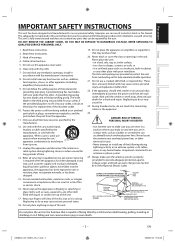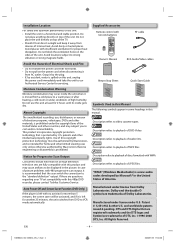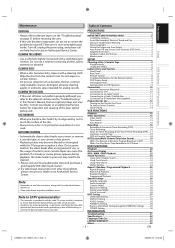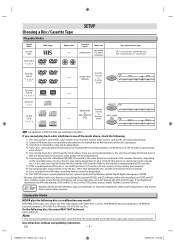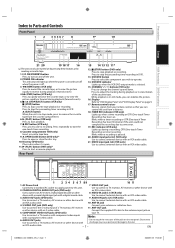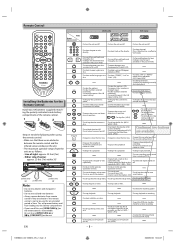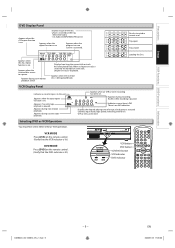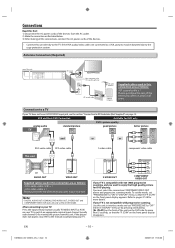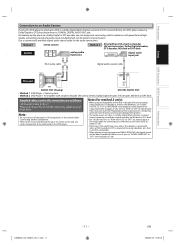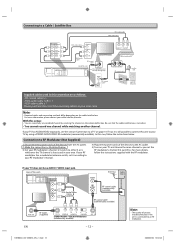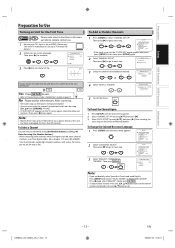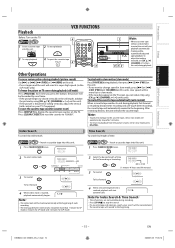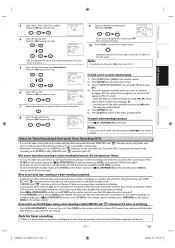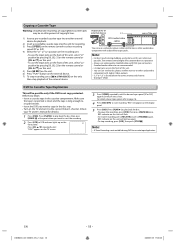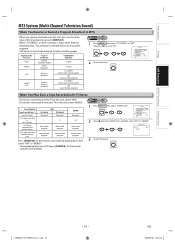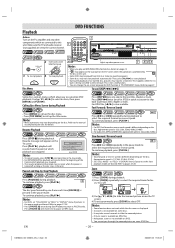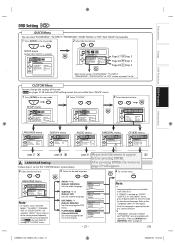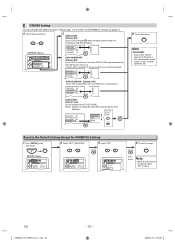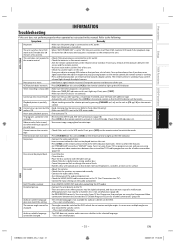Toshiba SDV398 Support Question
Find answers below for this question about Toshiba SDV398.Need a Toshiba SDV398 manual? We have 1 online manual for this item!
Question posted by waynedxyz on April 3rd, 2016
Startup Problem With Toshiba Sdv398 Dvd/vcr Combo Player
When on button is pressed the unit cycles on and off for few minutes before it will stay on?
Current Answers
Answer #1: Posted by hzplj9 on April 3rd, 2016 2:19 PM
If you have not used the VCR function recently it may be the fact that the mechanics are 'sticky' so when it powers on, it tries to reset the mechanics of the VCR. This would require removing the cover and checking that the mechanics operate back to the start position. That just one possibilty. It could also be a power supply problem. This would need the assistance of an engineer to resolve, if you do not have the relevant skills. I have a link to the user guide but it does not help in diagnosing your issue.
http://www.manualslib.com/manual/371394/Toshiba-Sdv398.html
Related Toshiba SDV398 Manual Pages
Similar Questions
Dvd Player Sdv398 Doe Not Open
my DVD player doesn't open (I have power for thre all unit iI see the light say DVD )
my DVD player doesn't open (I have power for thre all unit iI see the light say DVD )
(Posted by jccsendes2001 7 years ago)
How Do I Remove Prenatal Control On My Dvd/vcr Combo Model Number Sd-kv260ku
just need help removing prenatal control on my combo.
just need help removing prenatal control on my combo.
(Posted by babydoll100378 9 years ago)
In Addition To My Combo Player I Am Wrecking A Lot Of Vhs Tapes As They Get Caug
(Posted by gamiller67 10 years ago)
My Combo Player Wont Rewind Until I Load And Eject It 5 Or 6 Times
(Posted by gamiller67 10 years ago)
My Toshiba Sd-v296ku Dvd/vcr Combo Won't Let Me Record A Show Onto Vhs Tape....
I just bought this player brand new so I can record shows onto VHS tapes and the machine won't let m...
I just bought this player brand new so I can record shows onto VHS tapes and the machine won't let m...
(Posted by kathy74 10 years ago)