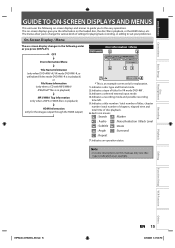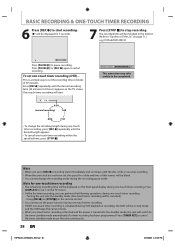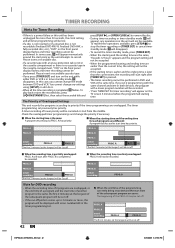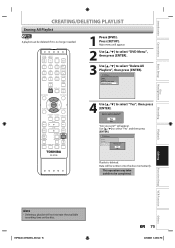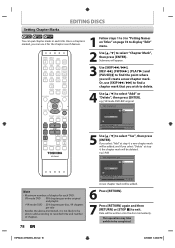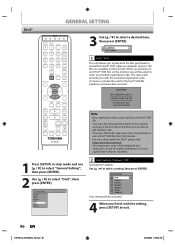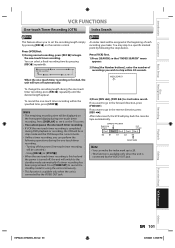Toshiba DVR620 Support Question
Find answers below for this question about Toshiba DVR620 - DVDr/ VCR Combo.Need a Toshiba DVR620 manual? We have 2 online manuals for this item!
Question posted by Anonymous-173476 on January 21st, 2023
Error Code 6
Current Answers
Answer #1: Posted by hzplj9 on January 22nd, 2023 2:13 PM
www.youtube.com/watch?v=kC-rAIv2uS8
However if you are recording onto the same dvd r for multiple times it may be that you have reached the capacity for the dvd. Try recording with a new DVD to see if the problem resolves itself. The directory area of the DVD may have limited space left for recording directory data.
Hope that solves your problem. Please mark as helpful if it leads you to a satisfactory solution.Thank you.
Related Toshiba DVR620 Manual Pages
Similar Questions
When on button is pressed the unit cycles on and off for few minutes before it will stay on?
I just bought this player brand new so I can record shows onto VHS tapes and the machine won't let m...
the icon DB shows for a few seconds only, nothing is appearing on the dvd.