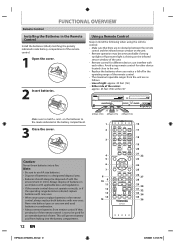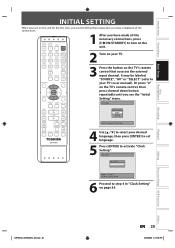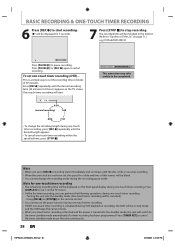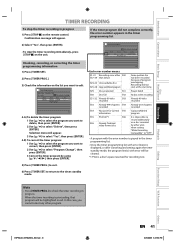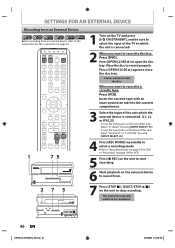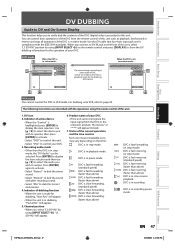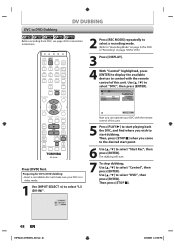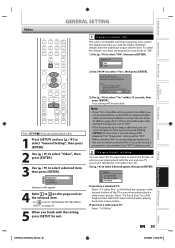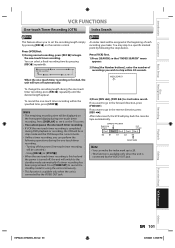Toshiba DVR620 Support Question
Find answers below for this question about Toshiba DVR620 - DVDr/ VCR Combo.Need a Toshiba DVR620 manual? We have 2 online manuals for this item!
Question posted by realdeal542 on April 1st, 2013
Remote Control On New Dvr620 Is Totally And Completely Unresponsive
Even after replacing 2 AA batteries. Screen open up with dvd inside of player but cannot access or hit Play ("L1 Rear" appears on screen in top left corner); is there something I am doing wrong (have it properly connected thru cable box and HDTV)?
Current Answers
Related Toshiba DVR620 Manual Pages
Similar Questions
How Can I Get A New Remote Control For The Sd 4100 Ku2 Dvd Player
(Posted by Imdealerdean 9 years ago)
How To Use Toshiba Dvr620 - Dvdr/ Vcr Combo
(Posted by joeSTE 10 years ago)
How To Connect Cable Box To Toshiba Dvr620 Recorder
(Posted by steveTrav 10 years ago)
Toshiba Sd-v394 Lost Control Through Both Front Panel And Remote Control
It lost control through both front panel and remote control over the DVD section and Turn-off functi...
It lost control through both front panel and remote control over the DVD section and Turn-off functi...
(Posted by mirskiy 12 years ago)
Remote Control Not Working. How Do I Finalize A Recording?
I bought this machine hoping to convert my VHS to DVD. I started dubbing my first VHS to DVD. In pla...
I bought this machine hoping to convert my VHS to DVD. I started dubbing my first VHS to DVD. In pla...
(Posted by chuckb3 12 years ago)