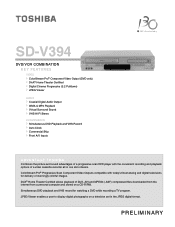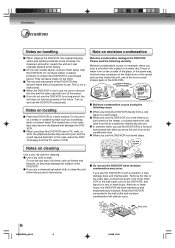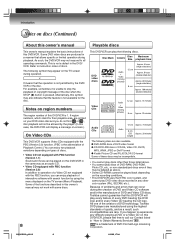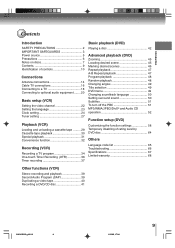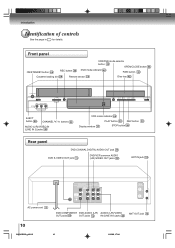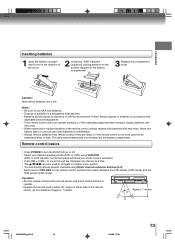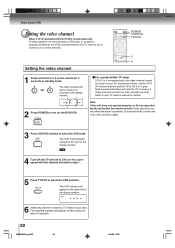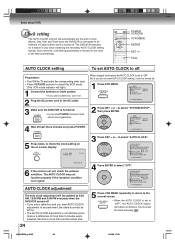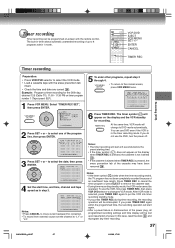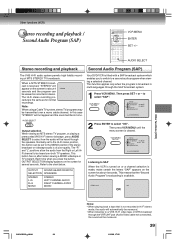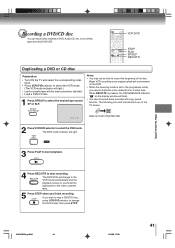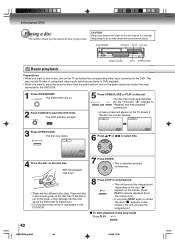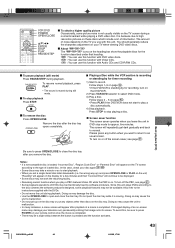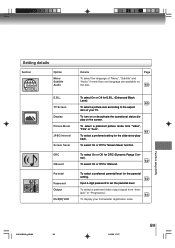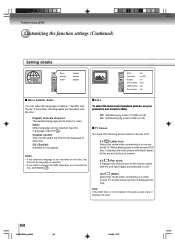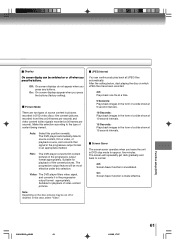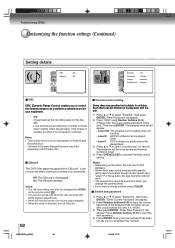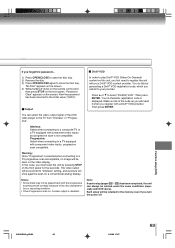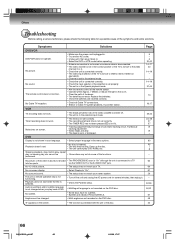Toshiba SD V394 Support Question
Find answers below for this question about Toshiba SD V394 - DVD/VCR Combo.Need a Toshiba SD V394 manual? We have 2 online manuals for this item!
Question posted by mirskiy on July 10th, 2011
Toshiba Sd-v394 Lost Control Through Both Front Panel And Remote Control
It lost control through both front panel and remote control over the DVD section and Turn-off function. At switching to the DVD a de-synchronized gibberish color picture shows up on the TV screen.
Current Answers
Related Toshiba SD V394 Manual Pages
Similar Questions
How Do I Remove Prenatal Control On My Dvd/vcr Combo Model Number Sd-kv260ku
just need help removing prenatal control on my combo.
just need help removing prenatal control on my combo.
(Posted by babydoll100378 9 years ago)
How Do I Set My Cablevision Remote To The Toshiba Dvd Player/ Vcr
(Posted by sexychoc2014 9 years ago)
Toshiba Sd 6000ku Was Saying Bad On Dvd Player And Bad Disc On Tv Screen. Now T
toshiba sd 6000ku was saying bad on dvd player and bad disc on tv screen. now tv screen isn't showin...
toshiba sd 6000ku was saying bad on dvd player and bad disc on tv screen. now tv screen isn't showin...
(Posted by kbelmond 10 years ago)
Can I Convert My Old Vhs Tapes To Dvd Using My Sd V394 Dvd /vcr ?
(Posted by Ewulu214 10 years ago)
How Do I Change Sound Track Without A Remote
how do i change sound track without a remote
how do i change sound track without a remote
(Posted by bpinnock 12 years ago)