Toshiba DVR620 Support Question
Find answers below for this question about Toshiba DVR620 - DVDr/ VCR Combo.Need a Toshiba DVR620 manual? We have 2 online manuals for this item!
Question posted by csewinglady on November 18th, 2011
How Do I Record On To A Dvd From The Video Cassette Recoreder
I am trying to copy from the vcr to dvd but no luck can ou tell me what I am doing wrong?
Current Answers
There are currently no answers that have been posted for this question.
Be the first to post an answer! Remember that you can earn up to 1,100 points for every answer you submit. The better the quality of your answer, the better chance it has to be accepted.
Be the first to post an answer! Remember that you can earn up to 1,100 points for every answer you submit. The better the quality of your answer, the better chance it has to be accepted.
Related Toshiba DVR620 Manual Pages
Printable Spec Sheet - Page 2


.... DVR620 Specifications
PLAYABLE DISC TYPES2
VIDEO Progressive Out Video D/A Converter Video Upconversion3 Kodak Picture CD DivX® Home Theater Certified2 Digital Photo Viewer (JPEG) Y/C Separation
RECORDING FUNCTIONS DVD-R (Video Mode) DVD+R DVD-RW (VR & Video Mode) DVD+RW (VR Mode) 4-Head Hi-fi VCR Recording Modes (DVD)
Record Speeds (VCR) V-Chip Recording Timer Recording...
Owner's Manual - English - Page 1
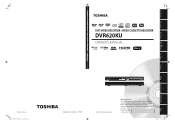
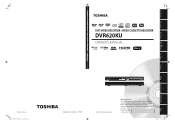
...
Basic Setup
TOSHIBA DVD VIDEO RECORDER / VIDEO CASSETTE RECORDER DVR620KU
DVD VIDEO RECORDER / VIDEO CASSETTE RECORDER
DVR620KU
OWNER'S MANUAL
Disc Management
Recording
Playback
Editing
Function Setup VCR Function
Printed in the spaces below. Model number: Serial number:
3/25/2009 3:59:03 PM
Others Record these numbers whenever you communicate with your DVD Recorder. Refer to these...
Owner's Manual - English - Page 5


... means the remote control is working . DVDs created using Dolby Digital Recording will help you can see a clear picture.
• Playback picture may discolor the surface or damage the unit.
DivX, DivX Certified, and associated logos are trademarks of Dolby Laboratories.
Press a button on all DVD-video players." If infrared light appears through digital camera...
Owner's Manual - English - Page 8


... or clearing chapter marks:
You can copy a DVD to a cassette tape or copy a cassette tape to record on titles. Editing title names:
You can also be played back on a cassette tape when its erase-protection tab is
compatible with Dolby Digital or DTS, you set a recording time as you can be recorded on a regular DVD player: Recorded discs can hide chapters. HDMI...
Owner's Manual - English - Page 10


... (DRM). DVD must be recorded in other DVD players, recorders or personal computer drives.
DVD players with recorded in different ...DVD-VIDEO
CD-DA
CD-RW
CD-R
Logo
Icon
Files for playing back
Type of title
MP3
WMA
Icon
Media CD-RW/-R
CD-RW/-R
JPEG
DivX®
Recording/Playing back VCR
CD-RW/-R
CD-RW/-R DVD-RW/-R DVD+RW/+R
Cassette Tape
is a trademark of DVD...
Owner's Manual - English - Page 13


... disc tray.
Press again to watch the content being recorded from the beginning while recording continues. (VR mode DVD-RW with the recording mode of a HiFi video tape, press to change original
and playlist on the remote control is in pause, press repeatedly to fast reverse the cassette tape in the main menu.
14. Note
•...
Owner's Manual - English - Page 16


... name information
Title Name My Title
1. Indicates the resolution of the current cassette tape.
Track Name
• If you press [DISPLAY] one more time....
16 EN
E9PKAUD_DVR620KU_EN.indd 16
3/25/2009 3:47:26 PM
Indicates current video status. 2.
Indicates a recording or playing back mode. 4. Note
• VCR information does not appear on the screen when the unit is an example screen...
Owner's Manual - English - Page 29


...
REV
PLAY
FWD
SKIP
STOP
SKIP
PAUSE
VCR
DVD
DUBBING
REC MODE REC
REPEAT TIMER SET SEARCH ZOOM
SE-R0295
Note
• When you reformat the disc, the contents of the disc. Are you can format DVD-RW for either video mode recording or VR mode recording.
e.g.) VR mode DVD-RW
DVD Menu
Format Finalize Disc Protect OFF...
Owner's Manual - English - Page 34


... system with the software publisher for Recordable Media. Note
• This unit cannot record to CD-RW or CD-R. • DVD-RW/-R, DVD+RW/+R and CD-RW/-R recorded on DVD players that you can record copy-once broadcast programs, but you select as follows. Actual recording times may vary.
• The audio and video quality of "copy-once" broadcast programs. CPRM stands...
Owner's Manual - English - Page 46
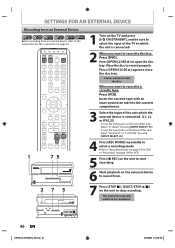
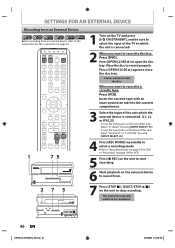
... load the disc. It takes awhile to record properly. RACKING DUBBING
VCR
DVD
SELECT
L2
L3
VIDEO L
R
DV IN
46 EN
E9PKAUD_DVR620KU_EN.indd 46
3/25/2009 3:47:56 PM Press [OPEN/CLOSE A] to close the disc tray. Insert the cassette tape with an erase-protection tab into the cassette compartment.
3 Select the input of the unit...
Owner's Manual - English - Page 50
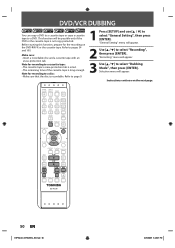
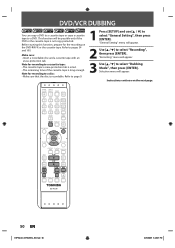
... appear.
3 Use [K / L] to select "Dubbing Mode", then press [ENTER].
"Recording" menu will be possible only if the DVD or the cassette tape is not copy protected.
Note for the recording on the next page. "General Setting" menu will appear. DVD/VCR DUBBING
You can copy a DVD to a cassette tape or copy a cassette tape to select "General Setting", then press [ENTER]. Selection...
Owner's Manual - English - Page 53


Recording
Playback
Editing
Function Setup VCR Function
Note
&#...8226; Some discs may start playback.
It may appear. If you change the output
mode. Refer to "Using the Title/Disc Menu" on page 58.
5 Press [STOP C] once to stop playback temporarily. • Refer to start playback automatically. • Playback will stop when you are playing back a DVD-video...
Owner's Manual - English - Page 55
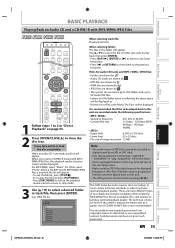
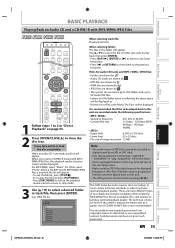
...
INSTANT 1.3x/0.8x SKIP PLAY TIME SLIP
REV
PLAY
FWD
SKIP
STOP
SKIP
PAUSE DUBBING
VCR
DVD
REC MODE REC
1 Follow steps 1 to 2 in order to achieve optimal playback quality...track list will appear. Toshiba cannot and does not grant such permission.
This DVD Video Recorder requires discs/recordings to meet certain technical standards in "Direct Playback" on this unit are no ...
Owner's Manual - English - Page 61


...5
1/ 5
1 --2 --3 --4 --5 --6 ---
0:01:00 / 1:23:45 DVD Video
The title (track) number and the time will appear. Opening the disc tray -
... marker number. Introduction Connections
Basic Setup
Disc Management
Recording
Zoom
SPECIAL PLAYBACK
Marker Setting
Press [DVD] first. 1) During playback, press [DISPLAY] ...VCR Function
Others
E9PKAUD_DVR620KU_EN.indd 61
EN 61
3/25/2009 3:48:17 PM
Owner's Manual - English - Page 72
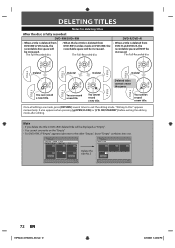
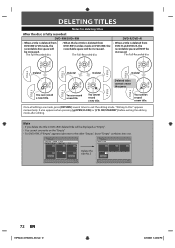
..., press [RETURN] several times to Disc" appears momentarily. Note
• If you delete the title in video mode or DVD+RW, the recordable space will be displayed as "Empty". • You cannot overwrite on the "Empty" • For DVD+RW, if "Empty" appears right next to the other "Empty", those "Empty" combines into one...
Owner's Manual - English - Page 89


... DVD, it may be difficult to enter a new password except for children.
Yes No
Yes
Password Input
Your setting will be activated. Recording
Playback
Editing
Function Setup VCR ...
Basic Setup
Disc Management
GENERAL SETTING
Playback (cont'd)
1 Parental Lock (Default: OFF)
Some DVD-video feature a parental lock level.
all settings in "Parental Lock" menu, enter 4737 using [the...
Owner's Manual - English - Page 105
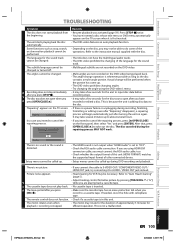
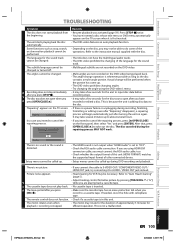
...Recording does not stop , search, or slow-motion playback cannot be called up . • The DVD-video prohibits changing angles. • Try changing the angle using HDMI-DVI conversion cable, you are playing back a cassette... subtitle are not recorded on the DVD-video.
• Multi-angles are using the DVD-video's menu. • It may take a few seconds for VCR may take several minutes...
Owner's Manual - English - Page 106


..., and leave the cable/satellite box on which the number of recording chapters comes up .
• Insert the DVD-video with cable/satellite box? Set "Make Recording Compatible" to "ON" to convert the disc.
• You are trying to record the copy-once program.
• Set "Format Mode" to be available on this frequently, it will be...
Owner's Manual - English - Page 108


... interval to finalize discs recorded in most DVD players, however it is recommended before playing them back on this unit can play back the files on other words, the TV screen is a codec (compression/decompression) that in order. DTS surround sound technologies were developed by Dolby Laboratories. You can copy JPEG files on CD...
Owner's Manual - English - Page 109
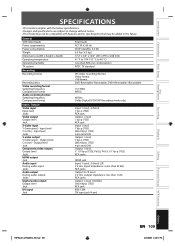
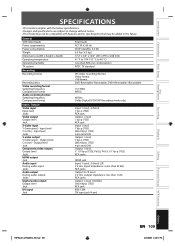
...rms (output impedance: less than 80% (no condensation) NTSC TV standard
VR (video recording) format Video format +VR format DVD-Rewritable/-Recordable, DVD+Rewritable/+Recordable
13.5 MHz MPEG
48 kHz Dolby Digital/LPCM (XP Recording mode only)
Input / Output
Video input Input level Jacks
Video output Output level Jack
S-video input Y (luminance) -
Input level C (color) - Input level Jacks...
Similar Questions
How Do I Make From Vhs To Dvd I Have Dvd Video Cassette Recorder Dvr620.
I have model number dvr620ku. Serial number D17k7017ku06. 0
I have model number dvr620ku. Serial number D17k7017ku06. 0
(Posted by Jssmrus 7 years ago)
Toshiba Dvd Video/cassette Recorder Model Sdv398
i can not get my dvd to open either from my concel or remote. i do understand this item is old but i...
i can not get my dvd to open either from my concel or remote. i do understand this item is old but i...
(Posted by shelleybuns 9 years ago)
Can You Record A Video Cassette Tape Onto A Cd On A Toshiba Dvr620
(Posted by bcamkpow 10 years ago)
Dvd Video Cassette Recorder Dvr620 How To Dub Vcr Dvd
(Posted by tatdougla 10 years ago)
Toshiba Dvd Video Cassette Recorder Dvr620 How To Dub Vhs To Dvd
(Posted by Blalan 10 years ago)

