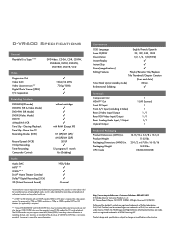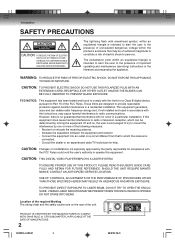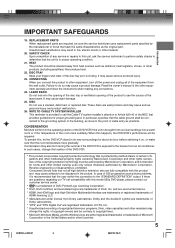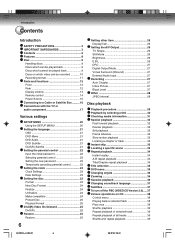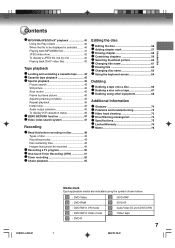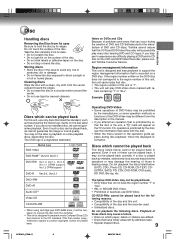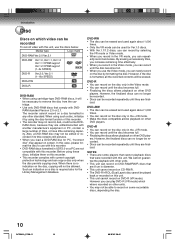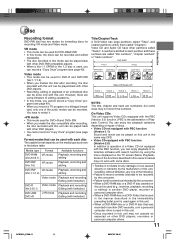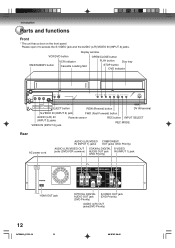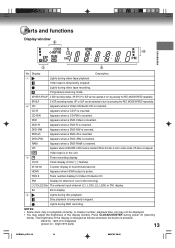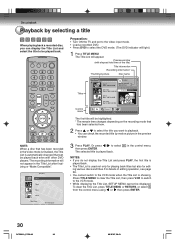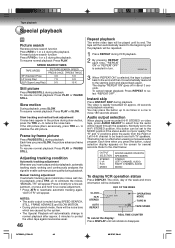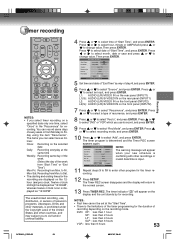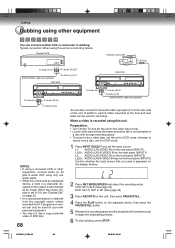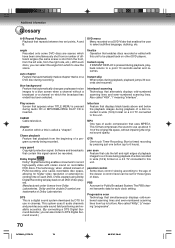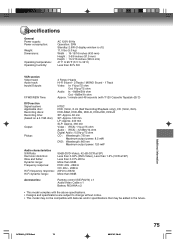Toshiba D-VR600 Support Question
Find answers below for this question about Toshiba D-VR600 - DVDr/ VCR Combo.Need a Toshiba D-VR600 manual? We have 2 online manuals for this item!
Question posted by Anonymous-42130 on November 7th, 2011
Clock
Current Answers
Answer #1: Posted by BusterDoogen on November 7th, 2011 11:20 AM
• Turn ON the TV and set it to the video input mode.
• Select “
steps
1 to 3 in “Using the SETUP MENU” on page 20.
Clock
Clock Settings
Date Settings
12 : 00 AM
01 / 01 / 07
Press RETURN to exit
Cck
Clock Settings1
Select “Clock Settings” and press ENTER.
2
: 00 AM
3
Press or to set the value of the selected item.
: 00 AM
4
Repeat steps 2 and 3 to set the hour, minute and
AM/PM.
Then press
ENTER.
Date Settings
1
Select “Date Settings” and press ENTER.
2
Press or to select month, date and year.
/ 01 / 07
3
4
Repeat steps 2 and 3 to set the month, date and
year.
Then press
ENTER.Press or to set the value of the selected item.Press or to select hour, minute and AM/PM.Clock” from “General”. For the procedure, see
Related Toshiba D-VR600 Manual Pages
Similar Questions
how do I program my universal remote to my Toshiba SD-V296 Tunerless DVD VCR Combo Player?
How do I get the channel I'm trying to record set on the combo? There's just a blue and when I recor...
I recorded a show from cable box. I get the audio, but no video.