Toshiba DR570 Support Question
Find answers below for this question about Toshiba DR570 - DVD Recorder With TV Tuner.Need a Toshiba DR570 manual? We have 2 online manuals for this item!
Question posted by dana88keys on August 31st, 2012
Region Codes. Does Anyone Know The Codes?
The person who posted this question about this Toshiba product did not include a detailed explanation. Please use the "Request More Information" button to the right if more details would help you to answer this question.
Current Answers
There are currently no answers that have been posted for this question.
Be the first to post an answer! Remember that you can earn up to 1,100 points for every answer you submit. The better the quality of your answer, the better chance it has to be accepted.
Be the first to post an answer! Remember that you can earn up to 1,100 points for every answer you submit. The better the quality of your answer, the better chance it has to be accepted.
Related Toshiba DR570 Manual Pages
Printable Spec Sheet - Page 2
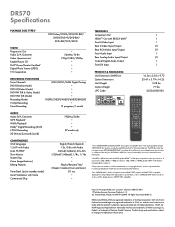
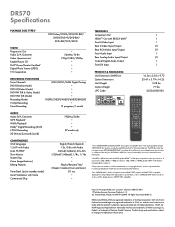
.... DR570 Specifications
PLAYABLE DISC TYPES1
DVD-Video/CD-DA/CD-R/CD-RW/ DVD-R/DVD+R/DVD-RW/ DVD+RW/VCD/SVCD
VIDEO Progressive Out Video D/A Converter Video Upconversion2 Kodak Picture CD DivX® Home Theater Certified1 Digital Photo Viewer (JPEG) Y/C Separation
• 54MHz/10-Bit 720p/1080i/1080p
RECORDING FUNCTIONS Tuner Channels DVD-R (Video Mode) DVD+R (Video...
Owner's Manual - English - Page 4


...compatible with batteries (AAx2)
RCA audio/video cables
About Copyright
The unauthorized recording, use this 525p(480p) DVD player, please contact Toshiba Customer Service. quick setup guide
Note to ...the grounding system of the National Electrical Code, which provides guidelines for a few
hours until its inside the unit in accordance with your TV set compatibility with this unit at least...
Owner's Manual - English - Page 5
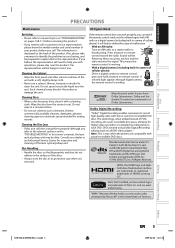
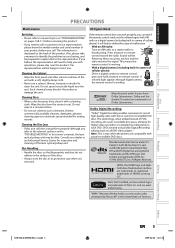
...8226; Do not use a solvent, thinner, benzene or alcohol to call a customer service representative, please know the model number and serial number of cellular phone): Direct a digital camera to out. If you ... the discs so that fingerprints and dust do not adhere to a station with stereo sound on recordable DVD discs. Patent #: 5,451,942 & other exterior surfaces of the unit with AM radio or...
Owner's Manual - English - Page 6


... 29 Manual Clock Setting 31 Daylight Saving Time 31 TUNER SETTINGS 32 Switching Analog Mode / Digital Mode 32 Channel Selection 32 Selecting TV Audio 33 DTV Closed Caption 35 Closed Caption Style 36
Disc Management
FORMATTING A DISC 38 Choosing the Recording Format of a Brand-New DVD-RW 38 Reformatting a Disc Manually 39
SETTING A DISC...
Owner's Manual - English - Page 7
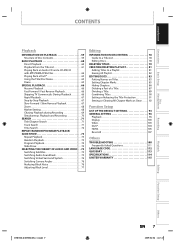
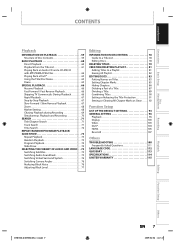
... Pause 65
SPECIAL PLAYBACK 66 Resume Playback 66 Fast Forward / Fast Reverse Playback 66 Skipping TV Commercials During Playback 66 Rapid Playback 67 Step by Step Playback 67 Slow Forward / Slow... Asked Questions 111
LANGUAGE CODE 112 GLOSSARY 113 SPECIFICATIONS 114 LIMITED WARRANTY 115
Recording
Playback
Editing
Function Setup
Others
&4$6%@%3,6@&/@WJOEE
EN 7
Owner's Manual - English - Page 9
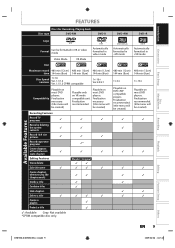
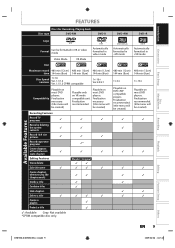
Finalization recommended. Playable on most DVD players. Finalization recommended. (title menu will be created)
Recording Features
Record TV programs
✓
✓
✓
Available Features
Reuse by deleting
the current
✓
✓
contents
Record 16:9 size pictures
✓
✓
✓
Record copy-once programs
✓*
Create chapters
at fixed intervals
&#...
Owner's Manual - English - Page 10
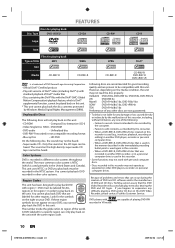
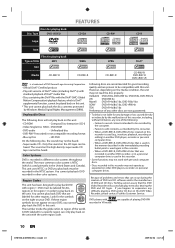
... not play back on the unit with the same region code.
are proven to experience any other color systems.
Region Codes
This unit has been designed to play back on this unit. * This unit cannot play back DVD recorded in other discs are labeled for other DVD players, recorders or personal computer drives. Look for the symbols on...
Owner's Manual - English - Page 13
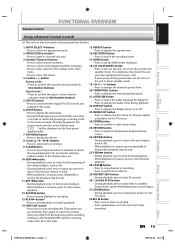
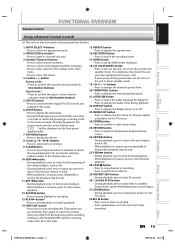
...7. OPEN/CLOSE A button*
• Press to switch between digital TV (DTV) mode and
analog TV (TV) mode. 6. DTV/TV button
• Press to open or close the disc tray.
3.... STOP C button • Press to stop playback or recording. • Press to exit from the beginning while recording
continues. (VR mode DVD-RW with the recording mode of the current chapter, track or file.
•...
Owner's Manual - English - Page 14


...10
6
13
Title Name Information (only when DVD+RW/+R, VR mode DVD-RW/-R, or unfinalized Video mode DVD-RW/-R is in more than English, Spanish or ...in playback, or the HDMI status, etc. Indicates a recording mode and possible recording
time left. 5. The on-screen displays give you ...DT
6
3
90 INFORMATION-1
TV-PG
ENGLISH
7
4
INFORMATION-2 INFORMATION-3
INFORMATION-4
8
INFORMATION-5
INFORMATION-6
1....
Owner's Manual - English - Page 21
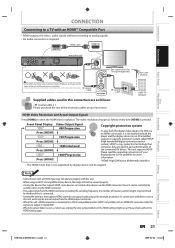
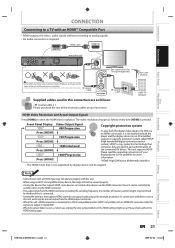
...protection technology that comprises data encryption and authentication of a DVD via the HDMI connector. • The audio signals ...Please check and set the
HDMI setting again. Recording
Playback
Editing
Function Setup
Others
&4$6%@%3,6@&/@WJOEE
EN 21...
Connections
Basic Setup
Disc Management
CONNECTION
Connecting to a TV with an HDMI™ Compatible Port
• HDMI...
Owner's Manual - English - Page 46
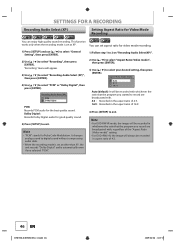
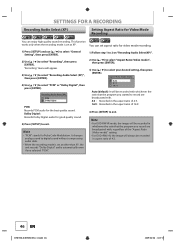
... Digital" audio automatically even if you started to exit. Recording Audio Select (XP) PCM Dolby Digital
PCM: Records PCM audio for Pulse Code Modulation. SETTINGS FOR A RECORDING
Recording Audio Select (XP)
Setting Aspect Ratio for Video Mode Recording
You can set aspect ratio for video mode recording.
1) Press [SETUP] and use [K / L] to select "General Setting", then press...
Owner's Manual - English - Page 64
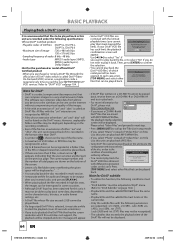
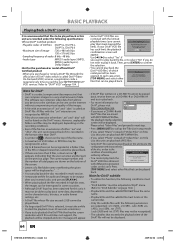
..., a down arrow " " appears, indicating that the user can view another part on a DVD-RW/-R or DVD+RW/+R
and try to playback the DivX® file that has the screen resolution which this ...-Demand (VOD) services, a registration code is required every time you select "Photo" instead of data. with the following conditions must be listed on the recording conditions.
• Even if the file...
Owner's Manual - English - Page 75


...[MENU/LIST] or [TOP MENU] to display the disc menu.
• If a 4-digit language code appears in different languages), you press [AUDIO ], skip to step3.
2) Use [{ / B] to select... switch them during playback.
1) During playback, press [DISPLAY]. When playing back a DVD-video recorded with DivX® files, the TV screen only displays the number of subtitle languages and "- - - -" next to ...
Owner's Manual - English - Page 95
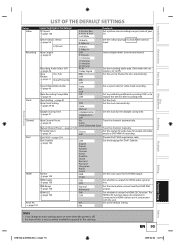
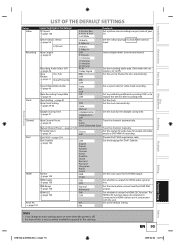
... the analog TV audio type for the HDMI output.
Set whether to utilize the HDMI-CEC function. Set whether to output the HDMI audio signal or not.
Provide DivX®VOD registration code. Set the color space for output and video mode or DVD+RW/+R recording. Set to each settings stays on even when...
Owner's Manual - English - Page 99


... Images in the still mode will be activated.
Code Input ----
• When you finish entering the code, press [ENTER]. Recording
Playback
Editing
Function Setup
Others
&4$6%@%3,6@&/@WJOEE
EN 99... L] to show the angle icon during the playback. Use [K / L] to the language code table on a DVD from the disc menu if it is one completed video image made up of two fields (...
Owner's Manual - English - Page 104


... EN
&4$6%@%3,6@&/@WJOEE Playback Display Video Recording Clock Channel DivX HDMI Reset All
Note
• One registration code is :
To learn more information for...code will be displayed in stop mode and use [K / L] to select "General Setting", then press [ENTER].
2 Use [K / L] to select a setting, then press [ENTER]. Use [K / L] to select "DivX", then press [ENTER]. DTV/TV...
Owner's Manual - English - Page 107
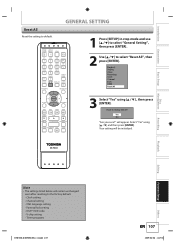
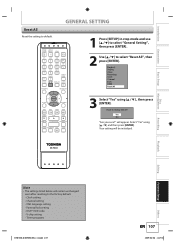
... Select "Yes" using [K / L] and then press [ENTER].
SE-R0264
Disc Management
Recording
Playback
Editing
Function Setup
Note
• The settings listed below will remain unchanged even after ...WXYZ
SPACE
TIMER PROG.
Parental lock setting - Yes No
"Are you sure?" DivX® VOD code -
DTV/TV SETUP DISPLAY AUDIO
TOP MENU
MENU/LIST
1 Press [SETUP] in stop mode and use [K /...
Owner's Manual - English - Page 109
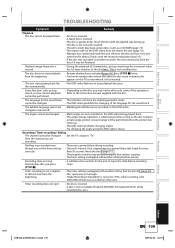
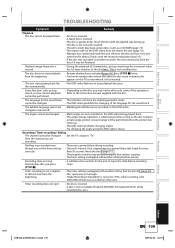
... language for the sound track. Actual change operation is not recordable (finalized DVD-RW/-R, finalized DVD+R, a fully recorded disc, etc.).
Some functions such as a CD-ROM) (page 10). • The region code on the TV screen when it was recorded on the DVD-video being played back. • The angle-change will take a few seconds for more than 30...
Owner's Manual - English - Page 111
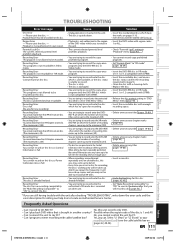
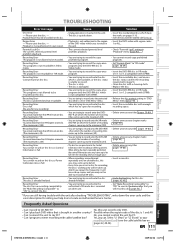
... maximum (999).
• You are trying to record onto the DVD+RW/ +R on which the number of recording chapters comes up .
Set "Make Recording Compatible" to "ON" to my PC?
Possible when the region code of the DVD-video which you repeat this disc as your region. Playback is not authorized in "DVD Menu" menu (page 40).
• Insert...
Owner's Manual - English - Page 113


...stream of the world. widescreen models are 16:9 (the TV screen is almost twice as wide as a book is ...recorded in this unit.
Finalize To make DVD, which can enjoy dynamic and realistic sound like movie theatre. Some discs are 4:3 (in interlace (480i). Aspect Ratio The width of chapters on the rear panel. By connecting to digital audio which have compatible region codes...
Similar Questions
What Is Verizon Remote Control Code For Toshiba Dvd Recorder Dr570
(Posted by chadjamesE 9 years ago)
Why Does Toshiba Dvd Recorder Dr570 Need 8x Dvd
(Posted by AboraJa 10 years ago)
How To Change The Region Code For An Dvd Recorder Toshiba 570ku. From Cr
I need recorder multi region DV media files.
I need recorder multi region DV media files.
(Posted by mgaitan33974 12 years ago)

