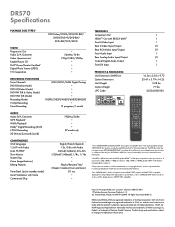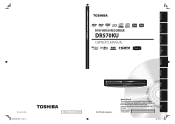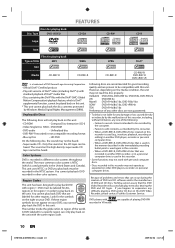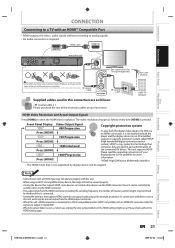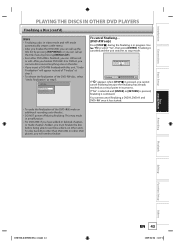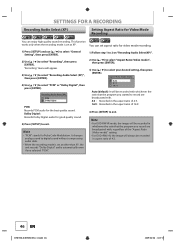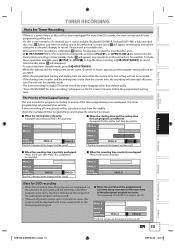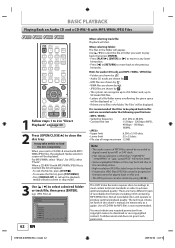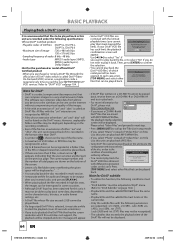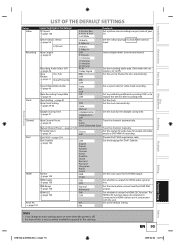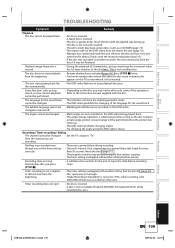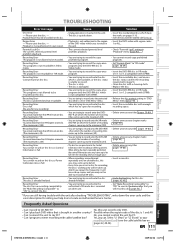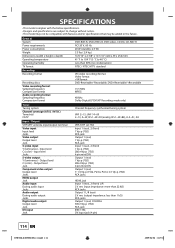Toshiba DR570 Support Question
Find answers below for this question about Toshiba DR570 - DVD Recorder With TV Tuner.Need a Toshiba DR570 manual? We have 2 online manuals for this item!
Question posted by mgaitan33974 on October 16th, 2011
How To Change The Region Code For An Dvd Recorder Toshiba 570ku. From Cr
I need recorder multi region DV media files.
Current Answers
Related Toshiba DR570 Manual Pages
Similar Questions
Why Does Toshiba Dvd Recorder Dr570 Need 8x Dvd
(Posted by AboraJa 10 years ago)
Does Dr570ku Dvd Recorder Require An External Tuner?
My old DR570KU DVD Recorder does not require an external tuner. It no longer records and I am lookin...
My old DR570KU DVD Recorder does not require an external tuner. It no longer records and I am lookin...
(Posted by omak 10 years ago)
Dvd Recorder Wont Record
Toshiba DR570 DVD Recorder with Built in Tuner, Black I have some trouble not recording. the error ...
Toshiba DR570 DVD Recorder with Built in Tuner, Black I have some trouble not recording. the error ...
(Posted by brandonm 12 years ago)
Manual For Toshiba Dkr40 Dvd Recorder.
Bought a refurbished Toshiba DKR40 DVD Recorder. No manual. Can anyone advise how I might get my han...
Bought a refurbished Toshiba DKR40 DVD Recorder. No manual. Can anyone advise how I might get my han...
(Posted by jmussatto9 13 years ago)
I Need A User Manual For A Toshiba Dr570 Dvd Recorder
I need a user manual for a toshiba dr570 dvd recorder
I need a user manual for a toshiba dr570 dvd recorder
(Posted by JM450 13 years ago)