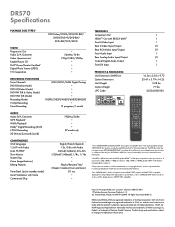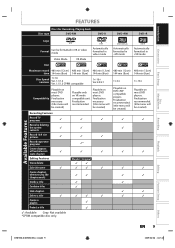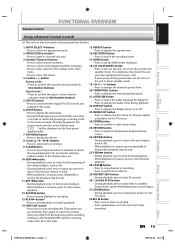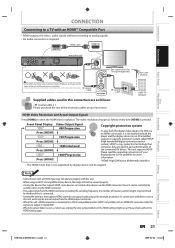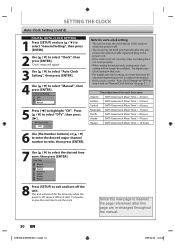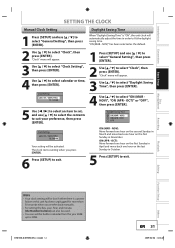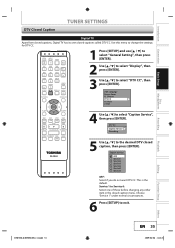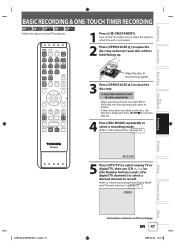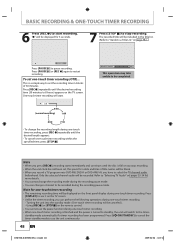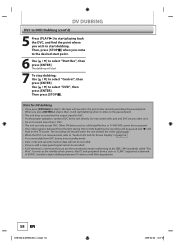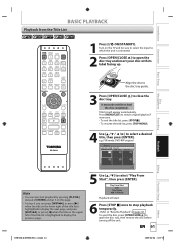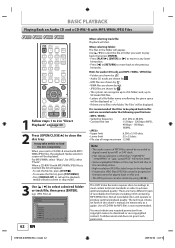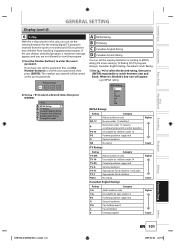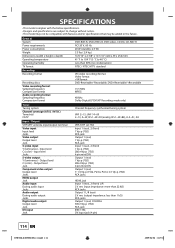Toshiba DR570 Support Question
Find answers below for this question about Toshiba DR570 - DVD Recorder With TV Tuner.Need a Toshiba DR570 manual? We have 2 online manuals for this item!
Question posted by dant259069723 on January 24th, 2013
Guide Dropped
They've dropped the guide for my area about 2 months ago. So I'm having to set manual recordings. Does anyone know if the clock will continue to update or did that come from the guide?? If so, is there any way to manually reset the clock??
Current Answers
Related Toshiba DR570 Manual Pages
Similar Questions
Tv No Sound Output
After two weeks vacations with the unit unplugged, after power on, the TV tuner does NOT deliver sou...
After two weeks vacations with the unit unplugged, after power on, the TV tuner does NOT deliver sou...
(Posted by jpablosolis 8 years ago)
Initial Setup
I hooked up the dvd recorder to my tv and cable box per the directions. I pressed the on button, but...
I hooked up the dvd recorder to my tv and cable box per the directions. I pressed the on button, but...
(Posted by labierman 12 years ago)
Dvd Recorder Wont Record
Toshiba DR570 DVD Recorder with Built in Tuner, Black I have some trouble not recording. the error ...
Toshiba DR570 DVD Recorder with Built in Tuner, Black I have some trouble not recording. the error ...
(Posted by brandonm 12 years ago)
No Video
for one reason my toshiba dvd video recorder model D-r4su is not sneding imagen to the tv...is there...
for one reason my toshiba dvd video recorder model D-r4su is not sneding imagen to the tv...is there...
(Posted by urbinagarcia74 12 years ago)
I Need A User Manual For A Toshiba Dr570 Dvd Recorder
I need a user manual for a toshiba dr570 dvd recorder
I need a user manual for a toshiba dr570 dvd recorder
(Posted by JM450 13 years ago)