Toshiba D-R4 Support Question
Find answers below for this question about Toshiba D-R4.Need a Toshiba D-R4 manual? We have 3 online manuals for this item!
Question posted by urbinagarcia74 on May 27th, 2011
No Video
for one reason my toshiba dvd video recorder model D-r4su is not sneding imagen to the tv...is there one way to reset the dvd..?
Current Answers
There are currently no answers that have been posted for this question.
Be the first to post an answer! Remember that you can earn up to 1,100 points for every answer you submit. The better the quality of your answer, the better chance it has to be accepted.
Be the first to post an answer! Remember that you can earn up to 1,100 points for every answer you submit. The better the quality of your answer, the better chance it has to be accepted.
Related Toshiba D-R4 Manual Pages
Printable Spec Sheet - Page 1
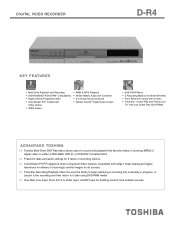
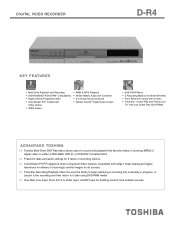
..., or
'pause' a live recording and then return to record and playback their favorite videos in stunning MPEG-2
digital video on either a DVD-RAM, DVD-R, or DVD-RW* formatted discs
>> Preset bit rates and audio settings for dubbing content from multiple sources Chase Play and "Pause Live
TV" with Live Chase Play (DVD-RAM)
ADVANTAGE TOSHIBA >> Toshiba Multi-Drive DVD Recorders allows users to...
Printable Spec Sheet - Page 2


... on the front panel of Toshiba Corporation. Recorded
content remains easy to key features of a menu that will be played back. Chapters within the recording can be named and assigned a specific thumbnail from the DVD player to any 64-character title and the thumbnails to a component video equipped progressive scan TV. An entry menu portal that...
Installation Guide - English - Page 1


Basic Setup
P000416400 H PM0020460011
© 2005 Toshiba Corporation Introduction
Connections
DIGITAL VIDEO
DVD VIDEO RECORDER
D-R4SU D-R4SC D-KR4SU
OWNER'S MANUAL
INSTALLATION GUIDE
Read this booklet first.
Installation Guide - English - Page 2
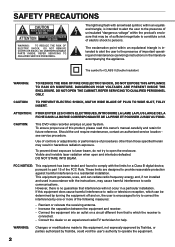
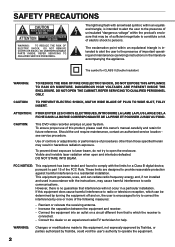
...Consult the dealer or an experienced radio/TV technician for a Class B digital ... try to correct the interference by Toshiba, could void the user's authority to... a circuit different from that to provide reasonable protection against harmful interference in accordance with... The symbol for future reference. CAUTION:
This DVD video recorder employs a Laser System. These limits are designed ...
Installation Guide - English - Page 3


...other than that contained in the electrical installation of the building.
Location of your recorder.
Retain this information for use by qualified service personnel only.
The instructions shall state...operating instructions unless you are for future reference. In the spaces provided below, record the Model and Serial No.
located on the rear panel of the required label
PRODUCT ...
Installation Guide - English - Page 11


...reasons, to problems and errors that the operation is not a defect in this recorder may not respond to the discussion of DVD playback and features later in the recorder. Some DVD video... DVD recorder operates more time. DVD-R/RW discs cannot record these factors into consideration as they would on the TV screen during the creation or recording of DVD and other DVD players, recorders ...
Installation Guide - English - Page 12
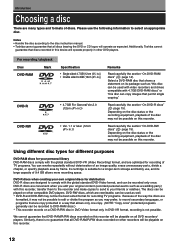
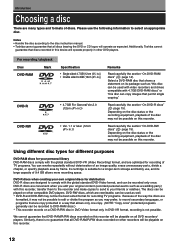
... types for different purposes
DVD-RAM discs for recording TV programs. Because of an image quality, erase unnecessary parts, divide a chapter, or specify playback area by frame. Please use , and its package such as you may not be possible to the disc instruction manual. • Toshiba cannot guarantee that all DVD recorders/ players. Depending on its...
Installation Guide - English - Page 13
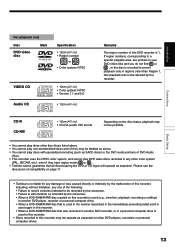
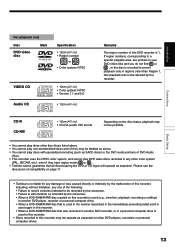
...non-standardized discs even if they have region marks 1 or ALL . • Toshiba cannot guarantee that was recorded in another DVD recorder, or in a personal computer drive is encoded to permit playback only in any...SACD discs) or the DVD audio portions of this DVD recorder is 1. CD-R CD-RW
• 12cm (43/4 in.) • CD-DA (audio CD) format
Depending on your DVD video disc and you do ...
Installation Guide - English - Page 14


... clean.
Refer to remove the disc. If you cannot avoid using these discs, initialize them , handle with DVD-RAM standard Version 2.0, 2.1 or 2.2. When there is the reason they are recommended for recording. In order to record highly detailed data, make sure the disc is absolutely necessary to the instruction manual that comes with this...
Installation Guide - English - Page 15
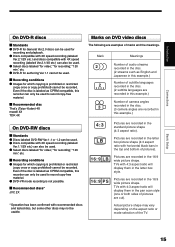
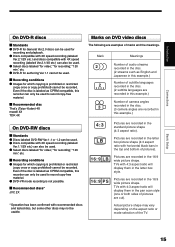
...:9 wide picture shape.
Recording conditions Images for recording and playback. DVD-VR mode recording is labeled as English and Japanese in this example.)
On DVD-RW discs
Standards Discs labeled DVD-RW Ver.1.1 or 1.2 can only be used . TVs with recommended discs and tested disc, but some other discs may vary depending on DVD video discs
The following are...
Installation Guide - English - Page 16
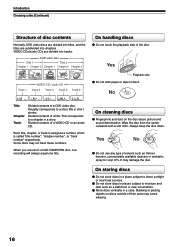
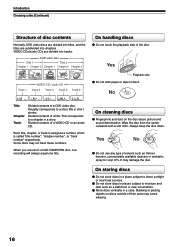
..., commercially available cleaners or antistatic spray for vinyl LPs.
On cleaning discs
Fingerprints and dust on a DVD-RAM/R/RW disc, one recording will always equal one title. VIDEO CDs/audio CDs are subdivided into tracks. Divided contents of a VIDEO CD or an audio CD. This corresponds to a chapter in places subject to discs.
Yes...
Installation Guide - English - Page 17


... 2: Time and date setting 33 3: Channel setting 36 B: Output sound setting ...38 C: TV shape setting ...40 D: Remote control settings 42 Operating a TV with the remote control of this recorder 42 Operating the second and third TOSHIBA DVD video recorders with the remote control of this recorder 44 Limited United States Warranty 46 CANADIAN WARRANTY INFORMATION 48
17
Basic...
Installation Guide - English - Page 20


... either method as shown. Note • This connection insures accessibility of broadcast signals to 24. You must connect this recorder to a video input of your TV to the TV. Connections
Connecting an antenna and TV
Connect your TV and the antenna to this recorder for playback of this recorder, because an antenna input only passes through in the...
Installation Guide - English - Page 25


... in better quality. If you connect or disconnect the recorder's power cord. Connections
Connecting to a TV equipped with component video inputs. Video cable (not supplied)
TV or monitor equipped with component video (INTERLACED/ PROGRESSIVE) inputs
To PR video input
To PB video input
To Y video input
Component video outputs/inputs Some TVs or monitors are not output.) To obtain the sound...
Owner's Manual - English - Page 5


...
Some differences
Because of DVD-Video discs, VIDEO CDs or audio CDs on the market cannot be copied on this recorder.
Some DVD video discs are produced in the recorder. This is not a... be recorded onto DVD-RAM discs, with applicable copyright laws, which may subject you use the DVD recorder. This can be due, among other reasons, to record on other DVD players, recorders and...
Owner's Manual - English - Page 14


... OPTICAL jack page 26 in "INSTALLATION GUIDE" Use this to connect the recorder to a TV.
14
Connects to an antenna or cable signal.
t VHF/UHF RF IN (FROM ANT.) input socket page 20 in "INSTALLATION GUIDE" Outputs video signals to a connected TV or monitor. e OUTPUT jacks page 21, 23, 24, 25 in "INSTALLATION GUIDE...
Owner's Manual - English - Page 42


...timer to begin recording no sooner than other rate settings.
42
EASY
• If you want to record. Select a channel you use a blank DVD disc, the maximum recording time is ...TV program, the program cannot be recorded to MP (3.0 Mbps), LP (2.2 Mbps) or EP (1.4 Mbps), the recorded pictures may not be executed. Setting items
Exec CH Date Start* End* Media
Video
Audio
√ 2-69 (TV...
Owner's Manual - English - Page 43


...
Exec CH QuDiactkeMenSutart
1/ 1
4/3 (Su) 9:00 pm
End Media Video Audio
AV record quality 23 4/10 (Sa) 7 00 pm 8 00 pm DVD SP 4.6 D/M1
DVD compatible mode
Aspect ratio(Video mode)
DVD-RGBenroreadsceattsitnRgecord
AV RecoErxditQuality
2) Press / to change the "TV/Cable" selection of the Initial settings while a recording is calculated automatically according to start time arrives...
Owner's Manual - English - Page 44


... press SELECT/ENTER.
You can only delete the timer program. EASY NAVI Main Menu appears.
2) Press / / / to exit.
Recording Programing a recording (Continued)
Shifting the time period of a recording (Time Shift)
If a prior TV program extends beyond its scheduled time and into one that you programmed, you can shift the programmed start within 5 minutes and...
Owner's Manual - English - Page 115


... minutes. Note • Toshiba does not guarantee that this recorder.
To turn on or off closed caption.
Editing
Function setup
Others
115
Off: Deactivates the Screen Protector function. Introduction
Recording
Playback
Display settings
TV shape DVD-RAM DVD-RW DVD-R DVD-VIDEO VCD
Select a picture size according to the normal TV screen when the recorder remains idle for...
Similar Questions
Is The Remote Toshiba Se-r0047 Compatible W/ Toshiba D-r4?
(Posted by aaq9182002 10 years ago)
The Recorder Stopped Working And Then It Also Stopped Playing Disks.
We get a disk error message each time we put a disk in. Is our recorder a goner or is there some way...
We get a disk error message each time we put a disk in. Is our recorder a goner or is there some way...
(Posted by laurabrownmckenzie 11 years ago)
Codes For Toshiba Dvd Recorder Dr4su
does any body know the remote codes for the dr4su
does any body know the remote codes for the dr4su
(Posted by Anonymous-57235 12 years ago)
Will My Toshiba Dvd Recorder Model
D-kr10 Record Using Double Layered Disc?
(Posted by dianerolin 13 years ago)

