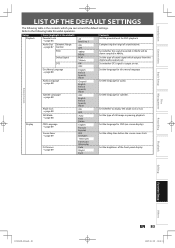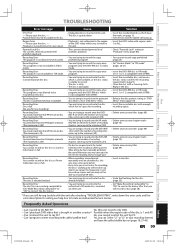Toshiba DR400 Support and Manuals
Get Help and Manuals for this Toshiba item

View All Support Options Below
Free Toshiba DR400 manuals!
Problems with Toshiba DR400?
Ask a Question
Free Toshiba DR400 manuals!
Problems with Toshiba DR400?
Ask a Question
Most Recent Toshiba DR400 Questions
Records When Vcr Stopped, Stops Recording When Vcr Playing??
I am trying to record home movies that are on VHS with my DR400. I am using RCA (Red, Yellow, Whie) ...
I am trying to record home movies that are on VHS with my DR400. I am using RCA (Red, Yellow, Whie) ...
(Posted by arnie4176 11 years ago)
Can I Buy A Remote Control For My Dr400?
(Posted by ghamann 11 years ago)
The Recorder Stopped Working And Then It Also Stopped Playing Disks.
We get a disk error message each time we put a disk in. Is our recorder a goner or is there some way...
We get a disk error message each time we put a disk in. Is our recorder a goner or is there some way...
(Posted by laurabrownmckenzie 11 years ago)
Popular Toshiba DR400 Manual Pages
Toshiba DR400 Reviews
We have not received any reviews for Toshiba yet.