Toshiba R400 PPR40C-00H09E Support and Manuals
Get Help and Manuals for this Toshiba item
This item is in your list!

View All Support Options Below
Free Toshiba R400 PPR40C-00H09E manuals!
Problems with Toshiba R400 PPR40C-00H09E?
Ask a Question
Free Toshiba R400 PPR40C-00H09E manuals!
Problems with Toshiba R400 PPR40C-00H09E?
Ask a Question
Popular Toshiba R400 PPR40C-00H09E Manual Pages
Detailed Specs for Portege R400 PPR40C-00H09E English - Page 1


... standard limited warranty. PORTÉGÉ R400
Model (s):
PORTÉGÉ R400 PPR40C-00H09E ƒ Ultra thin 1 Spindle Tablet PC featuring Intel® Core
Duo® Processor Ultra Low Voltage U2500-1.20GHz, 12.1"WXGA TruBrite with a three (3) year parts and labour Limited International Warranty.
subject to availability 1 PC Card slot supports one year from date of "quick...
Detailed Specs for Portege R400 PPR40C-00H09E English - Page 2


...Toshiba 1GB DDR2 533MHz PC2-4200 Memory module
Part Number/UPC code
PPR40C-00H09E (English)/ 6-23506-01426-7 PPR40C...model, configuration, applications, power management settings and features utilized, as well as Microsoft Operating System and/or pre-installed software applications, or media content. use of the RoHS regulations in AC power mode. Contact Toshiba Technical Service and Support...
Users Manual Canada; English - Page 5


... of International Business Machines Corporation. The instructions and descriptions it contains are accurate for personal use or use beyond that stipulated above may be reproduced in any reproduction from errors, omissions or discrepancies between the computer and the manual. TOSHIBA PORTÉGÉ R400 Portable Personal Computer User's Manual First edition January 2007 Copyright...
Users Manual Canada; English - Page 8
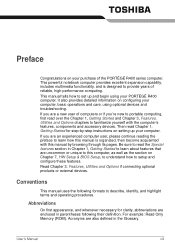
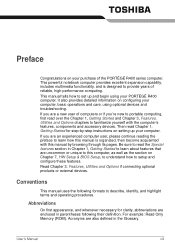
... the Special features section in parentheses following formats to this manual by -step instructions on configuring your computer, basic operations and care, using ...manual is designed to setup and configure these features. User's Manual
viii For example: Read Only Memory (ROM). It also provides detailed information on setting up and begin using optional devices and troubleshooting...
Users Manual Canada; English - Page 28
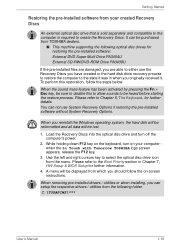
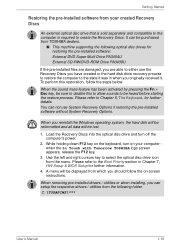
... details. It can be purchased from TOSHIBA dealers.
■ This machine supporting the following folder.
C:\TOSAPINS\***
User's Manual
1-16 Please refer to the Boot ...setup the respective drivers / utilities from the following optical disc drives for further information.
4. When you originally received it was in Chapter 7, HW Setup & BIOS Setup for restoring the pre-installed...
Users Manual Canada; English - Page 82
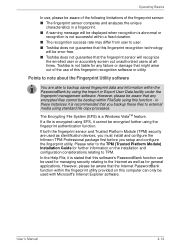
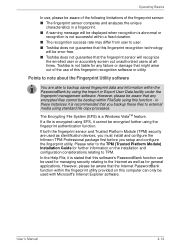
...Installation Guide for further information on this computer can be backup within the PasswordBank by using standard file copy processes.
User's Manual...install and configure the Infineon TPM Professional package first before you backup these files to user. ■ Toshiba...
will be error-free. ■ Toshiba does not ...Toshiba is not liable for managing security relating to TPM. However...
Users Manual Canada; English - Page 109
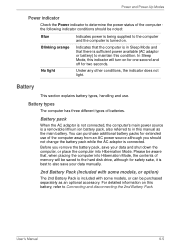
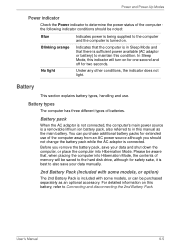
... the computer into Hibernation Mode. You can be purchased separately as the main battery.
User's Manual
6-5 In Sleep Mode, this indicator will be saved to the hard disk drive, although for... included with some models, or can purchase additional battery packs for safety sake, it is best to also save your data manually.
2nd Battery Pack (Included with some models, or option)
...
Users Manual Canada; English - Page 110
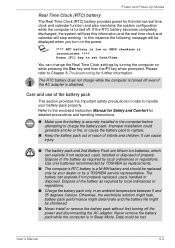
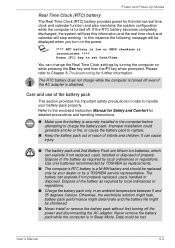
... of infants and children. Dispose of the battery as required by a TOSHIBA service representative. Never remove the battery pack while the computer is turned off . User's Manual
6-6
Improper installation could be replaced only by your battery pack properly. The battery can explode if not replaced, used , handled or disposed.
The RTC battery does not charge while...
Users Manual Canada; English - Page 126


... menu will not appear when the 'Unable to run HW Setup' option has been configured.
■ If both a Supervisor Password and a User Password are set, the following should be displayed with the following menu will not change the boot drive, follow the steps below. 1. User's Manual
7-4
Hold down F12 and boot the computer. 2. In addition...
Users Manual Canada; English - Page 132


... Capability
This setting, which is specific to Intel® processors and, when activated, helps to reduce security threats to operate as TOSHIBA HW Setup, TOSHIBA Password Utility, Windows.... Disabled
Disables Virtualization Technology (Default).
User's Manual
7-10 Intel Virtualization Technology is the technique that it is supported with an Intel® CoreTM Duo processor....
Users Manual Canada; English - Page 141
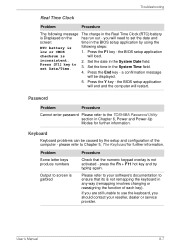
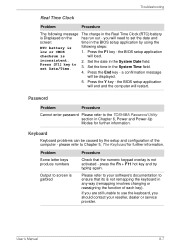
..., dealer or service provider. Password
Problem
Procedure
Cannot enter password Please refer to screen is garbled
Procedure
Check that its is not activated - Set the time in any way (remapping involves changing or reassigning the function of the computer -
Problem Some letter keys produce numbers
Output to the TOSHIBA Password Utility section in the BIOS setup application by...
Users Manual Canada; English - Page 142


...
panel.
In this has no effect, check the Boot Priority setting within the TOSHIBA HW Setup utility please refer to make sure it . ROM in order to your reseller, dealer or service provider. If you let the
display panel dry properly before closing it is a problem with a good
quality LCD screen cleaner.
Please refer to...
Users Manual Canada; English - Page 147
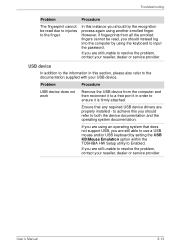
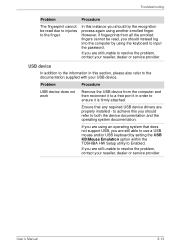
...keyboard by using the keyboard to input the password. Troubleshooting
Problem
Procedure
The fingerprint cannot be read due ...support USB, you are still unable to the documentation supplied with your reseller, dealer or service provider. If you should refer to Enabled. If you should instead log into the computer by setting the USB KB/Mouse Emulation option within the TOSHIBA HW Setup...
Users Manual Canada; English - Page 172
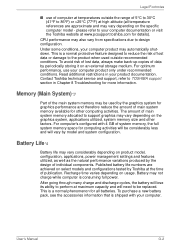
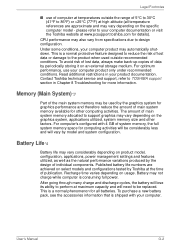
...'s Manual
G-2 Contact Toshiba technical service and support, refer to support graphics may be replaced. ... model and system configuration. Memory (Main System)*3
Part of...Troubleshooting for all temperature references are achieved on the specific computer model - After going through many charge and discharge cycles, the battery will need to your computer documentation or visit the Toshiba...
Users Manual Canada; English - Page 182
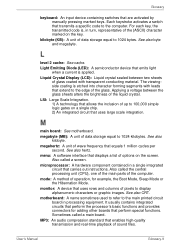
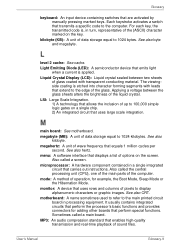
... (CPU), one of the main parts of the (ASCII) character marked on the key. mode: A method of operation, for adding other boards that allows the inclusion of sound files.
It usually contains integrated circuits that uses large scale integration. MP3: An audio compression standard that transmits a specific code to 100,000 simple logic...
Toshiba R400 PPR40C-00H09E Reviews
Do you have an experience with the Toshiba R400 PPR40C-00H09E that you would like to share?
Earn 750 points for your review!
We have not received any reviews for Toshiba yet.
Earn 750 points for your review!
