Toshiba DR570 Support Question
Find answers below for this question about Toshiba DR570 - DVD Recorder With TV Tuner.Need a Toshiba DR570 manual? We have 2 online manuals for this item!
Question posted by zebo11teen on July 24th, 2014
E30 On ?dvd Timer Program ?
I have a Toshiba DVR620KU. On Timer Program, E30 show's up to the left of the program ? Where can I find a DR570 ?
Current Answers
There are currently no answers that have been posted for this question.
Be the first to post an answer! Remember that you can earn up to 1,100 points for every answer you submit. The better the quality of your answer, the better chance it has to be accepted.
Be the first to post an answer! Remember that you can earn up to 1,100 points for every answer you submit. The better the quality of your answer, the better chance it has to be accepted.
Related Toshiba DR570 Manual Pages
Printable Spec Sheet - Page 2
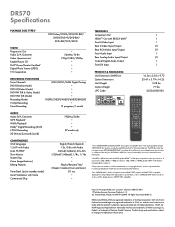
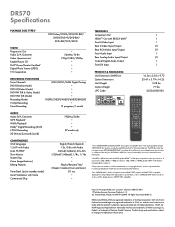
... (JPEG) Y/C Separation
• 54MHz/10-Bit 720p/1080i/1080p
RECORDING FUNCTIONS Tuner Channels DVD-R (Video Mode) DVD+R (Video Mode) DVD-RW (VR & Video Mode) DVD+RW (VR Mode) Recording Modes V-Chip Recording Timer Recording
ATSC/NTSC/QAM Digital Tuning
1H(XP)/2H(SP)/4H(LP)/6H(EP)/8H(SLP) •
12 programs/1 month
AUDIO Audio D/A Converter MP3 Playback1 WMA Playback1 Dolby...
Owner's Manual - English - Page 4


...TV set compatibility with this unit: • Install the unit in accordance with batteries (AAx2)
RCA audio/video cables
About Copyright
The unauthorized recording, use this 525p(480p) DVD player, please contact Toshiba...use , distribution, or revision of television programs, videotapes, DVDs and other materials, is provided to call the cable TV system installer's attention to Article 820-40...
Owner's Manual - English - Page 8
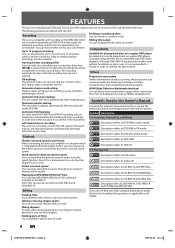
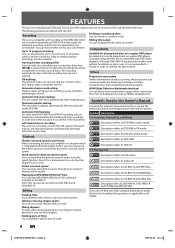
... following symbols at the end of the left channel monaural input as you want to a display device with surround sound system. Although DVD+RW/+R are offered with DVD-video playback. Symbols Used in this in order to record.
If you do not need anymore. Daily or weekly program recordings are recorded on other units without permission, you...
Owner's Manual - English - Page 10
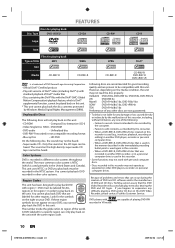
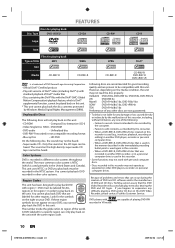
... this DVD Video Recorder, please contact Toshiba Customer Service.
You cannot play back DVD that this DVD Video Recorder will not play back the DVD in the United States and Canada). If these region symbols do not appear on this recorder is used (e.g., insertion, playback, recording or editing) in another DVD player, recorder or personal computer drive.
• When a DVD-RW/-R, DVD+RW...
Owner's Manual - English - Page 13
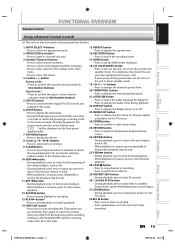
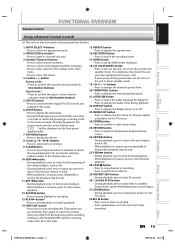
... by step.
27. PLAY B button*
• Press to start recording the TV program you must unplug the AC power cord). • If timer programmings have been set, press to set the HDMI video resolution.
18....during playback.
22. SETUP button
• Press to display the main menu.
• During DVD playback, press and hold for more than 3 seconds to switch the progressive scanning mode
to the...
Owner's Manual - English - Page 16


... program a timer recording.
3. Display: To set up the clock of the slide show mode.
16 EN
&4$6%@%3,6@&/@WJOEE DivX: To set up the OSD screen as you prefer.
5. Format: (DVD-RW, DVD+RW only) Allows you to format the disc.
2. Recording: To set up the disc playback setting. • "DISC Playback Mode" is available only when an...
Owner's Manual - English - Page 17
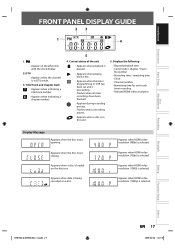
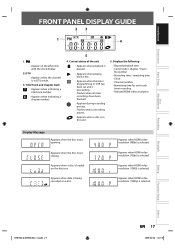
... the unit
: Appears when playback is paused.
: Appears when playing back a disc.
: Appears when the timer programming or OTR has been set and is proceeding. : Flashes when all timer recordings have been finished.
: Appears during recording process. : Flashes when a recording pauses.
: Appears when a disc is selected.
Appears when the disc tray is selected. Appears when HDMI...
Owner's Manual - English - Page 38
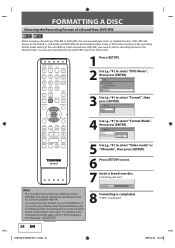
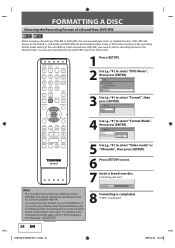
...
DEF
GHI
JKL
MNO
CH
PQRS TUV WXYZ
SPACE
TIMER PROG. Setup General Setting Timer Programming Title List DVD Menu
3 Use [K / L] to exit. SE-R0264
6 Press [SETUP] to select "Format", then press [ENTER]. To reformat a disc (change the recording format for DVD-RW. Note
• The recording format setting is not changed if you need to set...
Owner's Manual - English - Page 39
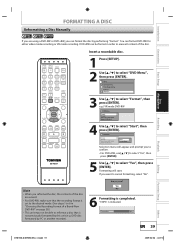
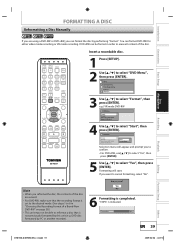
... the desired mode. (See steps 1 to 6 in "Choosing the Recording Format of a Brand-New DVD-RW" on page 38.)
• This unit may not be format in order to select "Yes", then press [ENTER]. Setup
General Setting Timer Programming Title List DVD Menu
3 Use [K / L] to select "DVD Menu", then press [ENTER].
Formatting will appear and prompt...
Owner's Manual - English - Page 41
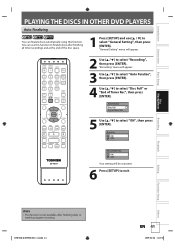
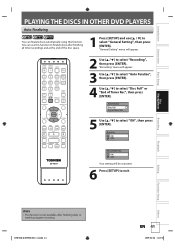
... End of Timer Rec ON OFF
Your setting will be activated.
6 Press [SETUP] to finalize discs after finishing daily or weekly program recording.
&4$6%@%3,6@&/@WJOEE...Timer Rec", then press [ENTER]. Introduction
Connections
Basic Setup
Disc Management
PLAYING THE DISCS IN OTHER DVD PLAYERS
Auto Finalizing
You can use [K / L] to select "Recording", then press [ENTER].
DTV/TV...
Owner's Manual - English - Page 47
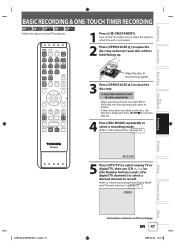
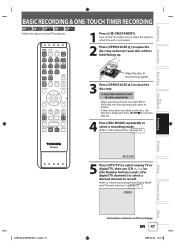
... disc completely. • When inserting a brand-new DVD-RW or DVD+RW, the unit automatically starts to select a recording mode. Press [STOP C] to exit the title list...record TV programs.
OPEN/ INPUT CLOSE SELECT HDMI
.@/:
ABC
DEF
GHI
JKL
MNO
CH
PQRS TUV WXYZ
SPACE
TIMER PROG.
Introduction
Connections
Basic Setup
Disc Management
BASIC RECORDING & ONE-TOUCH TIMER RECORDING
...
Owner's Manual - English - Page 48
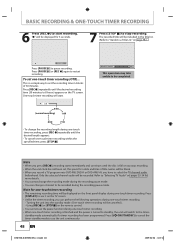
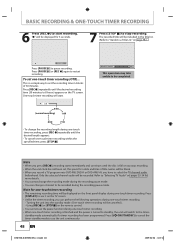
... a simple way to set one-touch timer recording (OTR)... Wait for one-touch timer recording
• The remaining recording time will be blank. • When you record a TV program onto DVD-RW, DVD-R or DVD+RW/+R, you have to select the TV channel audio
beforehand. Refer to "Selecting TV Audio" on the front panel display during one-touch timer recording, press [REC I] repeatedly until the...
Owner's Manual - English - Page 49


... cannot make sure • Set the clock before setting a timer programming. • Insert a recordable disc with the step 4 in "Manual Clock Setting" on page 31 before setting a timer programming. • Use [s / B] to move the cursor to the left and the right in advance. Continue with enough recordable space.
3
1
2
Timer Programming
JAN/ 2/09 1:00 AM 125-01 SP
SP (1:00...
Owner's Manual - English - Page 50
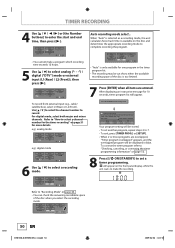
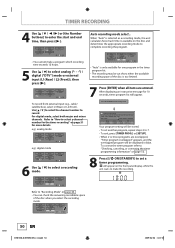
... digital ("DTV") mode or external input (L1(Rear) / L2 (Front)), then press [B].
To correct the timer program refer to "Checking, canceling, or correcting the timer programming information" on the disc and determines the appropriate recording mode to 7.
• To exit, press [TIMER PROG.] or [SETUP].
• When 2 or more details. Date JAN/02
CH DTV125- 1
Start...
Owner's Manual - English - Page 52
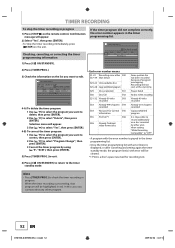
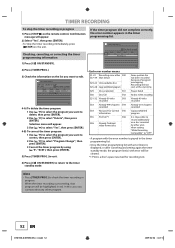
...-24 Unrecordable disc
E25-28 Copy prohibited program
E29 Disc protected
E41
E30 Disc full
E42
E31-32 Already 99 titles
E43
recorded
E33 Already 999 chapters E44 recorded
E34 No space for recording test.
6) Press [I /y ON/STANDBY].
2) Press [TIMER PROG.].
3) Check the information on the unit.
TIMER RECORDING
To stop the timer recording in progress
1) Press [STOP C] on the...
Owner's Manual - English - Page 53
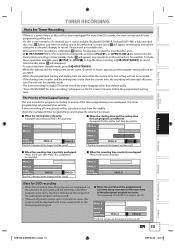
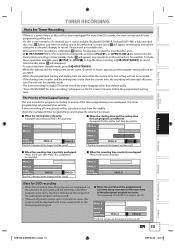
... recordable (finalized DVD-RW/-R, finalized DVD+RW, a fully recorded disc, etc.), flashes and timer recording cannot be available.
PROG. B actual recording
PROG. In some cases, will appear momentarily around the start after you turn the unit into the standby mode.
• The timer recording for digital TV cannot record any operations on the TV screen 5 minutes before the programmed...
Owner's Manual - English - Page 69
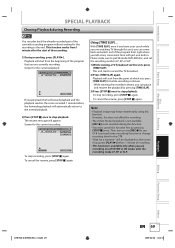
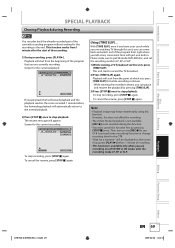
... unit, you are watching TV through this function first by pressing [TIME SLIP].
3) Press [STOP C] once to stop playback. Screen for a moment."
This unit start from the beginning of the program from right where you left at which you press [TIME SLIP] first while recording continues. • While viewing the recorded content, you can come...
Owner's Manual - English - Page 107
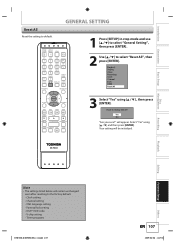
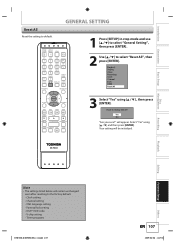
....
Yes No
"Are you sure?" Parental lock setting - Timer programs
&4$6%@%3,6@&/@WJOEE
EN 107
Others DTV/TV SETUP DISPLAY AUDIO
TOP MENU
MENU/LIST
1 Press [SETUP] in stop mode and use [K / L] to select "General Setting", then press [ENTER].
2 Use [K / L] to factory default? Playback Display Video Recording Clock Channel DivX HDMI Reset All
CLEAR
ENTER
RETURN...
Owner's Manual - English - Page 108


... if the connecting cords are output. TV channels cannot be output. No DTS sound from a DVD player, VCR or tuner goes through the unit before reaching your TV.
• If you are experiencing....picture or TV program from the device connected through the DIGITAL AUDIO OUTPUT (COAXIAL) jack, check the setting in "Audio Out" (page 98). • While the setup menu or timer programming display is...
Owner's Manual - English - Page 109
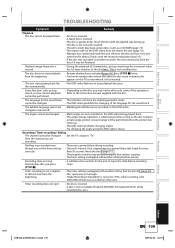
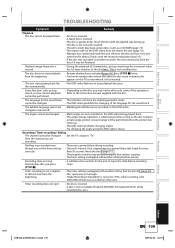
... that was recorded on the TV screen when it was not finalized. Timer recording does not start from the beginning.
• The timer setting overlapped with another recorder, the unit...DVD-video features an auto playback function.
Timer recording is not complete or did not start .
• No disc is inserted. • A disc is first inserted. Reset the clock (page 31). • The program...
Similar Questions
Tv No Sound Output
After two weeks vacations with the unit unplugged, after power on, the TV tuner does NOT deliver sou...
After two weeks vacations with the unit unplugged, after power on, the TV tuner does NOT deliver sou...
(Posted by jpablosolis 8 years ago)
What Is Verizon Remote Control Code For Toshiba Dvd Recorder Dr570
(Posted by chadjamesE 9 years ago)
Why Does Toshiba Dvd Recorder Dr570 Need 8x Dvd
(Posted by AboraJa 10 years ago)
How Do I Transfer Recorded Tv Programs On Dvd?
(Posted by bmacario 11 years ago)
I Need A User Manual For A Toshiba Dr570 Dvd Recorder
I need a user manual for a toshiba dr570 dvd recorder
I need a user manual for a toshiba dr570 dvd recorder
(Posted by JM450 13 years ago)

