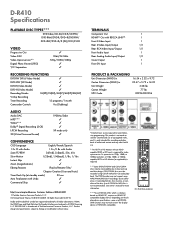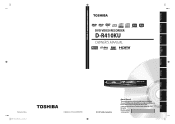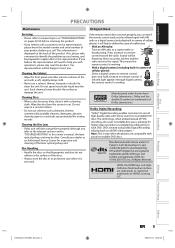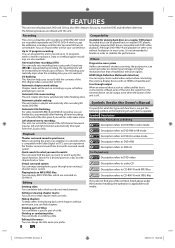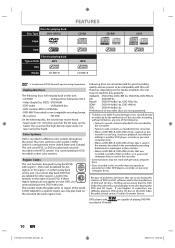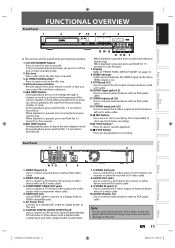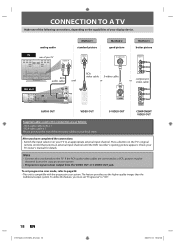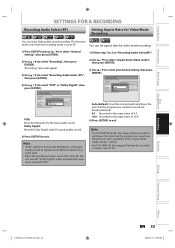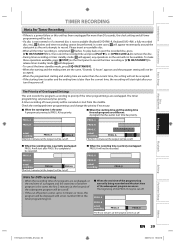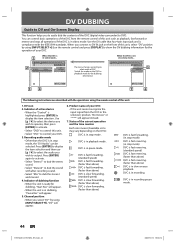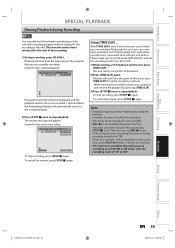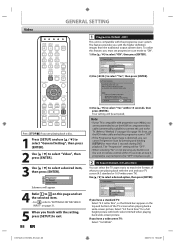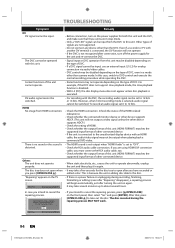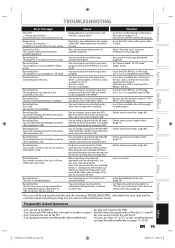Toshiba D-R410 Support Question
Find answers below for this question about Toshiba D-R410.Need a Toshiba D-R410 manual? We have 2 online manuals for this item!
Question posted by mtoar on April 25th, 2014
Will Ge Remotes Work On Dr410
The person who posted this question about this Toshiba product did not include a detailed explanation. Please use the "Request More Information" button to the right if more details would help you to answer this question.
Current Answers
Related Toshiba D-R410 Manual Pages
Similar Questions
Toshiba Dvd Video Recorder D-r410 How To Change Chapters Manually
(Posted by gamFreebi 10 years ago)
Remote Forvtoshiba Dvd Recorder Dr410
Can you purchase a new remote separately for this player?
Can you purchase a new remote separately for this player?
(Posted by sandrajmassaro 10 years ago)
Will Any Toshiba Dvd Remote Work With Dvd-rw D-r400 Besides D-r400?
I have D-R400 but no remote. I do have a Logictech I can program but I prefer OEM. The SE-R0265 was ...
I have D-R400 but no remote. I do have a Logictech I can program but I prefer OEM. The SE-R0265 was ...
(Posted by cougdad13 11 years ago)
I Need A User Manual For A Toshiba Dr570 Dvd Recorder
I need a user manual for a toshiba dr570 dvd recorder
I need a user manual for a toshiba dr570 dvd recorder
(Posted by JM450 13 years ago)