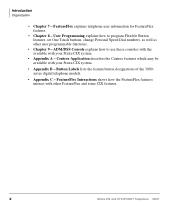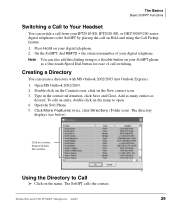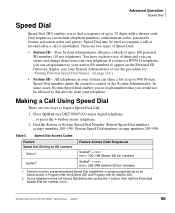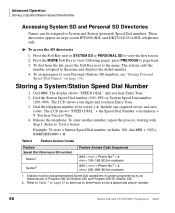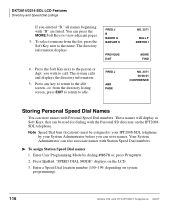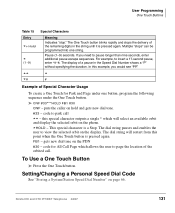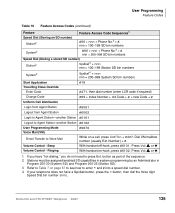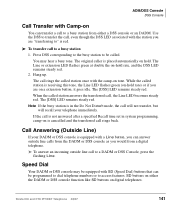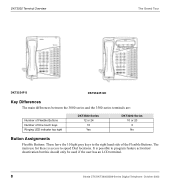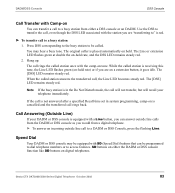Toshiba DKT3210-SD Support Question
Find answers below for this question about Toshiba DKT3210-SD - Digital Phone - Charcoal.Need a Toshiba DKT3210-SD manual? We have 2 online manuals for this item!
Question posted by 123nmgr on July 19th, 2014
How To Program A Toshiba Phone Speed Dial Dkt3210-sd
The person who posted this question about this Toshiba product did not include a detailed explanation. Please use the "Request More Information" button to the right if more details would help you to answer this question.
Current Answers
Related Toshiba DKT3210-SD Manual Pages
Similar Questions
Speed Dial Set Up
how can I switch the speed dial settings on my Toshiba DKT3207 phone
how can I switch the speed dial settings on my Toshiba DKT3207 phone
(Posted by simondewald 8 years ago)
How To Set Up Voicemail On Toshiba Business Phone Model Dkt3210-sd
(Posted by tormuha 9 years ago)
How To Set Speed Dials On Toshiba Dkt3210-sd
(Posted by Ckingdi 9 years ago)
Hi, I Have A Toshiba Dkt3210-sd Phone. I Need To Access Call Log. How?
I had someone call in to office line. I believe the person is in violation of a restraining order. H...
I had someone call in to office line. I believe the person is in violation of a restraining order. H...
(Posted by jross53000 10 years ago)
Template Available For Speed Dials?
(Posted by dg6147 10 years ago)