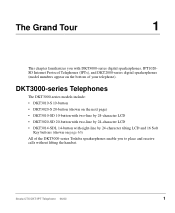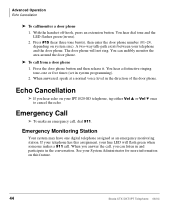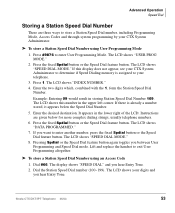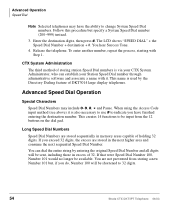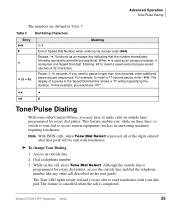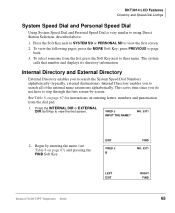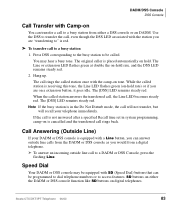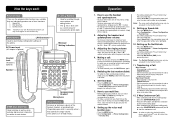Toshiba DKT3010-SD Support Question
Find answers below for this question about Toshiba DKT3010-SD - Digital Phone.Need a Toshiba DKT3010-SD manual? We have 2 online manuals for this item!
Question posted by simondewald on February 27th, 2016
Speed Dial Set Up
how can I switch the speed dial settings on my Toshiba DKT3207 phone
Current Answers
Answer #1: Posted by TechSupport101 on February 27th, 2016 10:32 AM
Hi. See page 66 of the User Guide here https://www.helpowl.com/manuals/Toshiba/DKT3010SD/10783
Related Toshiba DKT3010-SD Manual Pages
Similar Questions
How To Change The Time On A Toshiba Dkt3010-sd Office Phone
(Posted by saEa 9 years ago)
How To Set Cf-no Answer Timer On Dkt3010-sd
(Posted by Ratagr 9 years ago)
How Do You Change The Time On A Toshiba Digital Business Telephone Dkt3010-sd
(Posted by won131Ni 10 years ago)
How Do You Change The Time On A Toshiba Model Dkt3010-sd Phone
(Posted by citThe 10 years ago)
Toshiba Digital Business Telephone Dkt3010-sd Manual
How Can I change a name person from the screen.
How Can I change a name person from the screen.
(Posted by robertobarbar 10 years ago)