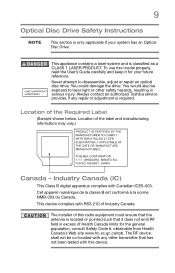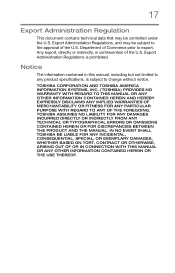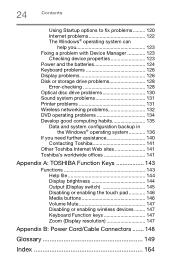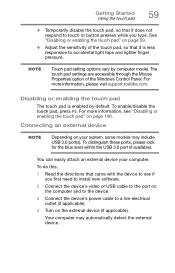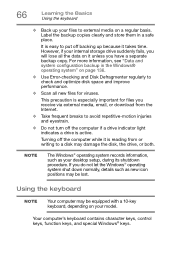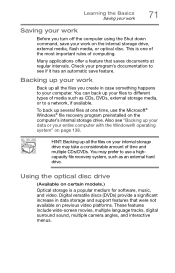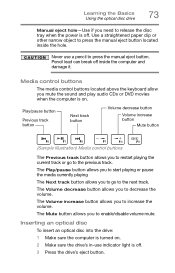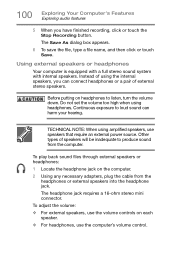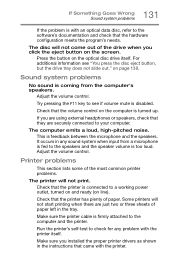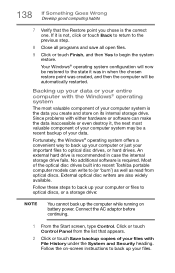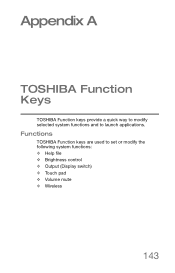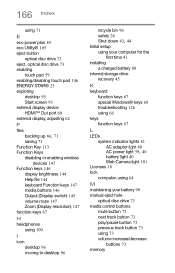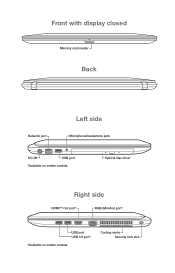Toshiba C55D-B5308 Support Question
Find answers below for this question about Toshiba C55D-B5308.Need a Toshiba C55D-B5308 manual? We have 2 online manuals for this item!
Question posted by fzarry on August 11th, 2015
Volume Control Is Max At 63 Yet Barely Audiable On Model 40g300u1
The person who posted this question about this Toshiba product did not include a detailed explanation. Please use the "Request More Information" button to the right if more details would help you to answer this question.
Current Answers
Related Toshiba C55D-B5308 Manual Pages
Similar Questions
Satellite L770d (psk40c-00q004)
Hi, I know that laptop is discontinued since 2016 , i think. My question is : is it possible to inst...
Hi, I know that laptop is discontinued since 2016 , i think. My question is : is it possible to inst...
(Posted by sammy8733197 7 months ago)
How Do I Change The Resolution To From 480 To 1080
How do I change resolution to 1080
How do I change resolution to 1080
(Posted by lacie747 9 years ago)
Lost Laptop To Lightning, Can I Attach This To Another To Save Data, If So How
(Posted by gearsolver 10 years ago)
Might Have Erased Hard Drive Partition
So I was messing around with my computer trying to get it to install windows 7 ultimate from a thumb...
So I was messing around with my computer trying to get it to install windows 7 ultimate from a thumb...
(Posted by jyshrout 10 years ago)
Driver For External Hard Drive:Model: Hdtc610ck3b1Where To Get It?
thanks Gerhard Harnack
thanks Gerhard Harnack
(Posted by HARNACK1 11 years ago)