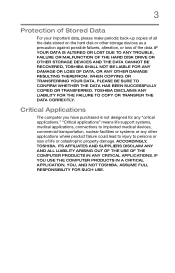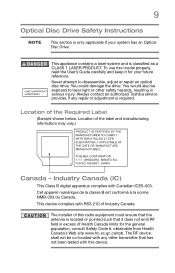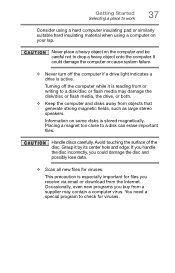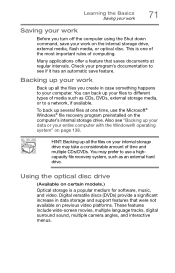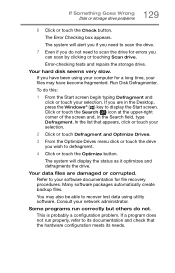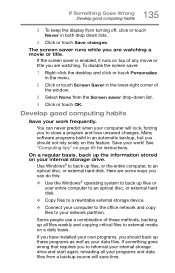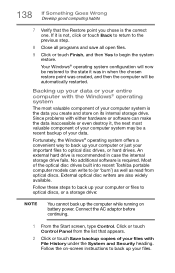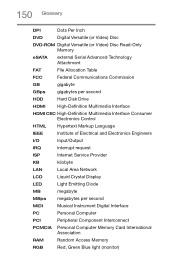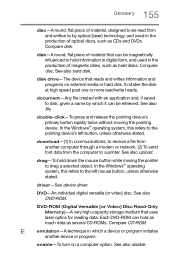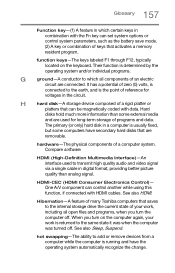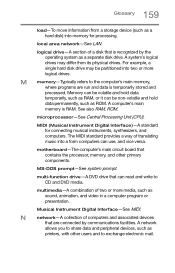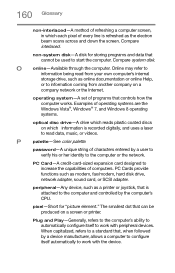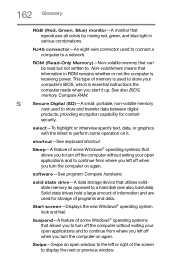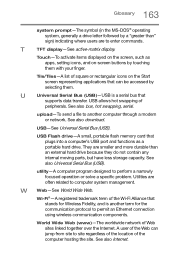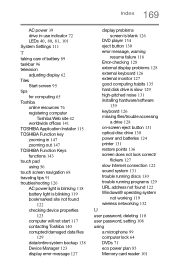Toshiba C55-B5270 Support Question
Find answers below for this question about Toshiba C55-B5270.Need a Toshiba C55-B5270 manual? We have 1 online manual for this item!
Question posted by davidgcost on October 2nd, 2022
Are Ssd Av55-b5270?
Current Answers
Answer #1: Posted by Technoprince123 on October 3rd, 2022 9:52 AM
Please response if this answer is acceptable and solw your problem thanks
Answer #2: Posted by hzplj9 on October 3rd, 2022 12:56 PM
https://support.dynabook.com/support/staticContentDetail?contentId=4005880&isFromTOCLink=false
Hope that solves your problem. Please mark as helpful if it leads you to a satisfactory solution.Thank you.
Related Toshiba C55-B5270 Manual Pages
Similar Questions
I keep getting IDE #0 ERROR when I boot up my Toshiba Qosmio E15-AV101. The recovery disk does not w...
Can a generic drive be used and if so which ones
Hi there my name is carl, i am having problems with my torshiba laptop... Modle Name: SATELLITE C20...
HOW TO FIX EXTERNAL HARD DRIVE NOT DETECTED BY PC AND MAKE CLICKING NOISE
Having removed my hard drive from a broken laptop. How do I get all my data I had saved on this driv...