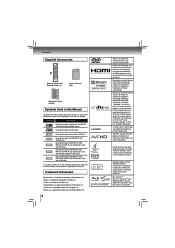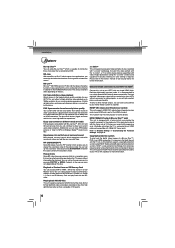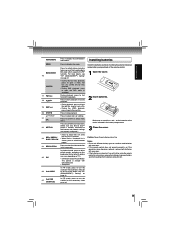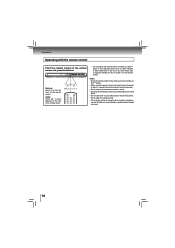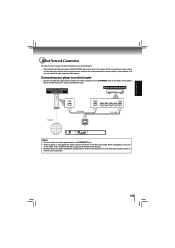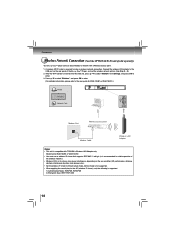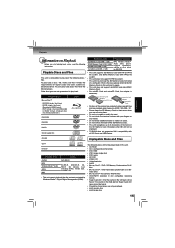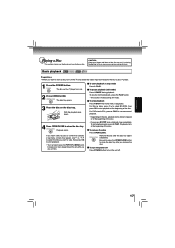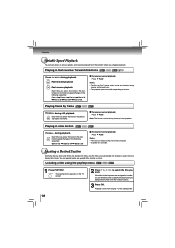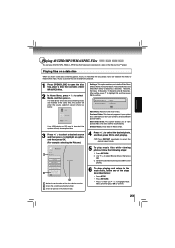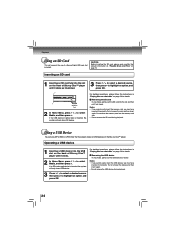Toshiba BDX2200KU Support Question
Find answers below for this question about Toshiba BDX2200KU.Need a Toshiba BDX2200KU manual? We have 1 online manual for this item!
Question posted by kayla12 on November 6th, 2012
I Have Blue-ray Player M-bdx2250ku It Use To Play Blueray And Regular Dvds. Now
won't play blueray.i was told i need firmware.i would appreciate help with this problem
Current Answers
Related Toshiba BDX2200KU Manual Pages
Similar Questions
Blue Ray Player Message-no Longer Supports Hulu Plus....
I received this player as a gift and for the last 2 months I've been faithfully watching Hulu Plus. ...
I received this player as a gift and for the last 2 months I've been faithfully watching Hulu Plus. ...
(Posted by rachelledthomas 7 years ago)
Problem With Bdx4150ku Blue-ray/dvd Payer.
The payer works fine with a DVD disk but will not load a Blue-ray disk.
The payer works fine with a DVD disk but will not load a Blue-ray disk.
(Posted by rjen464090 8 years ago)
Toshiba Blu Ray Player Bdk21ku Will It Play Regular Dvd
(Posted by Aschethe 10 years ago)
Dvd Blue Ray Player Shutsoff.
When moving from one track to the next the unit shuts down
When moving from one track to the next the unit shuts down
(Posted by ctnjcap 11 years ago)
I Have A Blue Ray Player Model Number Bdk21ku That I Need A Remote Control For.
(Posted by kkgs13 11 years ago)