Toshiba BDX1200 Support Question
Find answers below for this question about Toshiba BDX1200.Need a Toshiba BDX1200 manual? We have 1 online manual for this item!
Question posted by delineanteramos on November 9th, 2012
Blue Ray Not Playing Movies Starts And Then Dont Play?
i put the movie starts to run after 14 seconds stop no menu no movie nothing
Current Answers
There are currently no answers that have been posted for this question.
Be the first to post an answer! Remember that you can earn up to 1,100 points for every answer you submit. The better the quality of your answer, the better chance it has to be accepted.
Be the first to post an answer! Remember that you can earn up to 1,100 points for every answer you submit. The better the quality of your answer, the better chance it has to be accepted.
Related Toshiba BDX1200 Manual Pages
Owners Manual - Page 4


....
HDMI, the HDMI logo and High-Definition Multimedia Interface are trademarks of the Blu-ray Disc Association. CAUTION: These servicing instructions are trademarks of DTS, Inc. patents and ...that is still powered when in hazardous radiation exposure.
English
CAUTION: This Digital Video Disc Player employs a Laser System. To ensure proper use by U.S. To prevent direct exposure...
Owners Manual - Page 5


...ray DiscTM Java(BD-J) Application The BD-ROM format supports Java for this player to the movie studios website via the LAN jack to -date content (e.g. "BD-J" offers content providers almost unlimited functionality when creating interactive BD-ROM titles.
You can be played... do not match, the disc will not play the disc.
These regional codes must match in order to 1080p resolution with the ...
Owners Manual - Page 6
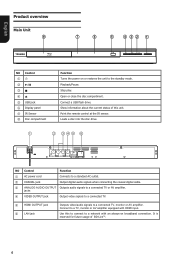
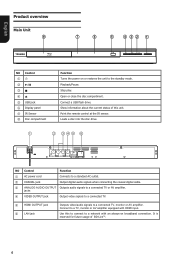
...video/audio signals to a TV, monitor or AV amplifier equipped with an always-on or restores the unit to the standby mode. Connect to a connected TV, monitor or AV amplifier. Stop play...standard AC outlet. Open or close the disc compartment.
Playback/Pause. jacks
d VIDEO OUTPUT jack
Output video signals to a network with HDMI input. Use this unit. It is reserved ...
Owners Manual - Page 7


...-ray Disc™ Player to ON or
standby mode SETUP Enters or exits the system setup menu
MC(Media Center) • To open/close Media Center
PIP AUDIO Switch the secondary audio of HDMI video output to previous/next chapter/ title/track STOP • Stop playback
/
Instant replay/instant search F.R & F.F
Fast reverse/ fast forward PLAY/PAUSE
• Start...
Owners Manual - Page 8


... AUDIO OUTPUT jacks on this unit directly to the copy right protection system.
When the player is connected to both VIDEO OUTPUT jack and HDMI OUTPUT jack, resolution is set to view disc play. You can optimize the video output by pressing the HDMI button repeatedly to select the best resolution which provides standard...
Owners Manual - Page 9


... to playback a USB device with all other device to enhance audio output. You can also enjoy playing back MP3/JPEG/ MPEG4 files stored in the USB flash device.
1. It is not possible to enjoy...the LAN jack on the product to the COAXIAL jack on the device. Connect the audio cable from this player to other connections. - Connect only a USB Flash device to the audio input jacks on the system. ...
Owners Manual - Page 10


... polarity (+/-) as follows.
- Never discard batteries in sequence.
Initial Setting
When you must press STOP button to exit the Setup menu. Select your TV setting.
10
Tip: - When playing a high-definition sources, you turn on this setting. If this disc player is displayed. 2.Select [Language], then press . 3.Select [OSD], then press ...
Owners Manual - Page 11


...ray Disc™ or DVD menu displays, use cursor buttons to normal playback, press B/X.
To exit slow forward mode and return to select PLAY.
Previous and Next During playback, press PREV . Press B/X during normal playback. HDMI When there is file or disc being played, it is stopped or from 10 seconds...types of this feature to enjoy the video frame by frame. 3. Press button ...
Owners Manual - Page 12


...around 5
seconds to PBC Menu. The end point cannot be set the start point. ... disc. A-B To play or delete the files in setup menu such as : &#...player, such as External Memory Information, Parental Control, Country Code, etc. "XX" indicates the total number of the picture. POP MENU/MENU
During Blu-ray Disc™ playback, press POP MENU/MENU to select an option under the Photo/Music/Video...
Owners Manual - Page 13


... you play media files in the video. Use to playback. [Chapter]: The chapter in current playback/ chapters in OSC menu. [...ray Disc™ only. For the playback method, refer to view the selected image in total. In order to view the previous or next thumbnail screen.
Press PREV /NEXT to hear the secondary audio, the PIP feature on the disc must be played from 10 seconds...
Owners Manual - Page 14


...player supports REGZA-LINK which uses the HDMI CEC (Consumer
14...ray Disc™ player. The disc playback automatically after the screen saver is no operation. Disables REGZA-LINK features. • [Load Default] Reset all REGZA-LINK-compliant devices that are suggested before starting. Follow the instruction on the remote control.The Setup Menu..., pressing SETUP, PLAY/PAUSE will display...
Owners Manual - Page 15


...-Screen Display), Menu,
Audio and Subtitle default language for the
player. System Language ...start to select an option.
Insert the disc or connect the USB Flash device which has at least 1GB free space to apply it.
Select "Yes" or "No" using USB Flash device, you want to play BD-Live™ function, the Blu-ray Disc™ system would be no video output through VIDEO...
Owners Manual - Page 16


... playback control menu and start playback from track1...menu option then use NUMBER keys to enter your
password, then you can memorize the end playing point, the player...play restricted DVDs. Display Secondary Audio Mark. {Off} - Note:
-Not all the Blu-ray™ discs can support this
function. • [PBC]
VCD2.0 has PBC control (Playback Control) menu, which allow you to enjoy the videos...
Owners Manual - Page 17


...-ray Disc™ player to exit the menu.
17
English Auto obtain network information. {Manual} - Disable downloading information from appointed network. {Prohibited} - Select an option, press to the previous menu....the information from network. • [Information] Display all discs to play, select 'Off'. [Network]
General Setting
System Language Playback Security Network
IP Setting ...
Owners Manual - Page 18


...This resolution becomes effective only when
the playing Blu-ray Disc™ contents are both connected, there will be no CVBS video output, instead, a message will be no composite output.
[Video Process]
Display Setting
TV Video Process
Motion Video... Enable 1080/24p video resolution setting. {Off} - Disable 1080/24p video resolution setting.
press t/ to match what...
Owners Manual - Page 21


...
Playable media This product can play: • Blu-ray Disc™-Video, BD-R/RE2.0, BDAV • DVD, DVD-Video, DVD+R/+RW,
DVD-R/-RW, DVD+R/-R DL (Dual Layer) • Video CD/SVCD • Audio CD, CD-R/CD-RW • AVCHD, AVCREC disc • USB flash device
Video Signal system: PAL/NTSC Composite video output: 1Vp-p (75 ohm). HDMI...
Owners Manual - Page 23


...upgrade the system with USB Flash device, you should make sure that the sample rate of setup menu cannot be selected. Sometimes the options of the MP3 files is between 8 and 320 kbps...., ISO9660 or JOLIET format.
When playing a DVD disc or Blu-ray Disc™, press STOP button once, the player will go into stop mode, then you can do it.
23 Cannot play back a disc.
Cannot find a...
Owners Manual - Page 24


...Digital sound can play the primary video and secondary video simultaneously. Dolby...movie dynamic and realistic sound like movie theater. Blu-ray DiscTM supports 7.1 multi-channel surround sound output. Blu-ray DiscTM supports 7.1 multi-channel surround sound output.
24
Dolby® TrueHD Dolby TrueHD is the next generation digital audio compression technology developed as high-definition videos...
Owners Manual - Page 25


... as destination for storing additional contents from BD-Live™ enabled Blu-ray Disc™-Video. With the MP3 format, one region (or ALL regions).
25
You...region designated.
A system where you navigate through a Video CD/Super VCD with a sound data compression system. This unit only plays discs that allows discs to be played only in a company, school or home.
English
...
Owners Manual - Page 28


... modifications or work as separate works. c) If the modified program normally reads commands interactively when run, you must be distributed under the terms of this License. (Exception: if the Program itself... is not the intent of the whole must cause it, when started running for such interactive use in accord with a written offer, valid for at your rights to...
Similar Questions
Ability To Play 3d Movies.
Is it possible to play 3D movies on my BDX1200KY player
Is it possible to play 3D movies on my BDX1200KY player
(Posted by rollapete 9 years ago)
Why Won't My Blue Ray Play Blue Ray Disc
it will play dvds but not blue ray disc it says its an unknown disc
it will play dvds but not blue ray disc it says its an unknown disc
(Posted by arriajohnson 10 years ago)
Does The Toshiba Bdx1250ku Play All Blue Ray Codes, A, B, And C?
(Posted by Anonymous-67327 11 years ago)
How Can I Get My Blue Ray Player To Start Play Where I Left Off
My blue ray returns to the start of the movie when I stop play and shut it off instead of picking up...
My blue ray returns to the start of the movie when I stop play and shut it off instead of picking up...
(Posted by kgriffiths 11 years ago)
Toshiba Bdx2200 Blue Ray
Which wireless usb adapter is required to access wireless videa streaming
Which wireless usb adapter is required to access wireless videa streaming
(Posted by astarcrossed 12 years ago)

