Toshiba BDK33 Support Question
Find answers below for this question about Toshiba BDK33.Need a Toshiba BDK33 manual? We have 1 online manual for this item!
Question posted by klahmbo on November 24th, 2013
Ever Since My Bdk33 Updated, Netflix Will Not Play Any Videos. Help!!!
Everything else works, but when I choose to play a video on Netflix, 20% of it loads before a warning message appears. Does anyone know how to resolve this problem?
Current Answers
There are currently no answers that have been posted for this question.
Be the first to post an answer! Remember that you can earn up to 1,100 points for every answer you submit. The better the quality of your answer, the better chance it has to be accepted.
Be the first to post an answer! Remember that you can earn up to 1,100 points for every answer you submit. The better the quality of your answer, the better chance it has to be accepted.
Related Toshiba BDK33 Manual Pages
User Guide - Page 9


... contains the secondary video. Contents in HD quality. This function may not work properly on the...video playback up and be less jagged and more true-to use a High Speed HDMI® Cable for an amazing viewing experience.
Playing back AVCHD™ files: This player... Upconversion for high definition video camcorders) recorded on discs recorded with Blu-ray Disc™, DVD and...
User Guide - Page 10


...® cable and compatible with 1080p/24F frame input.)
Copyright protection system: To play back the digital video images of a Blu-ray Disc™ / DVD via an HDMI® connection, it into standby mode.
NOTE: To completely turn on the player or place it is necessary that comprises data encryption and authentication of your TV...
User Guide - Page 12


... menu (if available).
Press to BD-video which supports the PIP function). Press to turn on the unit, or to turn the unit into the standby mode. (To completely turn off (only applicable to play back in -picture feature on or off the unit, you control Blu-ray Disc™ playback. Press to start...
User Guide - Page 13


...Press to set your Blu-ray Disc™/DVD player is shown, press to switch between pages.
Remote control buttons
13
Item: Description:
20
STOP
21
/ / /
OK
22 NETFLIX®
23 RED/GREEN...mode, press to turn the audio for the secondary video on the batteries to the Internet and network settings are available on some Blu-ray Disc™ contents.
Press to stop playback. Opening ...
User Guide - Page 19


... to play discs that it incorrectly.
Other disc types are not guaranteed to BD-Live™ requires use of some commercially-produced film and videos and their soundtracks.
When a prohibited use of unauthorized copies of USB flash drive (not included) installed in BDMV format) (Unclosed discs may have the following logos. Blu-ray Disc...
User Guide - Page 20


... player cannot play back in this player.
❖ CD-ROM ❖ CD-I (compact disc-interactive) ❖ DVD-RAM ❖ VSD (video single disc) ❖ DVD-audio ❖ HD DVD ❖ VIDEO CD ❖ Un-finalized disc ❖ Blu-ray Disc™/DVD containing DivX® files ❖ Blu-ray Disc™/DVD hybrid disc (played back as a BD-video only) ❖ Blu-ray...
User Guide - Page 21


If these region symbols do not appear on your BD-video or DVD-video, you cannot play back the disc in the player with region "1" or "ALL." Blu-ray™ Video
DVD-video
(Sample Illustration) Region Codes
Color system
BD-video and DVD-video are generally divided into titles. The most common color system is NTSC (which is divided into chapters. Look...
User Guide - Page 22
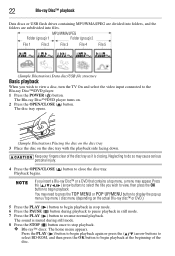
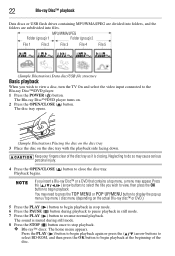
... Blu-ray disc™ or DVD.)
5 Press the PLAY ( ) button to begin playback in still mode. 7 Press the PLAY ( ) button to stop playback.
❖ Blu-ray™ discs: The home menu appears. The Blu-ray Disc™/DVD player ...the disc. If you wish to view a disc, turn the TV On and select the video input connected to begin playback at the beginning of the disc tray as it is muted during...
User Guide - Page 27


...playback, press the PROGRAM button. You can combine your favorite titles, chapters or tracks and play them in -picture features and 2nd Audio.
The available options of Audio playback vary from ... is displayed.
Blu-ray Disc™ playback
27
Not all discs are available for PIP and 2nd Audio. The following display appears. Camera angle
Some BD-video and DVD-video contain scenes that...
User Guide - Page 30


...Blu-ray Disc™ playback
When playing a BD: Title: To select the title you want to locate. Subtitle: To select a subtitle language. Still Off: To pause or normal playback. Time: To display the elapsed time or remaining time of the current title, audio format, subtitle language. Mode: To select play... chapter. Second Video: To turn on / off second audio. When playing a DVD: Title...
User Guide - Page 31


... and press OK. 4 Press the ( / ) arrow buttons to select a file (or folder) and press OK or PLAY to start
playback. The Media Center menu appears on the Blu-ray Disc™/DVD player. Blu-ray Disc™ playback
31
(Sample Illustration) BD-video (Sample Illustration) DVD-video/AVCHD™ (Sample Illustration) CD
(Sample Illustration) MP3/WMP
(Sample Illustration) JPG...
User Guide - Page 32


...Blu-ray Disc™/DVD player.
To remove the USB flash drive, gently pull the drive out of the Blu-ray Disc™/DVD player until it incorrectly.
Furthermore, you also should match the selection in the HOME menu. (If you selected Video... file (or folder), and press the OK or PLAY button to start playback.
The Media Center menu appears on a Media Server
1 Set the Media Server ...
User Guide - Page 35


...you want to hear both PIP audio and the movie audio on Blu-ray™ video.
❖ Off: No audio will configure the Blu-ray Disc™/DVD player's digital audio outputs (HDMI® or Coaxial). 1 In ... the audio going to Off, movie soundtracks are played at low volume or from getting too loud. When movie soundtracks are played with the standard dynamic range. Customizing the function ...
User Guide - Page 36


... do so. Select On if CEC control is inactive.
Choose when the Blu-ray Disc™/DVD player is selected, when you insert a Blu-ray Disc™, it will load data and play back automatically when you leave the unit in stop mode for when your Blu-ray Disc™/DVD player. System setting
1 In the main Settings menu, press the...
User Guide - Page 37


... all) Blu-ray™ Discs contain additional features that are made available to players that are available only in Wi-Fi®, BD-Live™ is only supported via a Disc, USB storage or Network. Always allows BD-Live™ network access. ❖ Partial Permitted - Allows Internet access with additional memory. Firmware update may be...
User Guide - Page 39


...Using the connected applications
Watching movies with CinemaNow®
This Blu-ray Disc™/DVD player enables you to confirm. The default password is 0000....and then press the ( / ) arrow buttons to select Video. 3 Use the ( / / / ) arrow buttons ...menu (the menu that appears after you select the ...10070; 8 [Adult] - All Blu-ray™ Discs and DVDs can be played.
3 Press the ( ) arrow...
User Guide - Page 40


... finished.
When the Blu-ray Disc™/DVD player is displayed on the TV screen.
7 Visit cinemanow.com/start and enter user name and password.
Preparing Instant Queue
To play any of the titles that were purchased, click Play Now.
12 Press the ( ) arrow button to go to your Netflix® account with Netflix®
To use...
User Guide - Page 43


...in the Audio menu. Buttons do not work or the unit stops To completely reset...to some Operations may appear. Re-insert the batteries with Blu-ray Disc™/DVD
No... HDCP. (This unit will not output a video signal unless the other device supports HDCP.) Check...connected device. Disc cannot be played back on the front panel. Troubleshooting & Maintenance
Problem:
Solution:
No power
Check ...
User Guide - Page 45


... check
If the remote control is not working properly, you can use a digital camera (including a cellular phone with progressive video (525p/480p), you can be played back on . BD-Java™
With some Blu-ray Disc™ which is capable of sound by Dolby® Laboratories. Blu-ray Disc™ (BD)
Blu-ray Disc™ is a next generation optical...
User Guide - Page 46


...discs are assigned to devices participating in the computer network. Blu-ray Disc™ supports 7.1 multi-channel surround sound output. Hub...playing virtual packages on this unit. The numbers of your unit by DTS®, Inc. This unit will only play back the files on BD-video.... Region Code
Regions associate discs and players with more than one second defines as sampling frequency. Sampling...
Similar Questions
Does Toshiba Bdx3400ku Wireless Blu Ray Player Support Wpa2 Encryption?
(Posted by nealsndrs 2 years ago)
How To Use A Toshiba Bdk33 Blu Ray Player Into A Digital Cable Box
(Posted by Shehmi 10 years ago)
Toshiba Blu Ray Player Bdk21ku Will It Play Regular Dvd
(Posted by Aschethe 10 years ago)
I Have A Toshiba Blu Ray Player Bdk33 And It Wont Play A Blu Ray Disc But It
will play a normal disc
will play a normal disc
(Posted by Unlocst 10 years ago)
Does The Toshiba Bdk33 Blu Ray Playe Aupport Amazon Instant Video Streaming?
(Posted by jackmharris 11 years ago)

