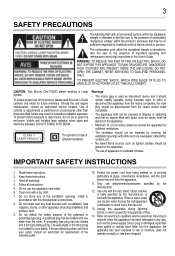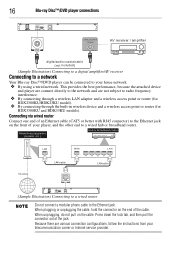Toshiba BDK33 Support Question
Find answers below for this question about Toshiba BDK33.Need a Toshiba BDK33 manual? We have 1 online manual for this item!
Question posted by ann43422 on November 15th, 2015
How Can I Add More Streaming Services To My Bdx2300ku?
I'd like to add Crackle and the broadcast networks' steaming services.
Current Answers
Related Toshiba BDK33 Manual Pages
Similar Questions
How To Program A Toshiba Blu Ray Dvd Bdk33 Original Remote
(Posted by altriNot 9 years ago)
How To Use A Toshiba Bdk33 Blu Ray Player Into A Digital Cable Box
(Posted by Shehmi 9 years ago)
How To Change Region Code For Toshiba Blu-ray Player Bdx2300ku
(Posted by j4mes75 10 years ago)
I Have A Toshiba Blu Ray Player Bdk33 And It Wont Play A Blu Ray Disc But It
will play a normal disc
will play a normal disc
(Posted by Unlocst 10 years ago)