Toshiba BDK21KU Support Question
Find answers below for this question about Toshiba BDK21KU.Need a Toshiba BDK21KU manual? We have 1 online manual for this item!
Question posted by maneejim on February 20th, 2014
Toshiba Blu Ray Bdx2300ku Wont Read Blu Ray
The person who posted this question about this Toshiba product did not include a detailed explanation. Please use the "Request More Information" button to the right if more details would help you to answer this question.
Current Answers
There are currently no answers that have been posted for this question.
Be the first to post an answer! Remember that you can earn up to 1,100 points for every answer you submit. The better the quality of your answer, the better chance it has to be accepted.
Be the first to post an answer! Remember that you can earn up to 1,100 points for every answer you submit. The better the quality of your answer, the better chance it has to be accepted.
Related Toshiba BDK21KU Manual Pages
Owners Manual - Page 5


...BDRE / BD-R recorded in this Manual
To specify for BDK21KU model) .. "DVD" is a registered trademark of Best Buy, Inc. Blu-ray Disc™, Blu-ray™, BD-Live™ and BONUSVIEW™ and ...item to all media.
"AVCHD" and the "AVCHD" logo are trademarks of the Blu-ray Disc Association. Trademark Information
BLOCKBUSTER name, design and related marks are trademarks or registered ...
Owners Manual - Page 6


...CEC, which allows integrated system control over an HDMI connection. This unit supports HDCP. Please read the operating instructions of your HDTV. This unit offers full high-definition video ... near high-definition experience. Enjoy your content on the disc. Features
Blu-ray Disc™ You can enjoy Blu-ray Disc™ which is capable of storing five times more true-to-...
Owners Manual - Page 9


...quality according to your Bluray Disc™ player is correctly connected to the internet and network settings are dead or if you control
POP/TOP
Blu-ray Disc playback.
• During DVD ...1 Open the cover.
2 Insert batteries. Press to turn the subtitle for the secondary video on some Blu-ray Disc™
RED / GREEN contents.
23 / BLUE / YEL-
HOME MENU
Press to clear an input...
Owners Manual - Page 10


...24F resolution. Notes: • Direct the remote control at the remote sensor of the
Blu-ray Disc™ player.
• When using an HDMI cable.
10 Cables are using the remote control,...you are not included for BDK21KU model)
High Definition
TV
HDMI IN
HDMI OUT
Notes:
• HDMI connection is not going to be able to operate the Blu-ray Disc™ player via the remote control.
...
Owners Manual - Page 11


... and are various connection configurations, follow the instructions from the COAXIAL DIGITAL jack on this player to other device to enhance audio output. • Connect a coaxial cable from your...your player and to a wired hub or router.
AV receiver / amplifier
DIGITAL AUDIO INPUT COAXIAL
digital audio coaxial cable (not included)
Connecting to network
Your Blu-ray Disc™ player can...
Owners Manual - Page 12


...point or router (Need the optional Wi-Fi unit which is sold separately)
Your Blu-ray Disc™ player can also enjoy playing back MP3/WMA/JPEG files stored in Wi-Fi&#...™: Access to network with TOSHIBA's Wireless
LAN Adapter only. For additional information regarding the access to the USB port on the back of Blu-ray Disc™ player until it incorrectly.
Connect the ...
Owners Manual - Page 13


...symbols on the right on your BD-video or DVD-video, you start playing back a disc, read the following logos. Playable files AVCHD MP3 Windows MediaTM Audio JPEG
Media DVD-RW/-R
BD-RE...play back the following discs will not be played back in BDMV format) -
Playable discs
Blu-ray Disc™
-
Playback
Information on Playback
Before you cannot play back the disc in different...
Owners Manual - Page 14


... folders are generally divided into files. Playback starts. To stop mode Press PLAY. If you want to view, then press OK to the Blu-ray Disc™ player. CAUTION: Keep your fingers well clear of the disc tray as it
stopped or at the beginning of the disc. • If you...
Owners Manual - Page 15


... playback.
To resume normal playback Press PLAY.
When you want . To resume normal playback Press PLAY.
SLOW Each time you want . Notes: • The Blu-ray Disc™ player mutes sound and subtitles during playback.
Locating a title using the pop/top menu
1 Press POP/TOP. Playback starts from Chapter 1 of the selected title...
Owners Manual - Page 17


...SUB to turn the audio for the video in the PinP window on . The Blu-ray Disc™ player automatically returns to display the secondary video in the primary video. Primary video
Secondary ...Off
Press RANDOM repeatedly to select Random ON during playback.
PIP (BONUSVIEW™) Setting
Some Blu-ray discs have the PIP function which enables you stop
playback. • The chapter, title ...
Owners Manual - Page 18


... digit indicates the total number of audio channels.
"ENG" indicates the subtitle language.
2 Press , then use / to select the desired angle.
2 Press , then use / to
Blu-ray discs that supports picture-in-picture features. Playback
Camera Angle
Subtitle Selection
Some BD-video and DVD-video contain scenes which have been shot simultaneously...
Owners Manual - Page 19
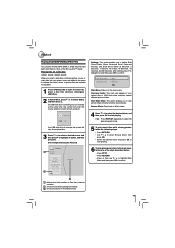
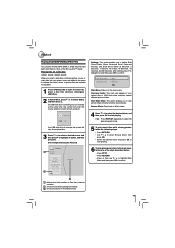
...After setting, press to highlight Ok and then press OK to the main menu. Previous Folder: This item only appears if your player, icons are added to the menu to indicate that video, music, or picture files are available for playback.
1 Press ...les into your optical disc or USB flash drive contains several different picture folders. Playing files on the Blu-ray Disc™ player.
Owners Manual - Page 20


..., gently pull the USB flash drive out slowly.
Furthermore, you may have been stored on USB flash drives on the back of Blu-ray Disc™ player until it incorrectly. For detailed operations, please follow the instructions in "System Setting" on page 19 for details.
For detailed operations, please refer to...
Owners Manual - Page 21


... • multiperson game play and chat
In order to access BD-Live™ functions, the player must be equipped with valid BDLive™ network access approval.
• Always Allow Access - Always... to factory defaults, the system will not be required for the player to start up or users restore all ) Blu-ray Disc™ discs contain additional features that are made available to ...
Owners Manual - Page 22


... Auto
1080p 1080i 720p 480p 480i
Notes: • Selecting a resolution the TV does not support could
result in memory are used to tell the Blu-ray Disc™ player whether or not to use / to select BD-Live, then press OK.
2. Off selects a 60 frames/second output format. Press / to the previous menu...
Owners Manual - Page 23


...rate too high may result in the Audio menu will configure the Blu-ray Disc™ player's digital audio outputs (HDMI or Coaxial). 1. Sends a DTS or Dolby Digital...a surround sound receiver connected to the Blu-ray Disc™ player, you have connected to the surround receiver via the Blu-ray Disc™ player's HDMI output, this setting, Blu-ray audio is limited to the soundtrack for...
Owners Manual - Page 24


... , then press /
to confirm. 4.
On: Allow mutual control of the Blu-ray Disc™ player; Instead, you have to select the audio language from this option. Use / to select...Parental guidance suggested. • 4 [PG-13] - If you forget your password, reset your Blu-ray Disc™
player. • The default setting is Off.
Notes: • Not all children. • 2...
Owners Manual - Page 30


...Note that discs with built-in "Parental" menu.
- Troubleshooting & Maintenance
Problem The unit cannot read Blu-ray Disc™ / DVD/ CD
Angle does not switch
Playback does not start when the title ...not working properly, you forget your password, reset your player to the factory defaults and your forgotten password will be switched for Blu-ray Disc™ / DVD which do not contain multiple ...
Owners Manual - Page 34


... and may require additional bandwidth. BD-Live™ requires connection of a USB flash drive of at any part of the Software in the Toshiba Blu-ray Disc™ Player. Some features may also require an alwayson broadband internet connection. Supported file types: JPEG, MP3, WMA, and AVCHD.
You may be commenced to...
Owners Manual - Page 35


... to the exclusive jurisdiction of these software components. Please read the applicable EULAs carefully before using these software components are provided in contravention of this Agreement without any third party; Any and all copies, in whole and/or in the TOSHIBA Blu-ray Disc™ player consists of such loss.
loss incurred by the laws...
Similar Questions
How To Program Directv Remote For Toshiba Blu Ray Player
(Posted by sapocPap 9 years ago)
How Do I Program My Directv Remote To Control My Toshiba Bdk21 Blu Ray Player ?
(Posted by jowill 10 years ago)
How To Change Region Code For Toshiba Blu-ray Player Bdx2300ku
(Posted by j4mes75 10 years ago)
Toshiba Blu Ray Player Bdk21ku Will It Play Regular Dvd
(Posted by Aschethe 10 years ago)
I Have A Toshiba Blu Ray Player Bdk33 And It Wont Play A Blu Ray Disc But It
will play a normal disc
will play a normal disc
(Posted by Unlocst 10 years ago)

