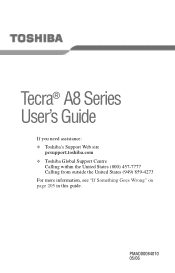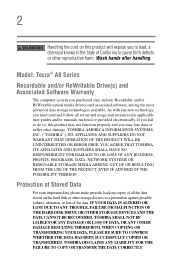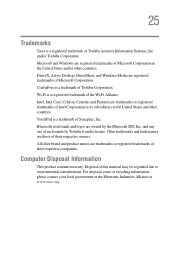Toshiba A8 S8514 Support Question
Find answers below for this question about Toshiba A8 S8514 - Tecra - Core 2 Duo GHz.Need a Toshiba A8 S8514 manual? We have 1 online manual for this item!
Question posted by antona73 on May 25th, 2012
Pass
How to eliminate system protection failure in toshiba tecra A8-S8412
Current Answers
Related Toshiba A8 S8514 Manual Pages
Similar Questions
Toshiba Satellite P300-1a8 Laptop
I am unable to use laptop as do not have a bios password. Have tried lots of ways shown on YouTube b...
I am unable to use laptop as do not have a bios password. Have tried lots of ways shown on YouTube b...
(Posted by Jacksonlinda1 3 months ago)
Mot De Passe
Bonsoir Lorsque j'allume mon PC, j'aitombé sur ce message ALERTE : Échec de la protection ...
Bonsoir Lorsque j'allume mon PC, j'aitombé sur ce message ALERTE : Échec de la protection ...
(Posted by bruceleestgermain96 10 months ago)
Turning Off Laptop
when i turn the computer off and close the laptop then i open the laptop it automatically turns on
when i turn the computer off and close the laptop then i open the laptop it automatically turns on
(Posted by jjw315 11 years ago)
How Can I Have A New Bios Password, Ialert:system Protection Failure!
I have problems to start my toshiba tecra A8, because I have the message "Alert: System protection f...
I have problems to start my toshiba tecra A8, because I have the message "Alert: System protection f...
(Posted by mwondra 12 years ago)