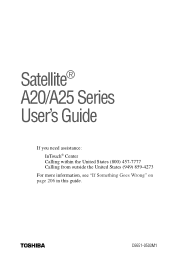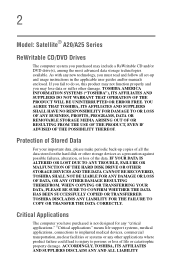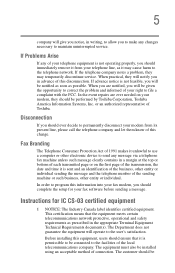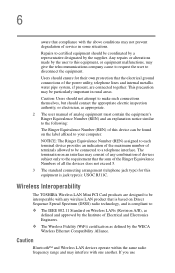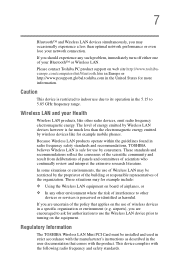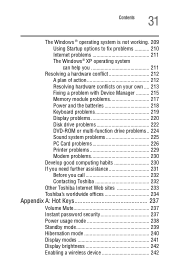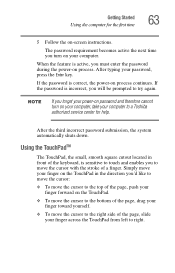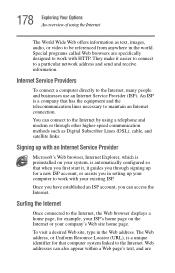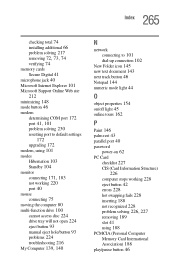Toshiba A25 S207 Support Question
Find answers below for this question about Toshiba A25 S207 - Satellite - Pentium 4 2.66 GHz.Need a Toshiba A25 S207 manual? We have 1 online manual for this item!
Question posted by billislg on May 13th, 2014
How To Reset Password Toshiba Satellite A25-s207
The person who posted this question about this Toshiba product did not include a detailed explanation. Please use the "Request More Information" button to the right if more details would help you to answer this question.
Current Answers
Related Toshiba A25 S207 Manual Pages
Similar Questions
Forgot Login Password Need To Factory Reset Toshiba Satellite L35-s2151
Trying to factory reset Toshiba satellite l35-s2151 Windows XP home edition
Trying to factory reset Toshiba satellite l35-s2151 Windows XP home edition
(Posted by Rc078185 4 years ago)
How To Reset Toshiba Satellite C665-p5010 Power On Password Pleasee Help Me
how to reset toshiba satellite c665-p5010 power on password pleasee help me
how to reset toshiba satellite c665-p5010 power on password pleasee help me
(Posted by ranjanbrahma1 8 years ago)
Led On The Far Right Is On.
Hi. Someone gave me an old a25-s207 and I need some help. When I first turned it on, I got the initi...
Hi. Someone gave me an old a25-s207 and I need some help. When I first turned it on, I got the initi...
(Posted by webgeo99 10 years ago)
Como Resetar Senha Inicial - What Reset Password Start?
Como resetar senha inicial - what reset password start? toshiba satellite 2545cds
Como resetar senha inicial - what reset password start? toshiba satellite 2545cds
(Posted by edilton 14 years ago)