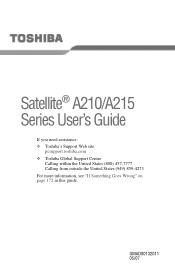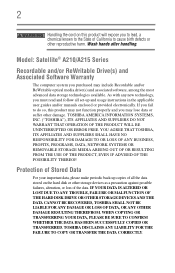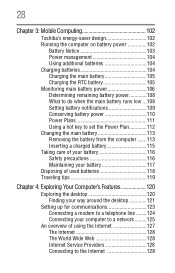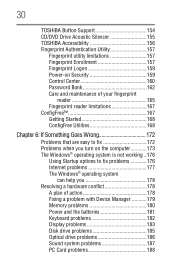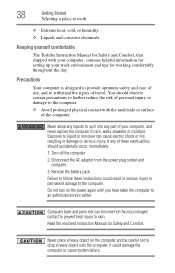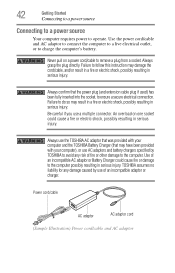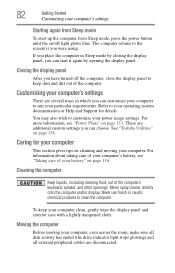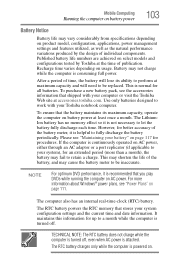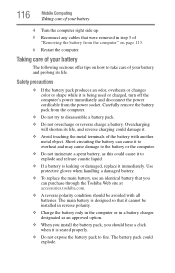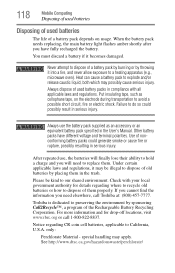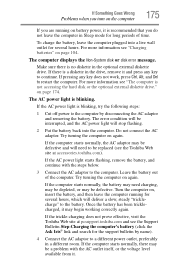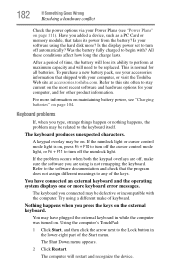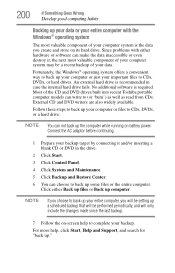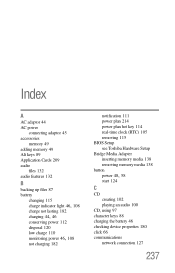Toshiba A215-S4757 Support Question
Find answers below for this question about Toshiba A215-S4757 - Satellite - Turion 64 X2 1.8 GHz.Need a Toshiba A215-S4757 manual? We have 1 online manual for this item!
Question posted by bobrmross on April 22nd, 2022
Where Is The Cmos Battery In The Toshiba A215-s4757 Loacated
Instructions on replacing the cmos batter in the Toshiba A215-S4757
Current Answers
Answer #1: Posted by Odin on April 22nd, 2022 12:10 PM
See https://tinyurl.com/y2fbpd7l.
If the issue persists or if you require further advice, you may want to consult the company: use the contact information at https://www.contacthelp.com/toshiba.
If the issue persists or if you require further advice, you may want to consult the company: use the contact information at https://www.contacthelp.com/toshiba.
Hope this is useful. Please don't forget to click the Accept This Answer button if you do accept it. My aim is to provide reliable helpful answers, not just a lot of them. See https://www.helpowl.com/profile/Odin.
Related Toshiba A215-S4757 Manual Pages
Similar Questions
Needing To Remove The Cmos Battery On My Toshiba Satellite C55t-b5109
Where is the cmos battery located on my toshiba satellite c55t-b5109 an what does it look like?
Where is the cmos battery located on my toshiba satellite c55t-b5109 an what does it look like?
(Posted by Lewissapp1 9 years ago)
Where Is The Cmos Battery In A Toshiba Satellite L305d S5974
(Posted by GetMsharon 9 years ago)
How To Restore Toshiba Satellite A215-s4757
(Posted by krulnvasifq 9 years ago)
How To Fix Dvd Issue
TOSHIBA A215-S4757 TURION 64 X2, 1.8 GHz 32 OPERATING SYSTEM, VISTA PLAYS CD'S BUT PLAYERS CLOSE OR...
TOSHIBA A215-S4757 TURION 64 X2, 1.8 GHz 32 OPERATING SYSTEM, VISTA PLAYS CD'S BUT PLAYERS CLOSE OR...
(Posted by teresamungarro 12 years ago)