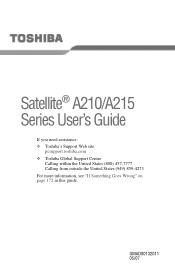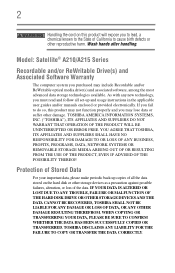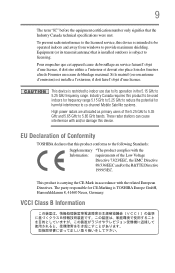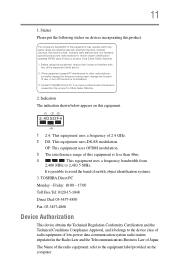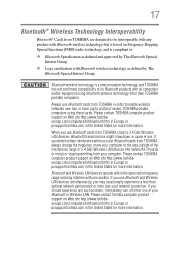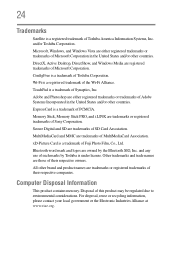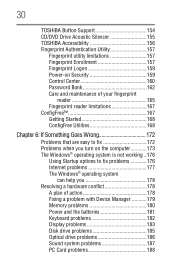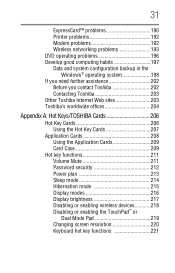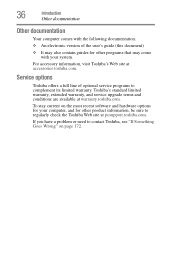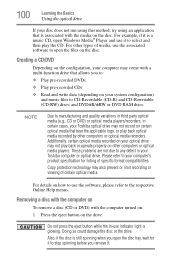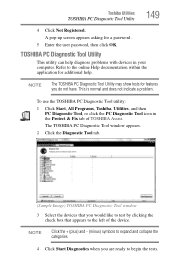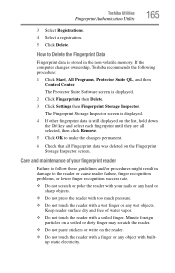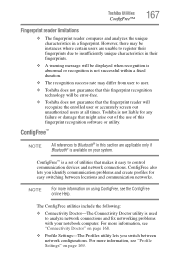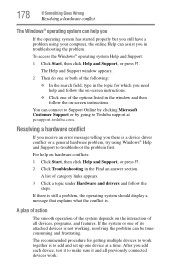Toshiba A215-S4697 Support Question
Find answers below for this question about Toshiba A215-S4697 - Satellite - Athlon 64 X2 1.6 GHz.Need a Toshiba A215-S4697 manual? We have 1 online manual for this item!
Question posted by plumberpete on May 29th, 2011
Intermittent Inverter On Toshiba A215-s4697?
the screen went dark while using computer. Not sure if there icons discernable or not but, previously had changed the inverter for a similar problem (dark screen) which fixed the problem. This time, changed the inverter that didn't fix it. Changed the CCFL. Now system comes on normally but screen goes dark after a few minutes. Suspect the inverter because of symptoms but, it's one I just ordered thinking the problem was the same as the last time.
Current Answers
Related Toshiba A215-S4697 Manual Pages
Similar Questions
The Screen Goes Blank When I Touch The Lower Left Palm Rest. How Do I Fix It?
(Posted by RWilliford9949 2 years ago)
How To Reset A Toshiba Satellite A215-s4697 With Vista To Factory Settings
without disk
without disk
(Posted by t0nAhamm 10 years ago)
Toshiba Sat A215-s5839 Screen Don't Work
THE SCREEN DONT TURN ON WOULD IT BE THE HARD DRIVE ?IF SO HOW WOULD I FIND OUT AND FIX THE PROBLEM? ...
THE SCREEN DONT TURN ON WOULD IT BE THE HARD DRIVE ?IF SO HOW WOULD I FIND OUT AND FIX THE PROBLEM? ...
(Posted by MRROBDOGGLA323 12 years ago)
How To Restore A Satellite A215-s4697 Laptop To Factory Setting Without Cd/dvds?
The hasa hidden recovery part ion. No CD or DVDs came with laptop. I am having Resource conflict - P...
The hasa hidden recovery part ion. No CD or DVDs came with laptop. I am having Resource conflict - P...
(Posted by NowlFl 12 years ago)