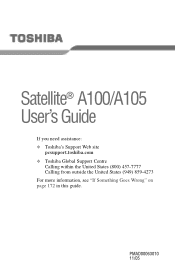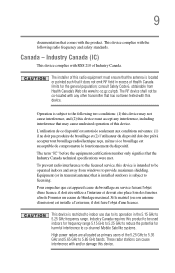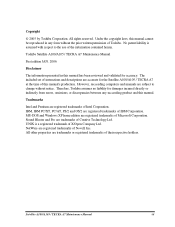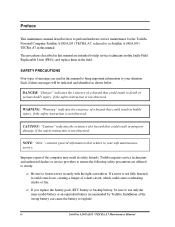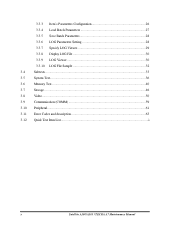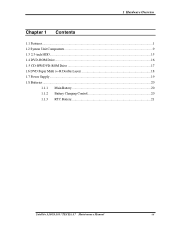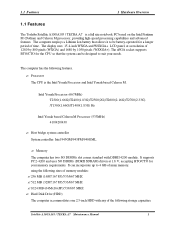Toshiba A105 S361 Support Question
Find answers below for this question about Toshiba A105 S361 - Satellite - Pentium M 2 GHz.Need a Toshiba A105 S361 manual? We have 2 online manuals for this item!
Question posted by Rdfenn3 on December 1st, 2012
Wifi
Where is the Realtek wifi and how do I replace it
Current Answers
Related Toshiba A105 S361 Manual Pages
Similar Questions
How To Disable Touchpad On Toshiba Satellite L355d-s7901 Psle8u-02p01d Laptop
(Posted by abaprboghbo 9 years ago)
How To Reprogram A Toshiba Satellite C875d-s7331 Windows 8 Laptop
it says no bootabe device
it says no bootabe device
(Posted by jennymillspaugh 10 years ago)
How Much Ram Can I Use In A Toshiba Satellite P25-s607
can i put 1.5 gb of ram or is 1 gig the max
can i put 1.5 gb of ram or is 1 gig the max
(Posted by bambams65veldt 11 years ago)
Memory For Toshiba Satellite A105-s464 Laptop
How much memory can I put in a Toshiba Satellite A105-S464 laptop?
How much memory can I put in a Toshiba Satellite A105-S464 laptop?
(Posted by clasonj 12 years ago)
Satellite A105-s361 Service Manual
Is a service manual availlable for Toshiba laptop? Satellite A105-S361 with dead hard drive
Is a service manual availlable for Toshiba laptop? Satellite A105-S361 with dead hard drive
(Posted by tastraight 13 years ago)