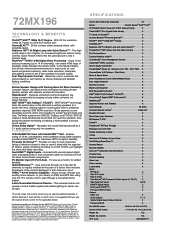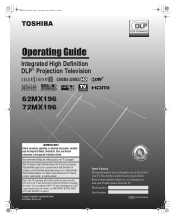Toshiba 72MX196 Support Question
Find answers below for this question about Toshiba 72MX196 - 72" Rear Projection TV.Need a Toshiba 72MX196 manual? We have 4 online manuals for this item!
Question posted by stinkybettle on January 16th, 2012
I Have A Toshiba 72mx196 - 72' Rear Projection Tv Why Isnt The Picture Bright
WHY DOESNT MY TVS PICTURE COME OUT BRIGHT ENOUGH I CAN BARELY SEE ANYTHING ON IT
Current Answers
Answer #1: Posted by TVDan on January 16th, 2012 9:34 PM
this is most likely a weak lamp.
Part Number
75007111
Description
Y-196 LAMP 62MX196
List
$199.00
http://www.andrewselectronics.com/welcome.aspx
TV Dan
Related Toshiba 72MX196 Manual Pages
Similar Questions
I Need The Original Remote Control For The Toshiba 72mx196
(Posted by troytilghman001 2 years ago)
Toshiba 65hm167 Rear Projection Tv Black Dots On Sceen That Move
toshiba 65hm167 rear projection tv its old but has low hours. i movied in the back of an open truck....
toshiba 65hm167 rear projection tv its old but has low hours. i movied in the back of an open truck....
(Posted by m7xg7x 3 years ago)
Where Are The Mirrors Located In A Toshiba 72mx196 Tv
(Posted by shun4audio 9 years ago)
Toshiba Model#50a11 50' Rear Projection Tv Picture Went Black
Toshiba model #50A11 50" rear projection TV - pictuer suddenly went black. Has good audio, but no vi...
Toshiba model #50A11 50" rear projection TV - pictuer suddenly went black. Has good audio, but no vi...
(Posted by rfv57 11 years ago)
72mx196
Starts up fine, after a few minutes the screen goes dark and the amber power lamp begins to flash wh...
Starts up fine, after a few minutes the screen goes dark and the amber power lamp begins to flash wh...
(Posted by ereiser 14 years ago)