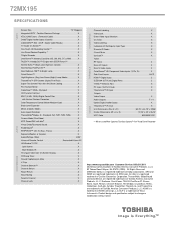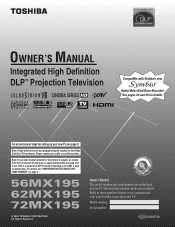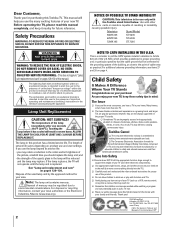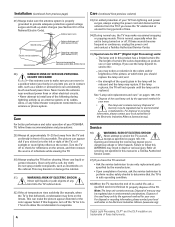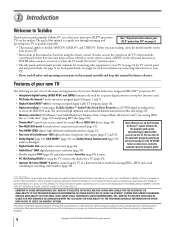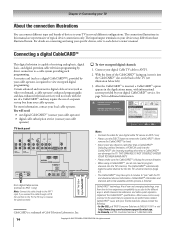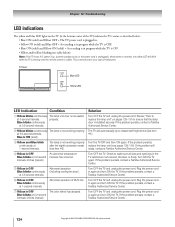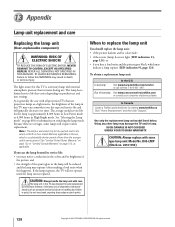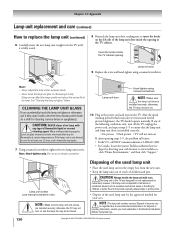Toshiba 72MX195 Support Question
Find answers below for this question about Toshiba 72MX195 - 72" Rear Projection TV.Need a Toshiba 72MX195 manual? We have 2 online manuals for this item!
Question posted by Anonymous-81379 on October 29th, 2012
Toshiba 72mx195 Service Manual Download
The person who posted this question about this Toshiba product did not include a detailed explanation. Please use the "Request More Information" button to the right if more details would help you to answer this question.
Current Answers
Answer #1: Posted by TVDan on October 29th, 2012 11:56 AM
I'm not sure you can find the service manual for free: http://www.encompassparts.com/item/6538165/Toshiba/CDSMNOV05/Disc_For_All_Model
TV Dan
Related Toshiba 72MX195 Manual Pages
Similar Questions
Tohiba 72mx195 Owners Manuel Where Is The Reset On This Tv?
(Posted by pppatlanta 9 years ago)
Can I Download The Service Manual For Toshiba Tv 65hm167
tried to download earlier but download froze
tried to download earlier but download froze
(Posted by glennljthompson 12 years ago)
72mx195 Tv Plays Fine For 20 Min Then Color Fades Away..
replaced bulb in model 72mx195 tv plays fine for 20 minutes then color fades away.
replaced bulb in model 72mx195 tv plays fine for 20 minutes then color fades away.
(Posted by devasfash 12 years ago)
I Have A Toshiba 72mx196 - 72' Rear Projection Tv Why Isnt The Picture Bright
WHY DOESNT MY TVS PICTURE COME OUT BRIGHT ENOUGH I CAN BARELY SEE ANYTHING ON IT
WHY DOESNT MY TVS PICTURE COME OUT BRIGHT ENOUGH I CAN BARELY SEE ANYTHING ON IT
(Posted by stinkybettle 12 years ago)
Color Wheel For Toshiba 72mx195
I need a color wheel for the tv can you let me know what item number it is and cost
I need a color wheel for the tv can you let me know what item number it is and cost
(Posted by dtoasty 13 years ago)