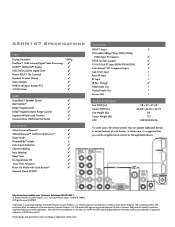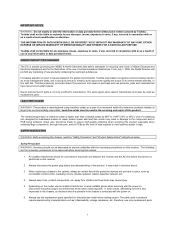Toshiba 65HM167 Support Question
Find answers below for this question about Toshiba 65HM167 - 65" Rear Projection TV.Need a Toshiba 65HM167 manual? We have 3 online manuals for this item!
Question posted by m7xg7x on September 12th, 2020
Toshiba 65hm167 Has Black Dots On Screen.they Sway/move From One Of The Fans. Wh
toshiba 65hm167 tv has black dots on screen. getting werse. they sway/move from one of the cooling fans. were is the dust getting in. how do i get to the part. what do i clean it with
Current Answers
Answer #1: Posted by Troubleshooter101 on September 12th, 2020 12:34 PM
This is what is known as a dead pixel. If you have a standard wide screen lcd monitor it has over 1 million pixels. It is not super un-common for one to go bad. It will either always be dark or in your case always be lit. It is not worth it to repair, and in most cases unless you have multiple dead pixels with in a square inch of screen, it is not covered under warranty either.
Each pixel is individual and the problem will most likely not spread.
Each pixel is individual and the problem will most likely not spread.
Thanks
Please respond to my effort to provide you with the best possible solution by using the "Acceptable Solution" and/or the "Helpful" buttons when the answer has proven to be helpful. Please feel free to submit further info for your question, if a solution was not provided. I appreciate the opportunity to serve you!
Troublshooter101
Related Toshiba 65HM167 Manual Pages
Similar Questions
Toshiba 65hm167 Rear Projection Tv Black Dots On Sceen That Move
toshiba 65hm167 rear projection tv its old but has low hours. i movied in the back of an open truck....
toshiba 65hm167 rear projection tv its old but has low hours. i movied in the back of an open truck....
(Posted by m7xg7x 3 years ago)
Will Cleaning Any Part Of Toshiba 65 Rear Projection Hd Dlp Tv Get Rid Of White
dots
dots
(Posted by amlaet 10 years ago)
Toshiba Model#50a11 50' Rear Projection Tv Picture Went Black
Toshiba model #50A11 50" rear projection TV - pictuer suddenly went black. Has good audio, but no vi...
Toshiba model #50A11 50" rear projection TV - pictuer suddenly went black. Has good audio, but no vi...
(Posted by rfv57 11 years ago)
Toshiba 65hm167 65' Rear Projection Tv
what's wrong with my tv, the picture is full with little stars. I could still watch tv.
what's wrong with my tv, the picture is full with little stars. I could still watch tv.
(Posted by fernandobriceno25 12 years ago)
Toshiba Model 65hm167 65' Rear Projection
1000 white pixels are showing upon the screen with more growing every day. I know numerous other pe...
1000 white pixels are showing upon the screen with more growing every day. I know numerous other pe...
(Posted by srury 12 years ago)