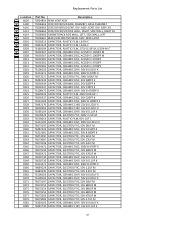Toshiba 65HM167 Support Question
Find answers below for this question about Toshiba 65HM167 - 65" Rear Projection TV.Need a Toshiba 65HM167 manual? We have 3 online manuals for this item!
Question posted by alexw3k on January 21st, 2013
Where Can I Download 62hm116 Firmware?
Current Answers
Answer #1: Posted by tintinb on March 25th, 2013 12:37 PM
http://www.helpowl.com/manuals/Toshiba/65HM167/10757
If you have more questions, please don't hesitate to ask here at HelpOwl. Experts here are always willing to answer your questions to the best of our knowledge and expertise.
Regards,
Tintin
Related Toshiba 65HM167 Manual Pages
Similar Questions
toshiba 65hm167 rear projection tv its old but has low hours. i movied in the back of an open truck....
dots
Toshiba model #50A11 50" rear projection TV - pictuer suddenly went black. Has good audio, but no vi...
what's wrong with my tv, the picture is full with little stars. I could still watch tv.
1000 white pixels are showing upon the screen with more growing every day. I know numerous other pe...